Coding is fast becoming one of the most important skills for students to develop, and a program that can teach kids the essentials of coding without boring them to tears can be invaluable as a teaching tool.
CodaKid and Code Kingdoms are two very popular and very effective online platforms that teach kids real coding while using an assortment of video game projects to keep things interesting.
As both programs are very high quality and, together, have helped millions of young coders develop and hone their skills, it can be hard for parents to choose one for their student.
To help out, we decided to compare both programs.
What is CodaKid?
CodaKid is a US-based online educational company that offers a variety of online courses and classes that teach coding to kids everywhere.
The company offers kids a variety of popular and useful courses in real-life programming languages, such as Python, Lua, JavaScript, Java, C# and more and integrates them into activities kids tend to enjoy, such as video games, robotics, apps and more.
CodaKid offers a variety of programs to help kids learn to code, from online self-paced courses, private one-one-one coding instruction and even summer camps.
What is Code Kingdoms?
Code Kingdoms is a UK-based educational company that offers online courses designed to help kids from around the world learn to code.
The company offers its students access to an extensive library of courses in visual coding, Java and Lua and helps them create their own fun projects, games and mods in Roblox and Minecraft.
What Ages are They Designed For?
Both CodaKid and Code Kingdoms are designed to help kids learn to code.
CodaKid is designed for kids ages 6 to 18 and does offer courses and lessons that would appeal to this broad age range.
Students at the younger age groups can begin with courses that focus on the basics of computing and coding and then progress learning coding essentials with simpler, Scratch-based visual programming projects, building simple games such as a Dino Defense game, a Flappy Bird-clone and more.
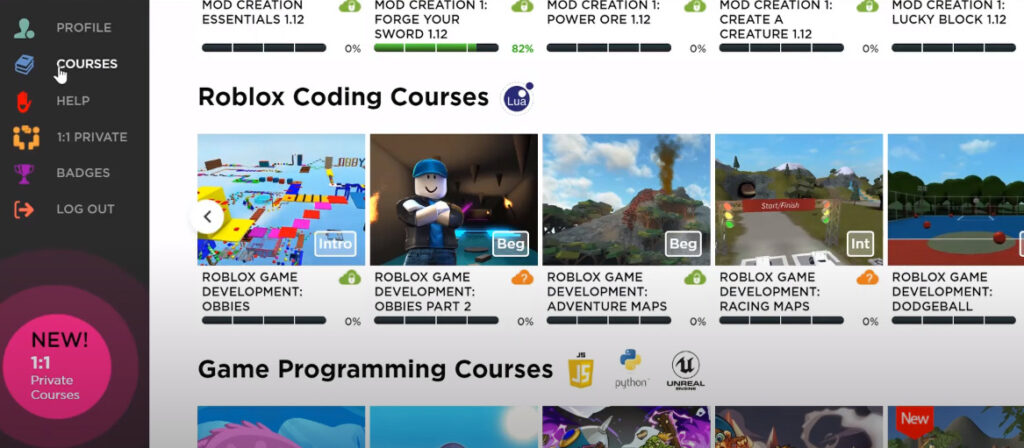
Older students, on the other hand, can engage in slightly more complex projects and courses, building fairly in-depth coding skills in Minecraft and Roblox coding courses, as well as partaking in more sophisticated courses in game programming, 3D game development, basic Arduino, Web Development, Unity and more.
Code Kingdoms, on the other hand, is primarily aimed at students 8-14.
As with CodaKid, younger kids can start off learning the basics with visual programming and then use it to engage in various coding projects.
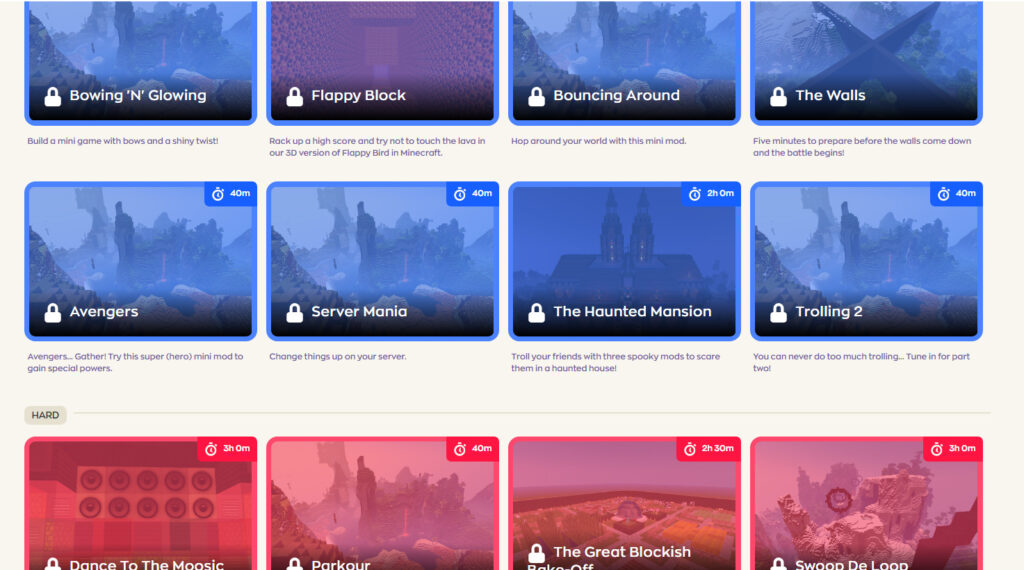
Older students can take things to the next level and delve into more sophisticated concepts with an assortment of Minecraft and Roblox projects in Java and Lua.
Overall, CodaKid does cover a slightly broader age range, with several courses and projects that can be of interest to older students.
In our opinion, although it obviously depends on the student and their interests (hey, even adults love Minecraft and Roblox) , Code Kingdoms’ greater focus on using Minecraft and Roblox as a framework for learning may not appeal as much to older teens (16-18) as, say, building their own custom games from scratch or programming a drone in Arduino might.
What languages are taught in each program?
When it comes to coding for kids, the exact language learned is typically less important than developing stronger computational thinking and learning the logic and essential concepts of programming.
That said, some parents may want to make sure that their students are learning practical, in-demand coding languages that can give them a leg up later on.
Both CodaKid and CodeKingdoms can start kids off with visual programming, which can be a great way to learn coding fundamentals, such as developing a basic understanding of variables, conditionals, classes and more.
Both programs also teach text-based programming languages that are popular and widely-used in the real world of tech, as well.
Both programs teach Java and Lua, for example.
These are important languages, with Java being an essential server-side/back end programming language and popular in data science and Android development, and Lua being widely used in video games and web services.
While Code Kingdoms does strongly focus on these languages (focusing more on Minecraft and Roblox courses) and provides a wide variety of projects for students to hone their skills on, CodaKid also offers courses to help students develop skills in other important languages such as Python, HTML/CSS, JavaScript, C# and more.
CodaKid Vs Code Kingdoms: What Courses Are Offered?
Recognizing that kids love video games and that this can be a great way to get kids interested in and engaged with the learning material, both CodaKid and Code Kingdoms typically teach coding and coding concepts in the framework of video gaming (building video game mods, deploying custom code, build mini games, building out particular game rules and events, etc).
Minecraft and Roblox are two very popular game platforms whose open worlds, easy modification and popularity with kids make them ideal to use to teach coding.
As a result, it is perhaps unsurprising that both CodaKid and Code Kingdom have courses specifically built around these game platforms.
That said, Code Kingdoms focuses its course more specifically on using Minecraft and Roblox to teach coding concepts.
The company offers a ton of in-depth courses for visual and written coding based specifically around these two games, letting their enthusiastic fans build their own mods, games and more while developing pretty strong coding skills and knowledge.
In contrast, CodaKid is a little broader in terms of the courses it offers.
While it does have Minecraft and Roblox streams, these are in addition to more general courses that cover things like game programming, computer basics, web development, 3D gaming, Unity and more.
As a result, while CodaKid doesn’t dive quite as deeply into Minecraft and Roblox, it has a few more courses that may be of interest to kids who perhaps aren’t as interested in these games.
How Are Courses Taught?
Teaching Style
Both CodaKid and Code Kingdoms offer self-study programs in coding for their students and, broadly speaking, their method of self-study coding instruction is somewhat similar.
Students in both programs watch a recorded video filled with step-by-step explanations and on-screen demonstrations and a fair amount of humor and entertainment.
Code Kingdoms tends to be a narrated video, much in the style of a Twitch video game stream, where concepts are demonstrated in-game and then on the instructor’s editor where the narrator goes over things step-by-step.
An example of a lesson style from Code Kingdom can be seen in the video below.
In contrast, CodaKid uses a cast of high-energy instructors who appear on the corner of each screen, with the game and code editor projected behind them much like a YouTube tutorial or show, who also take kids through the course material in a step-by-step way.
A sample of their teaching style can be seen in the video below.
Which is better is, obviously, a personal preference.
Some students enjoy seeing an instructor while they learn while others really don’t care and are more interested in what is being discussed.
As another point of difference, we feel that CodaKid has a little more in the way of in-course assessments in its standard online courses.
Each course includes a little more in the way of practice activities and end-of-chapter quizzes that can help reinforce learning over time and can help formalize the learning a bit more.
Coding
When it comes to coding itself, things can work a little differently between these two programs.
In Code Kingdoms, the tutorials and editing are located in sort of an all-in-one screen.

Course videos are located at the top left corner, while the rest of the screen is dedicated to editing, debugging and other program features.
As a result, for the most part, kids can work on their projects directly from their browser without needing to download a separate editor or switch between programs.
This can be fairly convenient, especially for younger students, since kids can pause their tutorial and start working in the same window.
At the same time, however, it can look a little cluttered and distracting for some students.
In contrast, with Codakid, videos and editing are kept separate for most courses, as they would be with actual coding.
Students watch video tutorials and then switch to an Integrated Development Environment (IDE), such as Eclipse or the CodaKid Project Manager, to do their coding work.

These IDEs can be very powerful and are quite professional, give kids a more realistic coding experience, and can keep things a little more orderly and organized than a single window, but can require students to pause their tutorials and switch to separate programs to enter code.
Support
If they run into trouble with their code, both CodaKid and Code Kingdoms do offer 24/7 chat with on-staff coding specialists who can help troubleshoot and even offer insights into the learning.
Both companies are quite good at answering fairly promptly and in detail, so students should have no problems getting the help they need regardless of the program they choose .
Other methods of study
One point of difference is that CodaKid offers a couple more ways of learning other than self-study.
In addition to its online courses, the company also offers private lessons, where students can schedule 1-on-1 tutoring in real time, learning coding concepts, doing projects and even getting assignments from a live teacher.
Interestingly, at least for those who live in the area, CodaKid also offers its own live summer coding camp in Scottsdale, Arizona.
Pricing
Note: Prices correct as of writing, all prices in USD.
Both CodaKid and Code Kingdoms are priced as subscription plans.
CodaKid costs about $149.99 per year, or $25 a month on a month to month plan.
A subscription to CodaKid provides access to all its courses and materials, so their pricing model is quite simple and straightforward.
Code Kingdoms offers parents a little more flexibility in its plans, however, in terms of price as there are a few more options parents can choose from.
Parents can choose to subscribe to the program’s Minecraft courses, Roblox courses or get access to both as a bundle.
An individual course in Roblox or Minecraft costs $99.99 per year, or $19.99 on a month to month plan.
Bundled plans for both Roblox and Minecraft, unsurprisingly, are priced a bit higher.
They cost $149.99 per year, or $24.99 per month on a month to month plan.
Code Kingdoms also offers a lifetime plan, which are one-time payments of $249.99 for either Roblox or Minecraft, and $299.99 for both.
When you add it all together, CodaKid and Code Kingdoms are pretty much the same price.
Both offer full access for $149.99 per year and about $25 a month.
The difference between the two is that Code Kingdoms offers parents more options in terms of available plans.
Parents can choose to save a little money by picking a program that focuses on one game, rather than both (Minecraft or Roblox).
For Families
CodaKid and Code Kingdoms do, however, differ when it comes to family plans.
CodaKid offers family plans for up to 3 students for $270 per year.
Code Kingdoms, on the other hand, offers access for up to 5 accounts, and charges $149.99 per year for Roblox or Minecraft and $199.99 per year for both as a bundle.
Similarly, they also offer lifetime access plans for families, costing $299.99 for Roblox or Minecraft and $399.99 for both.
Consequently, we believe Code Kingdoms can be a little cheaper as an option for larger families.
Summary Table: CodaKid vs Code Kingdoms
| CodaKid | Code Kingdoms | |
| Price for individuals | From $25 per month | From $24.99 per month |
| Price for families (all inclusive) | $270 per year | $199.99 per year |
| Block / Visual Coding | ✔ | ✔ |
| Text Based Coding | ✔ | ✔ |
| Languages Supported | Visual CodingPythonJavaScriptJavaLuaHTML/CSSC#/Unity | Visual CodingJava Lua |
| Project Based Learning Model | ✔ | ✔ |
| Focus of Coding Projects | MinecraftRobloxCustom game programmingArduinoWeb Development | Minecraft Roblox |
| Method of Teaching | Online courses, private tutoring | Online courses |
Bottom Line: Which should you choose?
Both CodaKid and Code Kingdoms are well-known and excellent programs for helping students learn to code in an effective, engaging and (most importantly) fun manner.
Very similarly priced for individual students, it can be a bit tricky to choose between the two.
To help out, we put together a small chart of our take on the matter that parents to use in their decision making process.
| I’m a parent and… | Consider |
| I’m looking for a coding program for an elementary school to middle school student | Either |
| I’m interested in starting off with visual coding | Either |
| I’m interested in my student learning Java or Lua | Either |
| I want the possibility of exposing my student to other coding languages, or for them to learn with these instead | CodaKid |
| I’m looking for a coding program to help an older teen learn to code | CodaKid |
| My student loves Minecraft and/or Roblox | Either |
| My student loves and will primarily want to learn with Minecraft and/or Roblox | Code Kingdoms |
| My student may be interested in courses that don’t necessarily use Minecraft or Roblox as a framework | CodaKid |
| I may be interested in 1 on 1 tutoring | CodaKid |
| I want to enroll several students on a budget | Code Kingdoms |
| My students prefer working in a simple, browser based environment | Code Kingdoms |
| My student needs more periodic assessments and quizzes to reinforce concepts | CodaKid |
| My student prefers to learn from high energy instructors they can see on screen | CodaKid |
| My student prefers a narration and to focus on the on-screen demonstrations rather than the instructor | Code Kingdoms |
For More Information
If you’re interested in learning a bit more about these programs, you can check out the following resources.
Or
Check out our in-depth review of their program
Or
Check out Code Kingdoms website

About the Author
David Belenky is a freelance writer, former science and math tutor and a tech enthusiast. When he’s not writing about educational tech, he likes to chill out with his family and dog at home.
