
With its short sessions, adaptive question bank, detailed progress tracking, focused, distraction-free practice, trophies and amiable video host, XtraMath can help students become faster and more accurate with their math facts in an easier, more effective and more efficient manner.
What We Like
But watch out for…
What Is XtraMath?
XtraMath is an online math practice program designed to sharpen students’ math fact skills, helping them learn to answer questions quicker and more accurately.
Throughout each session, students engage in a variety of timed flashcard-like exercises, quizzes and even a race-the-teacher mode, earning trophies and certificates as they master key facts.
What Ages or Grades is XtraMath Intended For?
XtraMath is intended for students in K-6 and is aligned with Common Core math standards for these grades, covering essential addition, subtraction, multiplication and division and progressing through single and double digit operations.
That said, it is important to note that XtraMath can really be used by students of any age, so long as they have learned and understand the underlying math facts and strategies and are ready to work on accuracy and speed (i.e. skill fluency).
In fact, we feel that XtraMath can be of particular benefit to older homeschooling students who still struggle with math facts or who could benefit by speeding up their response times on drills and quizzes, especially as they tend to not need quite as much in the way of graphics and animations to stay motivated and engaged as younger students might.
Placement Test
Generally speaking, it can be hard for some new homeschooling parents or those who have used a more conceptual math curriculum to know exactly how developed their student is in their essential math facts and where to start.
Helpfully, XtraMath has a built-in placement test, which is given the first time a student logs into their account.
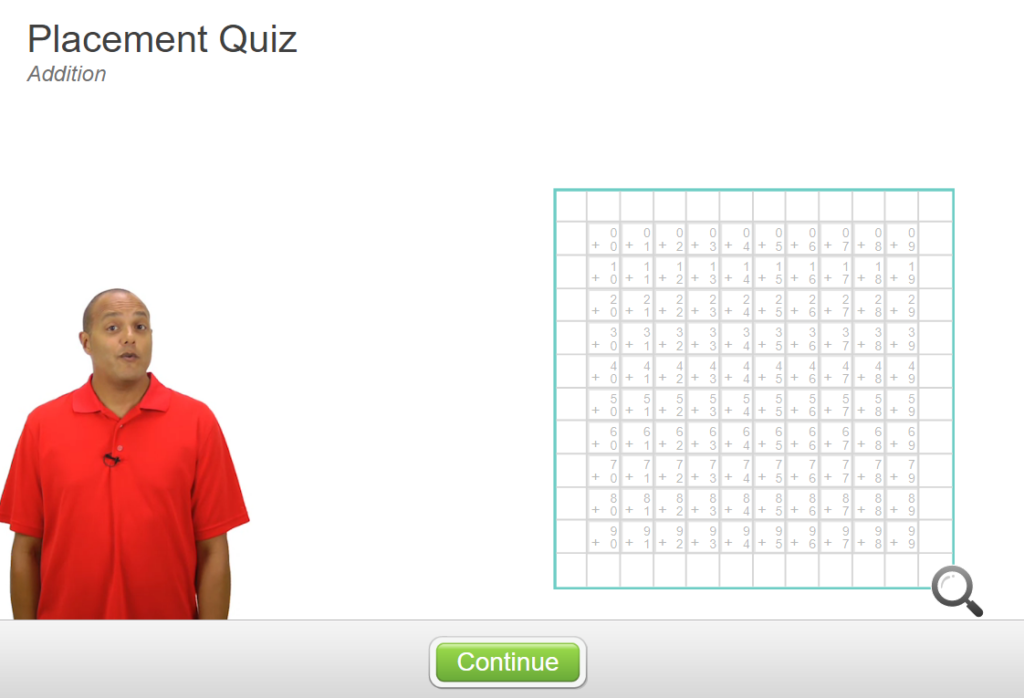
The placement test is, like the program itself, pretty straightforward flashcard work and students respond to a succession of time math fact questions in a particular operation (usually starting with basic addition).
There are quite a few questions per section and the drill can get repetitive.
Consequently, the program breaks each operation into a couple shorter sessions, which can make things a little easier.
That said, students will typically still do a fair amount of exercises in each of these sessions and it is quite easy for kids to zone out and make unnecessary mistakes, so we recommend that students take a nice break between them to refresh.
Once a student completes the placement test for an operation, it sets a fluency baseline (i.e. a measurement of a student’s relative mastery and proficiency with certain math facts), which then becomes a standard for future lessons.
At any time, parents can of course log into their dashboard and go over the student results to get a good picture of their student’s starting performance, which can be insightful.
Free Vs Premium Accounts
XtraMath is a tiered service and offers free and paid accounts to homeschooling families.
Unlike many competing sites, the company’s free account isn’t actually all that restricted.
It provides access to the various XtraMath practice sessions, quizzes and even trophies and certificates.
Parents, meanwhile, get access to progress tracking tools, weekly reports and can even set grade levels and topics to some degree.
Paid accounts, on the other hand, give parents a few more helpful options for teaching.
They allow parents to start students off in the operation of the choice, rather than making them start with addition, which can help better tailor XtraMath to where a student might be in a curriculum or where they need the most help.
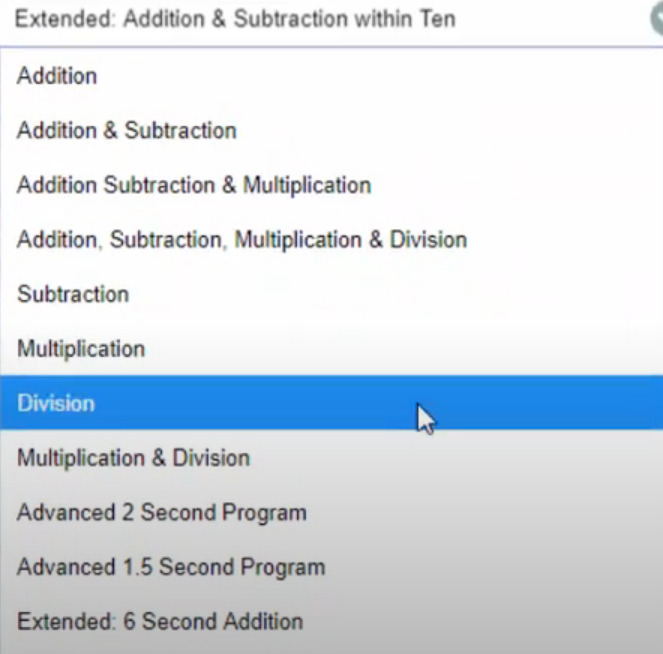
Further, paid accounts give students the ability to work on a broader set of math facts, up to 12 (12×12, 24-12 and so on), which can take things up a notch, and gives parents the ability to set and monitor goals over time.
Interestingly, paid accounts also allow parents to configure the “fluency threshold,” i.e. the default time limit for questions.
This threshold is usually kept at 6 seconds, but with paid accounts parents can decrease this in order to help students become quicker and more “truly automatic,” down to a pretty impressive 1.5 seconds per fact.
In general, because of the greater control over topical coverage, ability to access expanded math fact families and the ability to more finely control the program’s timer, for more than casual use we would recommend that most homeschooling families who are serious about honing math fact fluency consider a paid account.
XtraMath Look and Feel
Unlike many other math practice sites, XtraMath is very focused on its practice and tends to have an extremely clean look and feel with very few distracting elements and no ads.
Student Account
When it comes to a student’s view, XtraMath is quite simple and distraction-free.
Students generally see only the work in front of them, which appears as black text on a white screen over a bluish-green background, as well as a timer.
Occasionally, students may be offered in-screen video instructions by the XtraMath host.
At times, this host introduces student work, explains what students will be expected to do and even offers tips and advice, speaking slowly, clearly and often very positively – something we appreciate since practice and drill isn’t usually at the top of most students’ list of fun things to do, anyway.
Yet, even these videos seem designed to minimize distraction.
Unlike most other in-program videos, XtraMath’s host is “cut out” from any background and simply appears to float in the corner of a student screen.
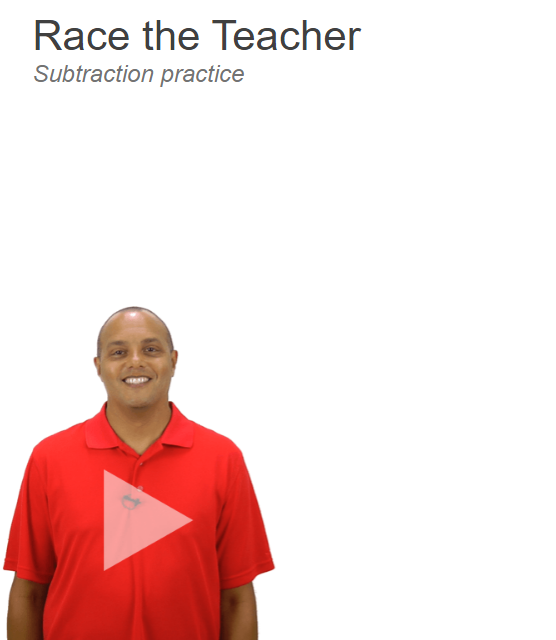
While XtraMath’s simple overall look may lack the colorful, eye-catching interface of ABCYa or others, it can actually be quite helpful and is, in our opinion, quite well-thought out.
A key component of XtraMath’s process is speed of response and any undue distractions (ads, illustrations, buttons, splashes of color, animations) could arguably lower a student’ overall score by distracting them for a second or two, something that can become particularly likely should a student become tired after a run of questions.
In addition to its clean and simple look, we feel XtraMath also does a good job at making things pretty intuitive for students.
The program uses big, clear buttons to move students around and progress is unidirectional, so students can’t get lost jumping back and forth in their lessons.

Further, we found that the program tends to give students a rather understandable idea of their own performance in real time using icons.
If a student gets a question right within a certain threshold of time (say, 6 seconds), they get a smiley face, which in turn means they’ve developed some skill fluency at a math fact.
If a student gets it right but takes too long they get a green check mark, while if they get it wrong they receive a red X.
Students can also see a timer icon, which indicates they ran out of time before responding.
Finally, and unlike some other math practice programs we’ve seen, XtraMath doesn’t actually shy away from showing students their own progress.
Math fact fluency in this program is represented by a matrix, a big square that contains each math fact family, which pops up on screen when they’ve completed a section or a placement test.
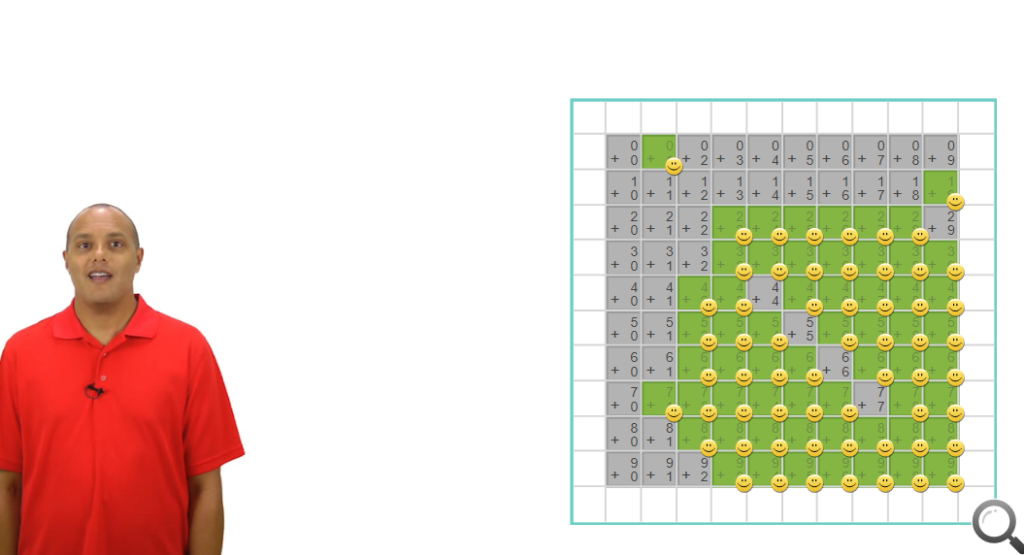
This matrix is pretty easy to understand as it uses a “traffic light”-style system.
Squares colored in green means a student has correctly answered 90% of questions and has mastered a particular math fact.
Squares in yellow represent 75-90% correct and those in red represent a student getting less than 75% correct, meaning they need to do some more work.
Those in gray, meanwhile, have not yet been completed in a session.
Parents Dashboard
As with other learning platforms, in XtraMath parents have their own dashboard where they can customize student learning, set goals and generally track student development and performance.
As with the student experience, the XtraMath dashboard is very clean and straightforward, with lots of white space and few distractions.

As a result, we feel that the program is very easy to use, even for parents who don’t have a lot of experience with online learning management systems.
Everything in XtraMath is laid out pretty logically, with each student having their own tab containing an individual calendar, which tracks and visually demonstrates how students are doing in their lessons (or if they’ve skipped any), as well as more in-depth progress tracking information (mastery of math facts and progression over time) and a little trophy rack for awards that students have earned for completing their lessons, which is kind of cute.

Yet, despite its simplicity, XtraMath offers parents a fair degree of flexibility and customizability, which we appreciate.
On the left sidebar, parents can select “student settings,” which will allow them to adjust the student’s grade level, as well as select individual topics to work on – something that can be very useful with students studying outside of a typical grade progression (advanced or remedial students, for example).
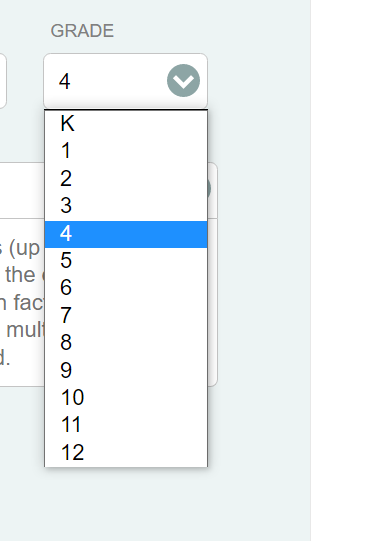
Parents can also make adjustments to the student view, hiding the timer, for example, which can lower stress, or choosing to “hide the teacher,” which can remove the sometimes amusing poses and faces that the host makes during the race the teacher exercises, helping students better concentrate if need be.
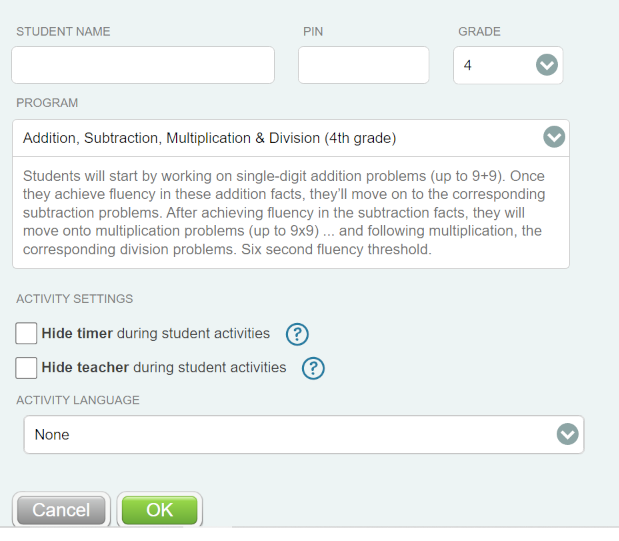
Finally, with their own dedicated buttons, XtraMath makes it easy for parents to export student data and generate/look at PDF reports on student performance.
These reports are surprisingly granular, as well, giving parents a very detailed picture of student mastery of math facts, right down to how a student is doing in each particular fact on any given day, as well as over time, which can provide parents with a better idea of what needs to be worked on during math lessons.
They’re also pretty easy to read, with no complex graphs or arcane educational measures to worry about.

Each operation is given a big fluency score, which is a fairly intuitive 0-100 measure of a student’s general ability to answer particular math facts for a given operation accurately and quickly.
There is, as with the student account, a progress matrix that accounts for each individual math fact and details a student’s mastery by filling them in with green, yellow, red or gray.

Finally, there is a progress graph, which is simply a dotted trendline of student performance over time, which can give parents an idea of whether a student is generally increasing, decreasing or not progressing in their mastery of math facts.
XtraMath Approach To Math Practice
Adaptive, flashcard-like drill and practice
XtraMath helps students become faster and more accurate with their math facts through dedicated, timed flashcard-like exercises.
Whether through daily exercises or periodica assessments, sessions consist of a series of vertical computational problems that flash on the screen.
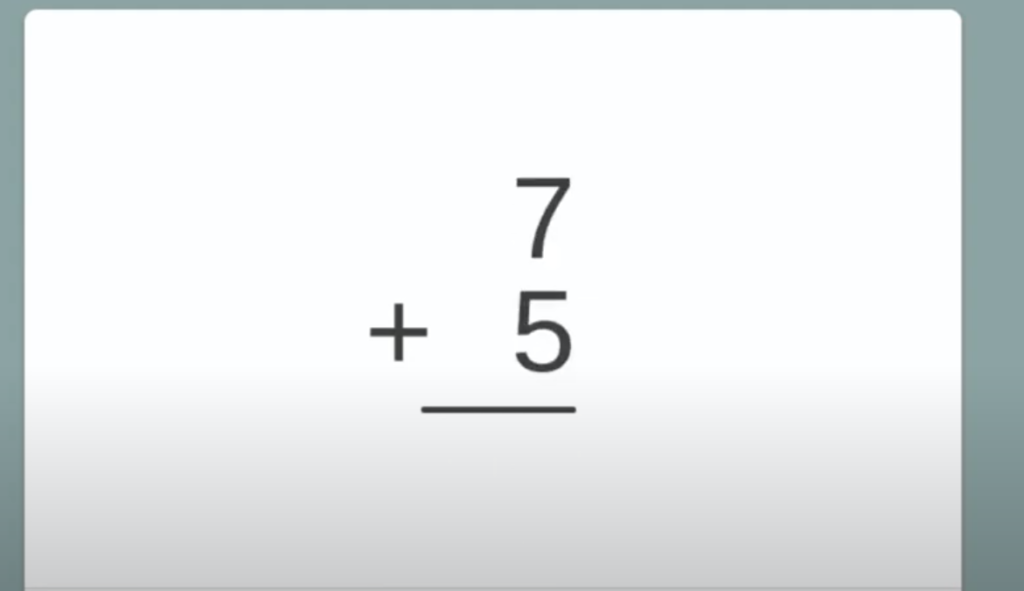
Students have to answer these using their knowledge of math facts as quickly as possible (typically under 6 seconds) in order to be considered fluent or proficient.
Through this rapid fire approach, students get really focused practice that specifically develops speed and accuracy when recalling math facts, a skill that can be useful when dealing with later, more complex math.
Interestingly, XtraMath has also integrated an adaptive algorithm to its question bank.
In other words, as students progress the questions become incrementally harder (or easier), keeping students consistently challenged without becoming overwhelming difficult, something we always like.
Although this flashcard-like approach is very focused, it is important to note that it does lack some of the high energy games, animations or gamified elements that some other programs offer.
This can have its advantages and disadvantages.
On the positive side, it does make XtraMath a good option for students who really need to focus on their work or are prone to becoming distracted.
However, this focus on practice and learning also means that XtraMath can be a little less entertaining and engaging for students, which can reduce their intrinsic motivation to study.
More than that, however, parents should be aware that not all students respond all that well to this kind of flashcard drill.
The timed nature, although highly effective at developing speed of response, can make some students stressed out when going through sessions, something that can be exacerbated by long runs of drill.
Spaced Repetition
XtraMath is also a firm believer in spaced repetition as a means of increasing retention of knowledge and skill.
Throughout each session, students are given a variety of exercises on different math facts within a particular operations group.
Thanks to its adaptive algorithm and real time tracking of student performance, XtraMath is able to determine the relative strengths and weaknesses of a student.
It will then front load the session with more facts that the student needs practice on and reduce the frequency of facts that they are already proficient with.
Once a given fact becomes mastered, it is reduced in frequency as well and the program automatically reshuffles its questions to focus on those that remain challenging.
This process, known as spaced repetition, is a fairly well-proven approach to teaching facts.
By spacing out and only periodically reviewing mastered math facts over time, the program can help prevent the gradual trickling away of knowledge and skill without having to focus too heavily and frequently on things students already know.
For those familiar with traditional flashcards, it is a lot like taking cards that students are having a hard time with and putting them up front while shuffling already mastered material to the back where they can come into play at some later time.
It is important to note, however, that while this does keep things challenging and relevant to students, and while it does personalize the learning and make it more efficient over time, it can sometimes be a bit confusing to some students.
They may, for example, wonder why they are always getting difficult sets, which can lead to feelings of frustration with the program.
It is therefore incumbent upon parents to explain that this is a skill-developing, rather than graded, program and that improvement is the name of the game, not the final score.
Standards Aligned Math Practice
XtraMath is aligned to Common Core state standards for grades K-6 math, notably:
| Standard | Math Topic |
| K.OA.A.5 | Addition up to 10 |
| 1.OA.C.6 | Addition and subtraction up to 10 |
| 2.OA.B.2 | Addition and subtraction of single-digits |
| 3.OA.C.7 | Addition, subtraction and multiplication of single digits |
| 4.NBT.B.4 | Addition, subtraction, multiplication and division of single digits |
| 5.NBT.B.5 | Expanded addition, subtraction, multiplication and division of single and double digits up to 12 (12×12) |
| 6.NS.B.2 | Expanded addition, subtraction, multiplication and division of single and double digits up to 12 (12×12) 3 second threshold |
As a result of this, the program is pretty easy to add as a supplement to any standards-aligned math program and it makes it fairly easy to figure out if a student is performing at grade level.
Further, as paid accounts can choose to shift the starting point for any student between operations (rather than having to always start with addition), XtraMath is a little more customizable and less rigid than many other standards-based programs, which homeschools will likely appreciate.
Self-Study
Finally, XtraMath is a practice program that is designed for students to be able to work on alone.
Its sessions are short and contain no real distractions from the flashcard-like work due to its very simple design.
Further, sessions are book-ended by a video host who explains the exercises, provides feedback and even offers tips and encouragement as needed.
Parents, meanwhile, can track a student’s daily performance and progress from their dashboard, letting them know if students are running into any trouble or if they’ve missed practice.
Consequently, XtraMath is a math supplement that we feel requires very little in the way of direct parental supervision, which makes it a good option for busy homeschools or those who want to encourage the development of independent learning skills.
How It Works
Using XtraMath is pretty simple, in our opinion.
Parents first set up an account (either paid or free) and then set one up for their student, selecting the initial grade level and, if they’ve purchased a paid account, setting which operation they’d like students to start off with (otherwise the program will proceed in order – addition, subtraction, multiplication, division).
Once this is complete, students can log in (either on their own device with an app or from their parent’s portal) and begin their practice.
The first time a student logs in they’ll receive a video explanation of how things work as well as a placement test for each operation.
Starting with addition and then (depending on the grade level selected) progressing through subtraction, multiplication and division, students try their hands at a number of flashcard-like timed questions that are very similar to what they’ll find in the main course.
These assessments are usually broken up into a number of 10 minute segments to make things a little easier on students.
Once a student completes an assessment in an operation, they receive an award and get to see a chart that shows them which math facts they are proficient with and which they still need to master, setting a benchmark for future sessions.

Student performance on these initial assessments is immediately recorded and detailed in the parents dashboard, providing parents with a fairly reliable snapshot of where a student’s skills are.
Following this assessment, each time a student logs into XtraMath they are offered practice exercises to help hone their base skillset.
Generally speaking, the program offers two kinds of exercises – straightforward flashcard practice and Race the Teacher, where students answer questions as fast as they can in order to beat the computer and get as many answers correct in a row as they can (usually while amusing still pictures of the host and competitor reacting to their performance appear in the corner).
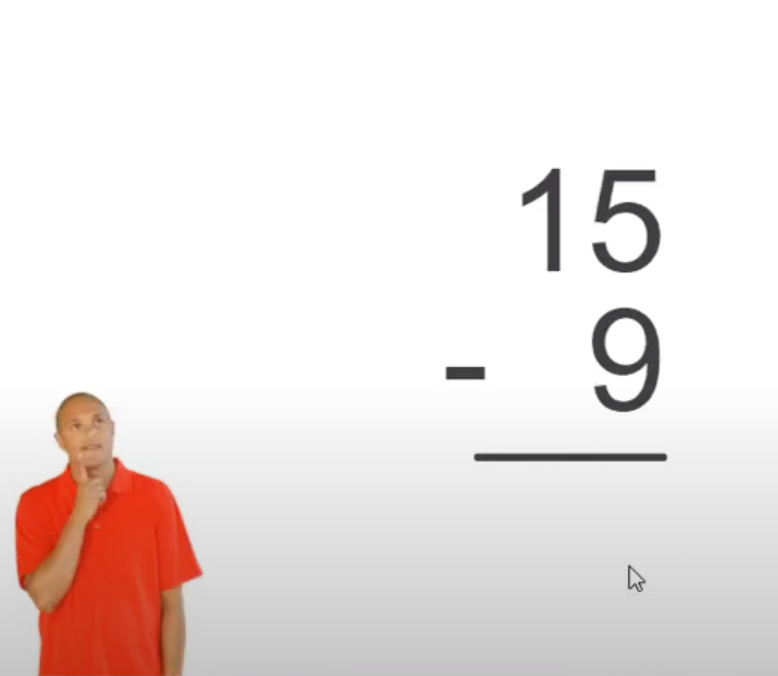
In general, each session contains quite a few practice questions for students to work on, although at just 6 seconds per question a full session only takes about 10 minutes or so to go through.
When answering questions, students are always encouraged to answer questions as quickly and accurately as possible.
Doing so under 6 seconds provides students with a nice big smiley face, while getting things wrong results in a red X and the need to try again (there is no reward or punishment for being slow or skipping questions)…something that can happen by accident if a student pushes themselves too hard and/or becomes a little sloppy over time.

Parents, meanwhile, can track a student’s progress, either daily or over time, from their dashboard.
They also receive a weekly email summary of student performance as well, which is nice and can be very helpful if a parent suddenly finds themselves too busy to go over student performance on a daily basis.
Our Thoughts
Overall, we feel that XtraMath can be a very straightforward and effective supplement to a homeschool math curriculum, particularly for those that are a little weaker in math fact drill.
Its flashcard-based, timed review of key math facts, combined with its adaptive algorithm and spaced repetition, is a proven technique that can help students become quicker and more accurate at recalling math facts, even if the emphasis on math drill isn’t every student’s cup of tea.
The clean look of the student screen, although perhaps not quite as charming and fun as some other math practice sites, does help students stay more focused on what they are doing, which can be very important when working on speed.

Further, the program’s quick sessions (usually around 10 minutes long or less) can fit into just about any busy homeschool schedule and helps make drill and practice a lot more bearable and less intimidating for students.
Additionally, we really liked the rather extensive tracking and analytics offered by the program.
Providing parents with specific and detailed information on student performance, down to their understanding of specific math facts, can be very helpful in getting a better understanding of a student’s knowledge and skill, which in turn can give parents a better idea of where students need more help and, perhaps, review.
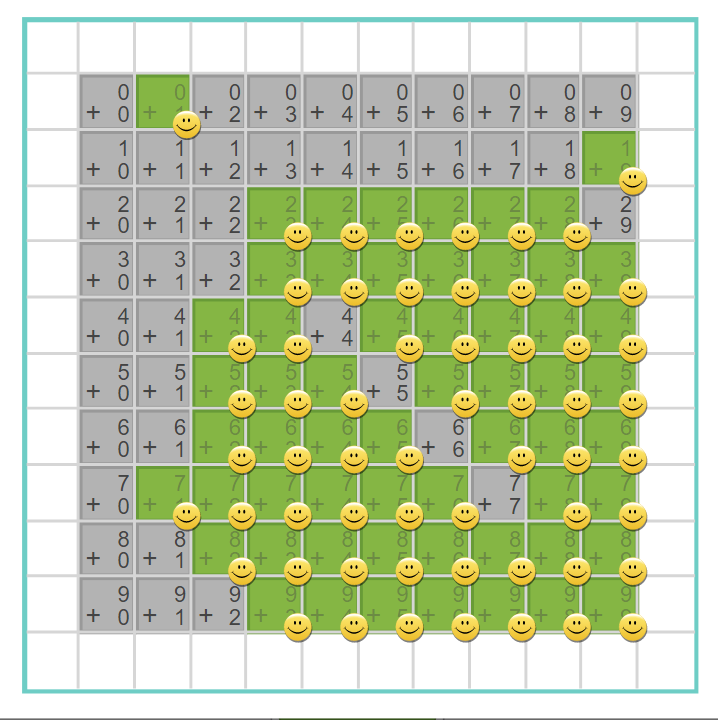
More than that, we liked how, through the combination of color coding and easy to understand icons, XtraMath keeps its student reports simple and easy for parents to understand and interpret.
Finally, we liked the fact that the program can (with paid plans at least) be tailored to fit homeschool learning fairly easily, providing parents with the tools they need to customize topical coverage and set time limits to better suit student needs and preferences.
On the downside, it is important to note that the timed drill of the program isn’t always the best fit for every student as the combination of having lots of flashcard-style questions per session and working under a timer can make things a bit stressful for some.
It’s also important to note that the program is best used by students who are already secure in their math facts, as the program is really designed to help students improve their speed and accuracy and really doesn’t teach per se.
Consequently, those who are still struggling to remember key facts might find themselves having a bit more of a tough time than they anticipated.
Pros and Cons
Pros
Affordable
With a free account option, and with paid family accounts at less than $5 per student per year, XtraMath is an extremely affordable math facts supplement that should easily be able to fit into most homeschool budgets.
Easy to Use
With its intuitive design and lack of distracting buttons, ads or animations, XtraMath is very easy for both parents and students to navigate around and use.
Highly Focused Practice
XtraMath’s flashcard-style practice sessions keep learning focused on helping students learn to answer questions quicker and more accurately.
There aren’t any games, videos or extraneous learning activities to distract students, which allows them to remain focused on their math fact skills.
Adaptive, spaced repetition
XtraMath intelligently adapts itself to student performance, increasing its challenge to meet a student’s improving skill and arranging questions so that students spend more time working on the facts they need the most help with while periodically refreshing their mastered skills.
Offers detailed progress tracking
XtraMath offers parents rather comprehensive, yet easy to understand, reports on student performance, allowing them to easily track their students mastery of key math skills, their usage of the program, their development over time and any problem areas that could benefit from remedial instruction.
Engaging and encouraging video host
Although more of a practice supplement than direct instruction, XtraMath’s practice sessions include access to a video host who helps guide students from exercise to exercise and offers tips and, more importantly, encouragement, which can go a long way in making sessions less stressful.
Customizable
Finally, paid versions of XtraMath offer parents a few ways to customize learning to suit student needs, including the ability to adjust the time limit for questions, which operation to start with, whether the video host is present during Race the Teacher and more.
Cons
Not the most exciting to look at
Although it has the effect of keeping students focused on their work, XtraMath isn’t the most widely exciting program to use, lacking many of the fun animations and games that other math practice programs may offer.
Can be stressful for some students
Not every student is a fan of flashcard-style focused drill and XtraMath’s timed practice, although highly effective at developing speed and accuracy, can stress some students out over time.
Who Is XtraMath Ideal For?
Easily distracted students in need of math fact practice
Some students tend to become distracted by gamified/game-based math practice programs, getting lost in the animations and gameplay instead of accomplishing their work.
With its clean design and straightforward lessons, XtraMath keeps things highly focused on the math practice and can be a lot more effective for such students.
Those looking to improve a students speed and accuracy when it comes to math facts
XtraMath’s focused practice of math facts, numerous exercises per session, timed nature and real time progress tracking mean that students can get a lot of practice in answering questions quickly and correctly, which can be a beneficial skill in later math.
Parents looking for a supplement students can work on themselves
XtraMath is a self-study practice program and students should have no trouble using it without the need for a lot of parental supervision, which can be good news for busy homeschools and those looking to promote independent learning.
Those looking for a Common Core-aligned program to help with math facts
XtraMath is Common Core-aligned to K-6 standards for math facts, which makes it an excellent fit for those using standards-aligned curricula, as well as those who just want to make sure their student is on-grade.
Those studying highly conceptual math programs
Some conceptual math programs tend to focus more on developing a student’s understanding and strategic thinking, and may not dedicate a lot of time to traditional math facts and drill.
With its affordable price and short sessions, XtraMath can be an ideal supplement for these programs.
Fans of flashcards as a practice tool
XtraMath’s practice sessions look and feel a lot like math fact flashcard-work and so can be an ideal solution for students who respond well to that kind of drill and practice.
Who Is It Not Ideal For?
Those still learning their math facts for each grade
Ultimately, XtraMath is really a way of honing students’ math facts skill by developing their fluency (speed and accuracy).
There is very little in the way of direct instruction in this program and students should probably be fairly secure for their grade-level’s math facts before starting practice to prevent undue mistakes and frustration.
Those looking for exciting, game-based practice
XtraMath is very focused on its practice and doesn’t offer the same humor, games and animations that some other math programs do, which can be a disappointment to students who tend to benefit from a more exciting and engaging atmosphere.
Students who get overly stressed out by or are prone to anxiety with math
XtraMath is a drill-based program that uses a lot of timed, flashcard-like exercises to hone students’ skills.
While most students won’t have too hard a time with it, some can become a little anxious by the program’s timer and rapid fire question style.
Price
Note: Prices correct as of writing, all prices in USD.
As we’ve mentioned, XtraMath is available as a free subscription.
Parents can upgrade to get the full suite of tools, printables and customization options with a paid family account, which costs about $2 per year per student.
As always, we recommend parents check for the latest price as well as for any deals or offers that may be available.
Is It Worth The Price?
For homeschool families, XtraMath is actually extremely affordable yet still manages to provide a good deal of value, in our opinion.
XtraMath provides students with an intuitive and distraction free way to hone their math fact skills across all operations through focused, effective and consistent practice.
Its adaptive nature means that practice is kept at a level that challenges (but doesn’t overwhelm) the student, while the spaced repetition of mastered material allows students to periodically keep their skill and knowledge fresh without having to waste a lot of time on things they already know.
Further, it provides parents with a ready suite of helpful learning management tools, including detailed and insightful performance tracking and a variety of customization options that can help fine tune learning to better suit a student’s needs.
Finally, XtraMath is aligned to math standards for K-6, ensuring that math fact practice is relevant and appropriate, while making its integration with any grade-level/standards-aligned curriculum very easy.
Bottom Line
Math facts practice and drill isn’t every student’s favorite part of math study.
With its short sessions, adaptive question bank, detailed progress tracking, focused, distraction-free practice, trophies and amiable video host, XtraMath can help students become faster and more accurate with their math facts in an easier, more effective and more efficient manner.

About the Author
David Belenky is a freelance writer, former science and math tutor and a tech enthusiast. When he’s not writing about educational tech, he likes to chill out with his family and dog at home.
