
With its multisensory digital activities and exercises, solid standards-aligned learning and practice, entertaining games and plethora of customization options, VocabClass can be an extremely effective and engaging way for homeschooling families to practice vocabulary, spelling, writing and more.
What We Like
But watch out for…
What Is VocabClass?
VocabClass is an online platform designed to help students practice their vocabulary, spelling, writing and more.
Aimed at students in elementary through high school, the site offers parents and students access to a wide range of helpful digital learning tools including an extensive word bank, a range of interactive activities, printable practice sheets, detailed progress tracking and a host of fun, mobile style games used as a reward.
What Ages And Grades Is VocabClass Intended For?
VocabClass is intended for students from grades 1-12, with the program (at time of writing) providing ready vocabulary lists from grade 2-12 and spelling lists from 1st through 8th grade.
Its resources are aligned to ELA common core standards and its resources are about on-grade in terms of challenge.
That said, as it is a self-study program that lets parents and teachers assign wordlists, needs and interests, VocabClass’ resources can be pretty easily tailored and customized to suit a student’s particular needs.
As a result, the program can be freely used by homeschooling regardless of whether their students are ahead, below or on grade in terms of English language learning.
One thing parents should note, however, is that, being on-grade, VocabClass does not (at time of writing) have an online placement test.
Consequently, those jumping into the program and new homeschooling parents, particularly those with students learning outside of a traditional grade progression, will have to use a little trial and error and/or make a judgment when finding an appropriate level
Platform Look, Feel and Features
At its core, VocabClass is an educational website, and as such is accessible from just about any web browser.
Although it isn’t available as an app, which can make using it a little more awkward on mobile devices with very small screens (such as phones and small tablets), it does make the platform pretty much device-agnostic.
In other words, there’s no need to worry about whether it will be supported on a particular operating system – as long as a user can access the web somehow they can study, whether that’s at home or on the go.
A VocabClass account is made up of two areas – a teacher’s account/dashboard, which is used for course management and administrative purposes, and one (or more) student account, which is where the learning and practice takes place.
In addition to providing students with their own independently accessible dashboard to work from, this setup also allows VocabClass to more easily be used as a one-to-many learning solution, i.e. one that lets parents manage several students at the same time even if they are of significantly different ages, something that can be very helpful for larger families.
Teacher’s Dashboard
Designed for both school and home use, VocabClass’ teacher’s dashboard is very feature-filled and contains a number of resources to help teach spelling, vocabulary, writing and keyboard skills, as well as a wide array of tools to help schedule, grade, manage and even customize student learning.
The site is essentially formed around a rather extensive database of over 68,000 words, which is then broken down into around 2600 grade-leveled and standards aligned spelling and vocabulary lists.
From their dashboard, parents can freely assign these lists based on student skill, needs or grade through a simple pulldown menu, which makes configuring learning quite simple and highly flexible.

Parents can also select particular lists that are themed (such as around summer learning, holidays and more), or specifically aligned with particular ELA curricula, such as McGraw Hill’s Wonders or Houghton Mifflin’s Journeys.

They can even use the dashboard to upload their own custom word lists and create custom definitions, something that can be particularly useful for homeschooling parents using a more unconventional curriculum, those looking to differentiate learning and those following literature-based ELA programs, for example.

VocabClass also gives parents significant flexibility and freedom when it comes to scheduling and lesson management.
In the Customize Platform area, for example, parents are given an overview of the many different activities and exercises that the platform offers and they are free to turn as many or as few as they’d like on or off, schedule them for particular days of the week or follow a recommended default schedule.
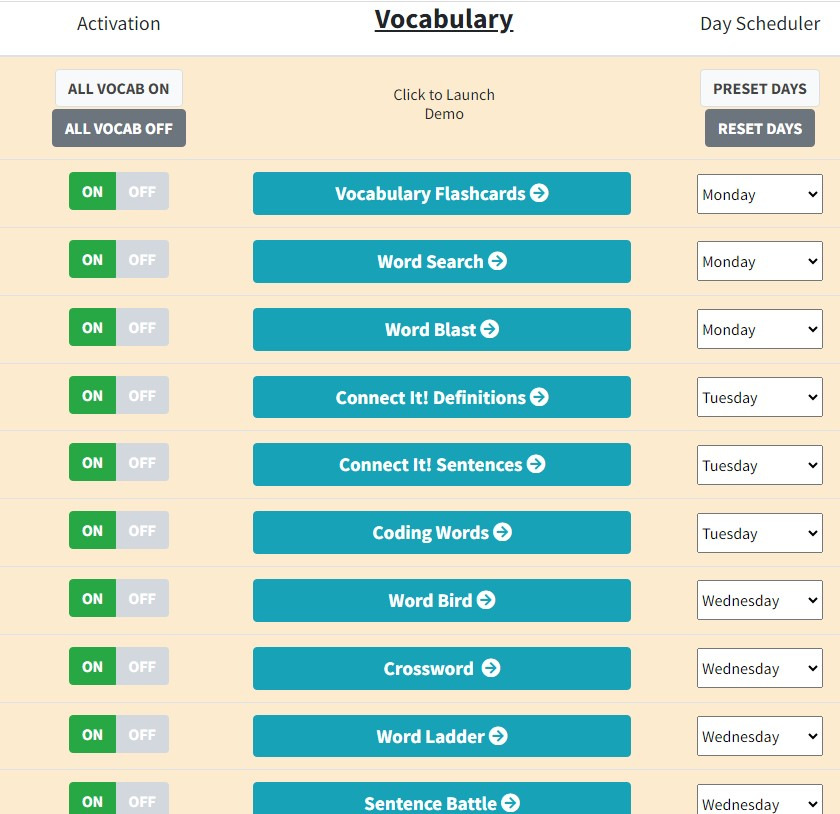
Parents can even try out the activities for themselves, which is a bit different and can be handy in helping them get a general sense of whether or not a particular activity or exercises might be right for their student.
In other words, these tools essentially allow parents to customize and tailor their own lesson plan for each student, which is kind of cool.
Parents can, of course, also assign tests from this area and even customize them to some degree, such as by allowing them to set a passing grade, give students multiple tries or even turn tests off from the Customize Settings area.
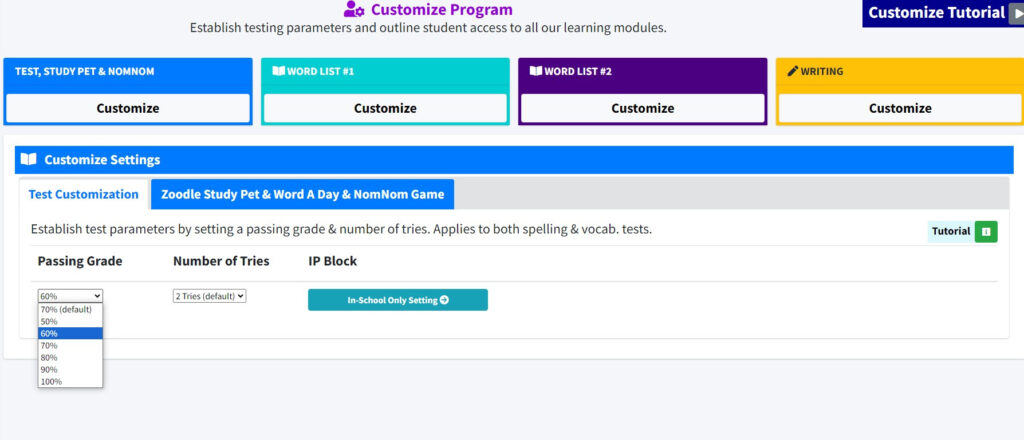
There are some limits to the customization of tests, however.
For example, there is a minimum floor of 50% when it comes to pass rates (although the program allows up to 99 retries, which is realistically the same as unlimited).
Being an online learning platform, VocabClass also provides parents with access to a robust set of progress tracking tools, allowing them to keep track of things like how often a student is doing their work, when they are accessing the program, for how long, how they are doing, their overall grade, what games they are playing, what words are giving them trouble and so on.
These reports are immediately accessible on the teacher dashboard and can be exported to excel, saved as a PDF and even printed out, which can be very helpful when it comes to record keeping.
One thing we particularly liked about the VocabClass’ teacher’s dashboard is that it allows parents to generate printables of many of its activities and quizzes for each word list in spelling and vocabulary, and even gives them access to printable handwriting worksheets and review flashcards.

This allows homeschoolers to take learning offline and away from the screen, which some parents will really appreciate, and can let parents introduce a more direct method of assigning and supervising practice and review exercises, should they so choose.
Finally, the look and feel of the teacher’s dashboard is fairly traditional.
Parents have a main page from which they can quickly access student pages, monitor student performance or send/receive messages to/from their students.

To the right of the page, a lengthy sidebar contains quick access to all the different areas of the platform, such as student management, program customization, lesson assignments and customization tools, game pages, rewards, messages, reports, student grades and so on, so navigation through the program can be fairly easy.
With so many powerful features and customization tools available to the parent, however, the teacher’s dashboard can feel a bit busy at times in our opinion, with parents being presented with lots of potential options and settings for each area that can make things a little less immediately intuitive.

To their credit, VocabClass does offer a good deal of straightforward training videos and help/tips in the dashboard itself – there is even a complete program tutorial that parents can complete – although it can take a little time to go through them all and less tech-savvy parents may want to initially budget some time for this.
Student dashboard
The student dashboard is where students will spend their time during their lessons.
Perhaps unsurprisingly, in contrast to the teacher’s dashboard, VocabClass’ student area is a good deal more colorful and bright, with multicolored boxes and illustrations located around the screen highlighting important information and areas, as well as having a fun astronaut theme for its word lists.
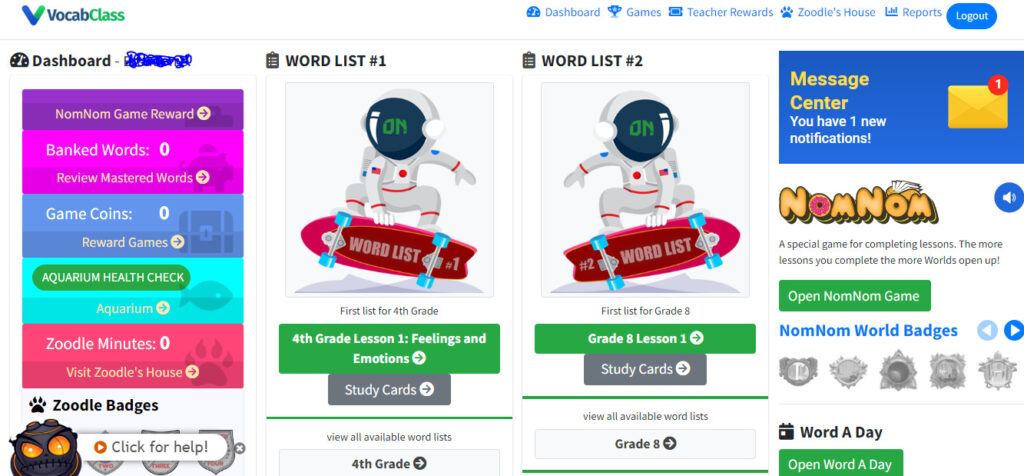
While there are quite a few options that students can select on page, the student dashboard keeps its icons large and uses a good deal of whitespace, so it tends to feel a bit less intimidating and busy.
Further, much like the parent’s area, if students get lost or confused about something, there are ready tutorials to help them, which is nice.
It is in the student dashboard that students do their practice, being assigned any number of digital activities or exercises by their parents.
These can include:
- Digital flashcards in vocabulary and spelling
- Keyboard practice
- Sentence and paragraph writing (writing)
- Word searches (spelling)
- Jumbles (spelling)
- Quizzes
- Tests
- Connecting exercises
- Word ladders
There are even activities that combine spelling and vocabulary with coding concepts, which is kind of cool and very STEM-forward.
These activities and exercises are typically very app-like, with students usually typing things in or otherwise selecting objects with their mouse to accomplish an on-screen task in order to progress.

Some even leverage video-game like mechanics to have students practice their knowledge and skill in a way that’s a bit more fun and entertaining.
For example, in the surprisingly addictive Word Blast, students have to fire off cannonballs at chests Angry Birds-style, which then blow open to reveal their vocabulary words, pronunciation definitions and so on, which students are expected to read and review (and can have read to them), losing a life if they miss.

In general, whether students are practicing with a game-like activity or a more traditional on-screen exercise, the activities in VocabClass are full of audiovisual elements and animations that we feel tend to make practice a significantly more entertaining and less stressful than traditional workbooks, which can go a long way in encouraging students to keep practicing and learning.
In addition, as most of the tasks and instructions are read aloud, the exercises provided in VocabClass can be more accessible and inclusive to those with reading difficulties, which we appreciate.
One thing parents should keep in mind, however, is that the games and exercises can take a little time to load, depending on a student’s internet connection and browser settings, which can frustrate more impatient students should it occur.
When students complete their practice, they earn rewards points (“coins”), which in turn allows them some time to play with a host of video games that are available on the site, much like ABCMouse, Legends of Learning and a few other online learning platforms we’ve looked at.
The games available on VocabClass are pretty well made and a step up from some of the older-looking or poorly made games that unfortunately tend to be offered on educational practice sites.
The site’s reward games look and feel very much like modern mobile games, being bright and colorful and with play mechanics and styles that parents and students might be familiar with, such as a Pacman clone and some defender-style games, as well as games that center around subjects most kids actually like, such as racing, football, ninjas and more.

Interestingly, the games made available as a reward in VocabClass aren’t linked to the lessons or learning material, which is something that’s also a bit of a change of pace from most educational platforms.
By focusing on fun, rather than providing an extra drill opportunity, there’s less of a risk of students getting burned out over time.
More than that, the games tend to end up being something kids actually want to play and work for, which reinforces their use as a reward.
Beyond these arcade style games, VocabClass also contains a sort of virtual pet called Zoodle.
Zoodle is sort of like a panda bear and students can interact with and explore its environment, feeding it, teaching it tricks and so on, all the while responding to its needs and desires.
In order to play with Zoodle and unlock new areas and items for it, students have to “earn time,” which they do by going over the words they’ve learned thus far.
This mechanic therefore introduces a specific and separate mechanism for encouraging intentional review and skill mastery, which we found pretty interesting.
In addition to Zoodle, VocabClass also has a kind of puzzle game called NomNom, which also makes use of the programs adorable Panda-like creature.

This is is kind of like a side scrolling game where students have to drag and arrange items onto the screen so that Zoodle can make his way safely across the screen to a target, such as tacos or doughnuts.

Aside from being a lot of fun to play, NomNom can give students a bit of a logic/mental workout, which we always like.
Students are allowed to play NomNom in exchange for completing and passing their lessons, with the game allowing them to access new content as they complete more lessons satisfactorily.
It is important to note that these games can be toggled on or off by parents from their dashboard, which is good news for parents who are uncomfortable with gamified learning and for those whose students get a little too focused on earning game time.
Interestingly, parents can also create and provide custom rewards for the games, which is kind of interesting and something homeschooling parents may find useful if they would like to reinforce certain habits, achievements or even a non-study related task, such as their chores.
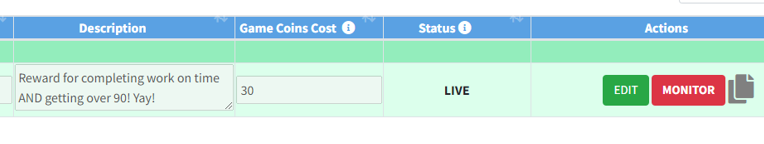
Finally, and something we really liked about the student dashboard, students can view their rewards, grades and reports at any time from their student dashboard.
This level of transparency can be very helpful, allowing students to be able to track their own progress and give them a (sometimes much needed) sense of achievement that can increase their engagement and boost their self-esteem.
Parents, however, will need to take care to make sure that struggling students don’t feel demoralized by this and that students don’t become a little too obsessed with checking their own metrics.
VocabClass Approach to Teaching
Self-study
VocabClass is a self-study program that allows parents to assign vocabulary, spelling and other assignments, lessons and practice to students, which they complete from their own account.
Parents, meanwhile, manage student learning from their dashboard using a rather robust scheduling, progress tracking and reporting toolset.
In this way, the program allows parents to step back a bit from a more direct teaching/oversight role into more of an administrative one, freeing them up to teach their other children if they have any or to take care of the many other tasks that homeschooling can require, something busier families will certainly appreciate.
As with other self-study programs, however, to work most efficiently VocabClass does require that students have some ability to sit and work on their own, even if it does provide a wide range of messaging and monitoring tools, as well as various rewards for completing work.
Online Learning Platform
Centered around a website, VocabClass is an online learning platform.
The program offers parents access to a wide range of digital word banks, practice activities, games and rewards that can help students hone their skills in vocabulary, spelling and more.
VocabClass also is offers parents the kind of flexibility, course management tools, tracking and real-time granular reporting that only a digital learning platform can provide, as well as a number of helpful time-saving features, such as automated grading, record keeping and online testing/scoring.
In addition to these tools, being an online platform that’s accessible on a website gives parents and students anytime, anywhere access to its learning and management features.
As we’ve mentioned, as long as there’s internet service in the area and they have a device that can access the web, students can work on their studies.
Parents should, however, be aware that with so many integrated, often multimedia, features and tools does mean that VocabClass requires relatively reliable high speed internet access, something that can be a bit of a challenge for homeschoolers living in more rural areas of the country.
Further, use of the program will increase a student’s overall screen time and does mean that they will probably end up working on their own with a live internet connection, which can be a concern for some families, especially those with younger children.
That said, VocabClass does mitigate this last issue a bit more than most competing programs as it allows parents to download and print out a good deal of its activities and exercises, which can allow students to work offline and away from the screen.
Multimedia Resources
VocabClass provides students and parents with an array of visually-stimulating, brightly animated games, exercises and activities that they can use to learn from and practice their skills.
These digital activities are often filled with music, voice over instruction and read aloud capabilities, which add a much appreciated auditory component to practice.
As a result, the program is both highly interactive and multisensory, with students typing, writing, reading, listening and watching their way through lessons.
Multisensory learning tends to offer quite a few advantages over traditional workbook exercises and texts, with researchers recognizing its ability to strengthen memory and recall in the long run and making VocabClass far more appealing to and engaging for students with different learning preferences and styles.
The only issue parents and students might have with the program is that, as might be expected from an online program, there isn’t quite as much in the way of kinesthetic or craft activities, which some other vocabulary or spelling programs might include.
More Than Just Vocabulary and Spelling
In addition to having robust word lists and a myriad of activities for both spelling and vocabulary practice, VocabClass also includes additional writing and typing exercises and activities.
While perhaps not a complete program in these areas, the inclusion of these topics does make the program a bit more of a comprehensive English practice program overall, giving students a bit more exposure to proper sentence and paragraph writing, as well as keyboard practice.
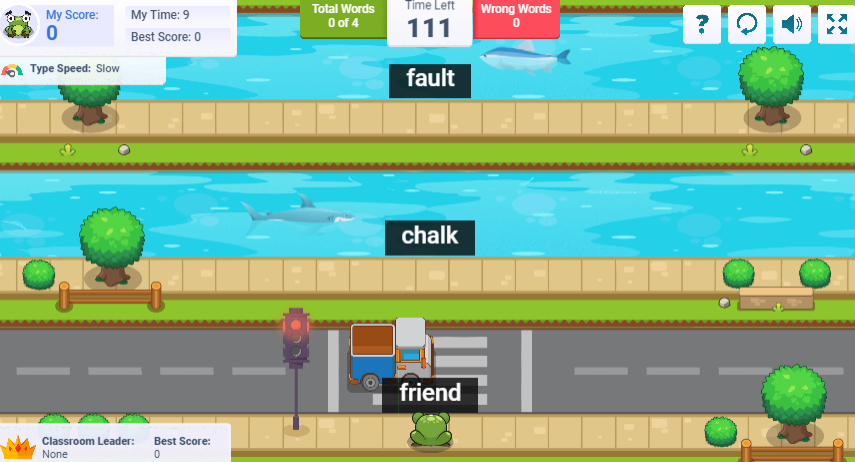
And they do make a lot of sense.
The inclusion of focused writing practice allows students to put into practice the vocabulary and spelling skills that they have honed, while the addition of keyboard practice can help students raised on tablets learn to interact more reliably, comfortably and fluidly with the program’s often typing-based activities.
Gamified and Game-based
Finally, as we’ve mentioned previously, VocabClass tightly integrates video games and game-like rewards into its method of teaching.
In addition to containing digital flashcards, fill in the blanks, puzzles and other traditional forms of practice, many of the program’s activities and exercises can be similar to mobile games, allowing students to learn and practice their spelling and vocabulary skills by knocking things down, blowing things up.
In this way, students can learn, hone and review their skills and knowledge in a much more entertaining and engaging manner compared to traditional pen and paper workbooks or doing online drills.
In addition to these activities, VocabClass is also gamified, meaning that students can earn in-game rewards (“coins”) for doing their work.
These coins can then be redeemed to access a variety of video games or play with a virtual pet (Zoodle), rewards that (in contrast to many other online learning platforms) are actually fun and are based around the potential interests of a student, rather than around more practice.
In this way, VocabClass gives students a strong and appealing incentive to keep using the program and keep learning.
Perhaps, more than that the games/reward system is configured to respond to different aspects of learning.
Access to the games, for example, are mostly based on completing lessons and doing work correctly, while time with Zoodle is more based on time spent reviewing previous materials.
As a result, VocabClass has incentivised the learning process as a whole (learning and revision/review), which is something that many competitors tend to ignore.
With all that said, gamified and game-based learning is not for everyone and, for a variety of reasons, some parents can feel uncomfortable with the use of in-game rewards.
To their credit, VocabClass has made it fairly easy to turn the system off from the parental controls, which is thoughtful.
How It Works
On the whole, VocabClass is a pretty straightforward online learning program.
To get started, parents sign up for and create an account on the program’s website.
This provides them with 12 months access to a teacher’s dashboard where they can then create and manage student accounts.
In general the program can support up to 200 students on its ready premium membership, but does have packages available both for individual students and for up to 5 students, which is probably a bit more relevant to most homeschools (microschools aside).
Once a student account is set up, parents can then assign and configure vocabulary and spelling word lists to their students, selecting from a variety of included word lists (Spelling Rules, Tricky 250, by Lexile score) that are grade leveled.
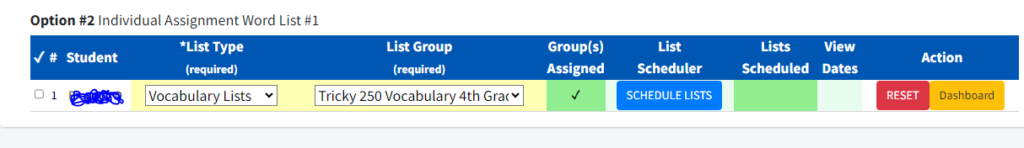
As mentioned previously, parents can also select from themed lists (holidays, summer, compound words, Dolch high frequency words), publisher-aligned lists (Journey or Wonders) or even add and use their own custom list of words and definitions.
This last option can be particularly useful for homeschoolers looking to have students practice specific material, such as words gathered from works of literature, although it is limited to the words recognized by the program’s (admittedly extensive) database.
In addition to the word lists, parents can also set up and configure the program’s activity list, assigning different activities for different days or turning certain activities on/off, and configure the program’s reward/game system, setting limits to how many games a student can play a day, when they become available or whether they are available at all.
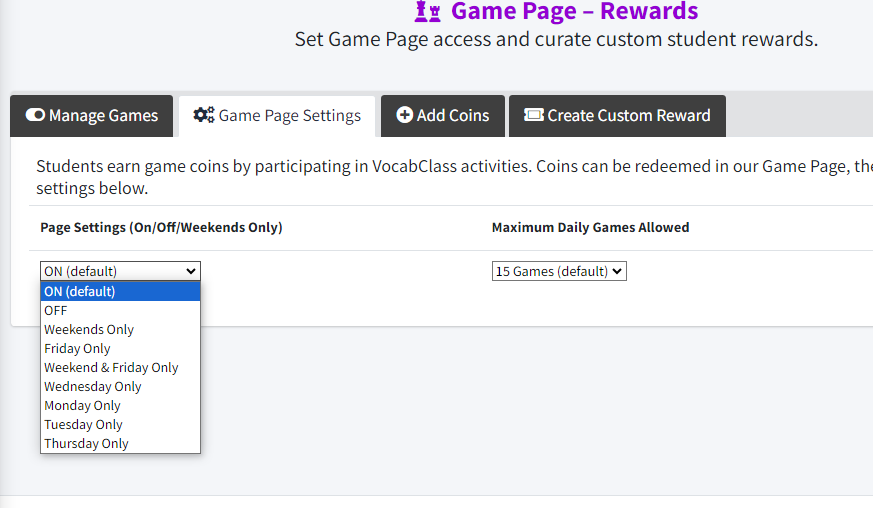
When this is done, students can then log into their account with their own unique login and password and get started.
Once logged in, students will see the assignments and activities set for them by their parents, which appear pretty centrally and prominently on their dashboard.
The activities provided in the program are fairly diverse.
For example, there are digital exercises based around traditional language activities (word searches, crosswords, jumbles, quizzes, fill ins, flashcards and so on).

There are also a variety of video game-like activities that blend practice with gameplay mechanics, having students spell words to retrieve coins from a dragon, knock open boxes to read and hear new words with a cannon ball, race a spaceship around to collect letters and spell words and so on.
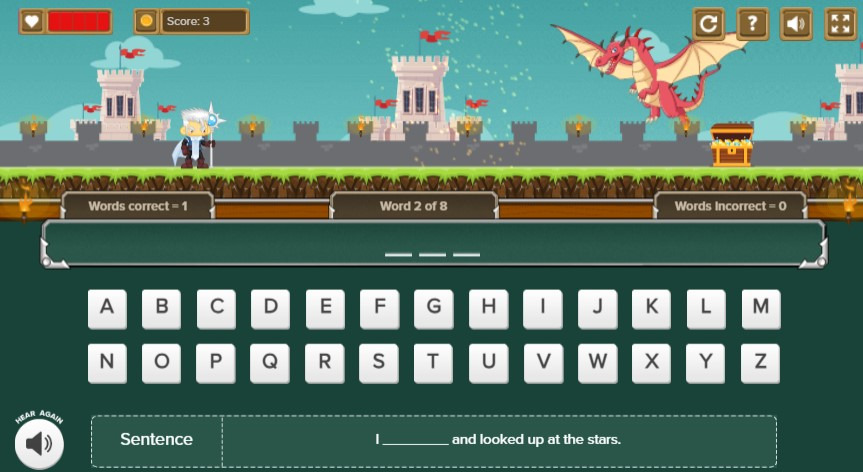
Regardless of the exact type, to complete these activities students must listen, read and then interact with the program (either by typing or by mouse), solving various problems in order to advance and getting essential skill practice as they do so.
The games and exercises are very multisensory, with many having auditory instructions and read aloud functions in addition to words and information on screen, meaning that students will often need to watch and listen as they work, such as in the case of the spelling test below.

Completing their lessons correctly and doing focused review earns students reward points (“coins”), which they can then “spend” to play the site’s video games for a limited amount of time.
Parents can, of course, monitor student performance and activity from their parental dashboard at any time, and can modify their students’ lessons and materials based on how they are progressing.
Finally, should parents wish, they can take learning offline by accessing the program’s vocabulary and spelling word lists and printing out PDF copies of some of their activities, such as crosswords, word searches, word ladders, fill in the blanks, coding puzzles, quizzes, tests, handwriting practice and flashcards.
Pros and Cons
Pros
Affordable
VocabClass is a pretty affordable online learning program.
With subscriptions beginning at around $5 per month and teaching spelling, vocabulary, writing and more, it offers good value for money and can fit most budgets.
Can be easily used with multiple students of different grades
From their teacher’s dashboard, VocabClass allows parents to set up multiple student accounts and then assign different word lists depending on a students grade and abilities, making it an effective and efficient way for larger families to teach siblings of different ages.
More than just vocabulary and spelling
In addition to having a huge number of standards-aligned word lists for spelling and vocabulary, VocabClass also teaches writing and keyboard skills, making it a good deal more comprehensive than many other similar online programs out there.
Multisensory
VocabClass’ activities often integrate animated video, music, audio instructions and interactivity (typing, mouse use), which tends to make them highly multisensory and far more engaging and interesting to students with different learning preferences.
Fun games
VocabClass also rewards students for learning and practice by giving them time-limited access to various games.
Unlike those in some other programs, these games are actually well-designed, quite fun to play and are often centered around topics students might be interested in, such as sports, virtual pets or action, which can make them much more effective when it comes to incentivization.
Built-in encouragement for review and revision
Beyond rewarding students for completing their new lessons, VocabClass also has specific games that students can play as a reward for reviewing previously learned material, thereby extending the program’s reward system to all aspects of the learning process.
Extremely flexible and customizable
VocabClass is also highly customizable and can be tailored to suit student needs and homeschooling preferences.
Parents can, for example, customize their own word lists, decide what activities to include, turn gamification on or off, add their own rewards, add or modify testing standards and more.
Offers a variety of printables for offline learning
Although it is an online program, VocabClass also lets parents take learning and practice offline and away from the screen by letting them access and print PDF copies of different tests, exercises and activities for its word lists.
Solid reporting and progress tracking
As an online learning platform, VocabClass can help parents easily keep track of a student’s progress by giving them granular information on student access, performance, use and so on.
Cons
Does increase screen time
Learning in VocabClass typically involves various interactive puzzles, exercises, quizzes and games, all of which can increase the amount of time a student spends in front of a screen each week.
Requires internet access
As it is website-based, VocabClass does require an active internet connection for students to use, which can be an issue for some families.
Large feature set can get a little getting used to
With so many tools and potential customization options available, it can take a little time for parents to get the hang of VocabClass and they may even need to take a tutorial here and there to fully take advantage of its many features.
Who Is VocabClass Ideal For?
Those looking for a more self-study vocabulary and spelling program
VocabClass is an online self-study program for vocabulary, spelling and more that can guide and carry students through learning and practice without the need for a lot of constant, direct supervision from parents.
This can make it ideal for busier families, as well as those who want to encourage independent learning.
Parents of multiple students in different grades
As it can be set up to accommodate several students with different grade-leveled word lists, VocabClass can be a highly efficient way for one parent to teach several students of different ages and abilities.
Fans of educational video games and gamified learning
VocabClass’ reward system is well-thought out and the games it offers are actually fun, high interest and entertaining.
Consequently, it can a great and effective learning option for students who love video games and do well with game-based learning
Those looking for a program that can teach more than just vocabulary and spelling
Beyond spelling and vocabulary, VocabClass also helps students hone their writing and keyboarding skills, which can make it a good option for those looking for a more expansive educational program.
Those on tight budgets
Starting at around $5 per student per month, and just over $6 per month for up to 5 students, VocabClass is quite affordable and a good option for those on tight budgets.
Who Is It Not Ideal For?
Those looking for a complete ELA program
Although it does offer writing and keyboarding skills (and handwriting as a printable), VocabClass doesn’t really offer much in the way of reading, comprehension, grammar and so may not be a great solution for those looking for an all-in-one ELA program.
Those looking to reduce screen time
Although some of its material can be downloaded and printed out, VocabClass is still mainly an online learning platform and, to one degree or another, will increase the amount of time a student spends in front of the screen per week.
Price
⭐ Free 7 day trial available
Note: Prices correct as of writing, all prices in USD.
VocabClass is a subscription-based online program that has parents purchase a year’s access to the site, with the price depending on how many student accounts they are able to set up.
For homeschooling families, the following list of prices should provide a pretty good idea of cost:
One parental account, 1 student – $59.99 per year
One parental account, up to 5 students – $72.99 per year
One parental account, up to 15 students – $84.99 per year
As always, parents should check the program’s latest prices and for any sales or offers that may be available.
Is It Worth The Price?
Starting at around $5/month per student, although VocabClass is quite affordable we believe it can offer a lot of value to homeschooling families.
With the help of its fun, brightly animated and multimedia activities and exercises, the program can help students learn and practice standards-aligned spelling, vocabulary, writing and keyboarding skills in a way that’s far more engaging, fun and interesting than traditional programs.
VocabClass also encourages students to keep working and reviewing their skills through a well-thought out gamified system that rewards students for effort and progress by giving them controlled access to a wide range of video games that are actually high interest and fun (and not just more drill).
For parents, as a self-study program, VocabClass can reduce the time and effort they need to spend directly overseeing and monitoring student learning and practice, which can then be directed towards other tasks, while still providing them with the essential monitoring and reporting tools to make sure that students are staying on track.
More than that, however, VocabClass also includes a variety of powerful customization options built into its interface, allowing parents to modify a students learning experience, rewards and schedule, as well as allowing them to upload their own word banks and even take learning offline.
In this way, homeschooling parents can fairly easily tailor the program to suit their students’ needs, as well as their own educational preferences and outlook.
Bottom Line
With its multisensory digital activities and exercises, solid standards-aligned learning and practice, entertaining games and plethora of customization options, VocabClass can be an extremely effective and engaging way for homeschooling families to practice vocabulary, spelling, writing and more.

About the Author
Anne Miller is the editor of The Smarter Learning Guide and is a passionate advocate for education and educational technology. A mom of two, she majored in English Language and Literature and worked as a substitute teacher and tutor for several years. When not writing she continues to root for the Yankees and the Giants.
