
With its huge assortment of multimedia lessons, cool (and safe) community, digital world, progress tracking capabilities and huge potential for customization, Miacademy is an easy to use and highly flexible self-study program that we feel students and parents will actually want to use.
What We Like
But watch out for…
What Is Miacademy?
Created by Miaplaza Inc., the producers of the Clever Dragons and Always Ice Cream learning solutions, Miacademy is an online educational platform that allows homeschooling parents to craft their own learning program for their students.
To do so, the program offers a wide variety of online courses in math, language arts, science and more, teaching through a combination of videos, quizzes, activities, games, assessments and a host of gamified elements.
Beyond its coursework, Miacademy also offers students access to a fairly robust online social component that allows students to safely interact with other students, enter online competitions, create and share their own instructional content, write for a digital journal and much more.
What Ages or Grades Is Miacademy Intended For?
Generally speaking, Miacademy is aimed at students in K-8, offering standards-aligned lessons and courses for these grades in:
- Math
- Language Arts
- Science
- Social Studies
- And a variety of electives, such as bible study, music, art, foreign languages (e.g. Spanish, French, German Chinese, Latin, ASL) and more
While Miacademy is aimed at elementary through middle school, the company also provides learning for grades 9-12 with Miaprep, although it is not the focus of this review.
With all that said, Miacademy is a self-paced, customizable homeschooling program and allows parents to access and assign lessons and courses across different grade levels.
As a result, its materials can be freely used by students of practically any age and ability level, including those who are more advanced and those who need a bit more remedial help, which is always a plus for homeschools.
Parents should be aware, however, that (at time of writing) we could not find placement tests for each course, which means that parents will need to check out individual scope and sequences, something that can take a bit more time and effort for new homeschooling families to go through.
Program Look, Feel and Features
As with other online learning platforms for K-12, a subscription to Miacademy is made up of two accounts – a parent account and a student one – that are logged into separately.
Parent Account
Overall, we found the parent’s account for Miacademy to be pretty simple and clean to look at and has an easy to use interface.
Once logged in, we found the site to use a lot of white space and most options that parents would use are neatly laid out with good spacing in between them, which helps a good deal with navigation.
In fact, most core and elective courses are helpfully kept in their own sections and are multicolored, making them easy to pick out and go through at a glance.

In addition to having a good look and feel, Miacademy’s parents account also offers quite a few features to help manage learning.
Parents can, of course, assign and manage courses from the main screen, picking and setting lessons from across Miacademy’s offerings.
Doing so is pretty easy, too, with parents being able to set lessons with the click of a button, and gives parents a good deal and there is a good deal of flexibility included in the program that we appreciate.
For example, parents can select lessons and courses regardless of grade level, which (as we’ve mentioned previously) allows parents to tailor learning more specifically to a student’s needs and interests.
Parents are also given a fair deal of control when it comes to course requirements, allowing them to set minimum grades for quizzes, required lessons and assignments and more with only a click of a button (or slider or by entering custom text in a textbox).
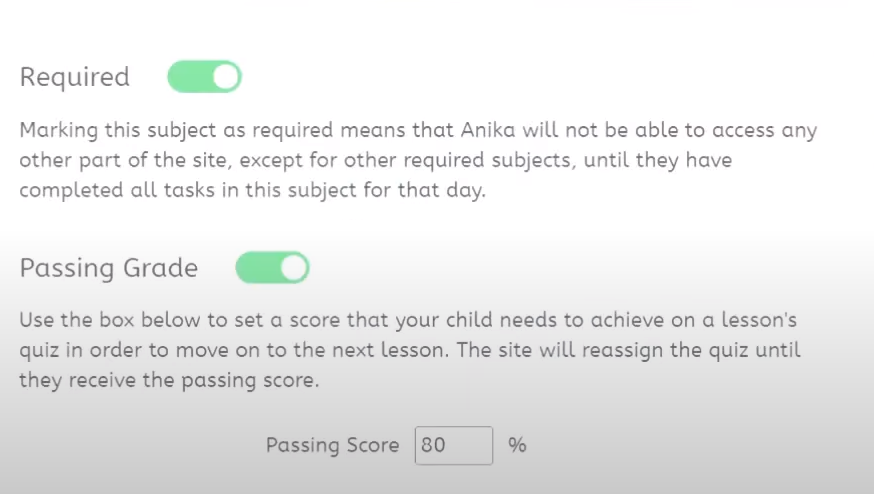
This can be quite helpful in configuring the program to their own homeschooling preferences, such as by those who want to take things a bit slower, don’t want quite as much assessment (or want more rigorous assessment) and so on.
In addition to these features, and as with other online platforms, Miacademy also provides parents with fairly robust and fairly granular progress tracking and reporting.
They can, for example, keep track of how much time a student is spending on each subject, which lessons they are spending time on, how they are progressing in their lessons and even how and when they are accessing their account (a login tracking feature rather appropriately referred to as their attendance).
They can also keep track of assessment and assignment results, as well as their grades, including the percentage of questions answered correctly and the ability to view student answers, which is always useful for getting a better understanding and always useful for homeschoolers who live in states where reporting is required.
Interestingly, on the basis of their performance (or really for any reason, including doing chores or just being “a great child”), from their account parents can actually choose to reward their child with a customizable amount of in-program currency (“gold”), a cool feature that plays into Miacademy’s gamification and something that we will discuss a bit later on in this review.
Student Account
Miacademy’s student area is broadly similar in look and feel to that of their parents, although with a few differences that relate to the various learning elements that it provides access to, such as:
- Lesson access
- Assignments (completed and outstanding)
- Rewards and other incentives
- Scheduling and due dates
- Leaderboards for competitive games and activities
- And so on
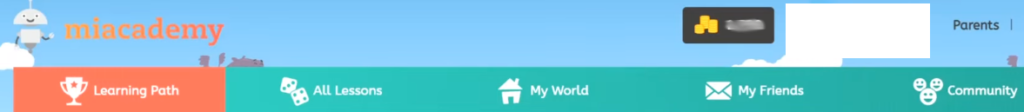
As a result, the student screen is a bit busier, with more elements around the page that can be a little more distracting and a good dose of cartoon graphics, icons and even colorful backgrounds.
That said, we feel the design can be pretty attractive for kids (especially compared to the more bland, whitespace-heavy look of most other programs) and it is pretty intuitive to use, with most everything a student needs to access being clearly and boldly marked out on the page, making them easy to notice at a glance.
As far as students are concerned, Miacademy is also fairly feature rich as a learning platform.
Digital Lessons
At the heart of Miacademy is its digital lessons.
Instruction in each course is done through the company’s in-browser video lessons, which in total number in the hundreds.
The videos are usually relatively short in length (making them a lot easier for more fidgety kids to sit through), and feature a high-energy on-screen host who makes use of a variety of multimedia tools and props, such as in-screen video clips, pictures, charts, animations, music and more.
As can be seen from the video above, these lessons can be quite energetic and entertaining, being somewhat similar to those produced by Generation Genius or Mystery Science (but with a bit more of a broader overall focus).
While not every parent (or student) may be a fan of their entertaining and more casual tone, Miacademy’s videos can bring learning to life in a way that textbooks or drier educational videos cannot, which in our opinion can make them extremely useful for families of students who are struggling to connect with the material.
In addition to video instruction, Miacademy’s lessons also include a practice and assessment (quiz) component, with students answering several, often multiple choice, questions relating to the information they’ve just learned.
Although perhaps not the most rigorous question component out there, the inclusion of an immediate practice/assessment element does go a long way to help reinforce and strengthen student learning (and act as a check to make sure students aren’t just zoning out and cruising through their work).
My World
In addition to its lessons, Miacademy also gives students access to a virtual world of sorts, which it rather straightforwardly calls “My World.”
My World is where students largely make use of Miacademy’s gamified reward system (gold) and looks something out of The Sims or SimCity – a cartoon-like world filled with buildings that students can access to and spend their virtual currency or enjoy themselves with various digital games and amusements.

As with other virtual worlds hosted on learning platforms (such as Sumdog, Legends of Learning, Adventure Academy and others), students are given their own representative virtual cartoon character (known as an avatar) that they use to navigate this world.
They can use the gold they’ve earned from completing assignments and lessons to buy new virtual clothing and accessories, buy and pamper virtual pets, build their own place to live, create art and much more.
Students can also play competitive games to hone and review their learning (such as Dragon Race or Dragon Egg), which can be both a fun and skill-building use of time.

Interestingly, and something that sets Miacademy apart from other virtual educational worlds, students can even create their own little business, designing and selling their own virtual clothing and accessories to other users in exchange for virtual gold.
While not every homeschooling family may be a fan of this virtual commerce, we feel it can help teach students valuable lessons in entrepreneurship (designing for the customer mind, managing prices, margins, tracking cost/profit, etc), practical skills that we feel are often missing from traditional education, virtual or not.
One thing parents should be aware of, however, is that the graphics in Miacademy’s My World aren’t the most advanced out there.
While many younger students will find the colorful and cartoon-like design to be fun and amusing, it may not provide quite as thrilling an experience for fans of more cutting-edge 3D video game graphics.
Community and Friends
Finally, Miacademy also provides students with access to a fairly expansive and active online community of like-minded students.
Something like a social media system, but self-contained and monitored for safety, students can use Miacademy to make friends, post, comment and ask questions in a moderated environment, make friends, send messages, compete against other students in various games and exercises and even write for an in-program newspaper.
Interestingly, the program also allows users to view, make and share YouTube-style educational videos on various topics from inside this network, something that can not only help them review their own material but can be a fun and safe way for those interested in content creation to try their hand at it.
Knowing the danger of social media, Miacademy does place a lot of safeguards on this community function.
The social network is locked down, only accessible by verified students with a subscription, and all messages, forums and videos are strictly monitored (either algorithmically or by staff), preventing any bullying or racist, dangerous or otherwise inappropriate messages or interactions from getting through – something that’s always a good thing with social platforms.
That said, not every parent will be a fan of having their child on another social platform, regardless of how safe it may be, either because of the potential for distraction or their own opinions on online networks, and this is always a valid opinion.
To their credit, Miacademy does allow parents to disable or restrict access to this community system, although parents should keep in mind that doing so does remove one of the program’s more distinctive features.
Miacademy Approach To Teaching
Online, Self-paced
Miacademy is an online learning platform that guides students through their learning in a self-study, self-paced manner.
Its videos, course materials and assessments are scheduled by parents and done online and from a web browser, meaning that students can watch videos on the topics they need to learn, review concepts and be assessed on their knowledge all on their own schedule and without a lot of day-to-day parental oversight.
At the same time, both parents and students can enjoy the many benefits that an online learning platform can provide, such as engaging multimedia lessons, anytime access, instant grading and correction, progress tracking and various digital/social activities.
All this can make Miacademy extremely useful for parents interested in a more independent homeschool learning approach, particularly those with busy schedules or who are unsure of their own ability to teach certain subjects.
Parents should keep in mind, however, that while Miacademy does offer quite a few printable activities, many of its features require students to be in front of a internet-enabled device, which can be an issue for homeschools looking to reduce screen time or who feel uncomfortable leaving their child with a live internet connection.
Customizable Learning
In addition to being online, Miacademy offers parents the ability to pick and choose from hundreds of courses, across a variety of core and extracurricular subjects.
They can, for example, freely assign lessons in phonics, grammar, Beginning Social Studies, World Geography, geometry and a good deal more, allowing parents to build out a core homeschool program, as a means of introducing extracurricular activities or simply use it as a supplement to other curricula.
In addition to course topics, parents can select courses from across the K-8 grade range, letting them set more advanced lessons in certain areas while remaining on-grade (or below) for others.
This can make the program useful for parents of advanced and remedial students, but it also makes Miacademy very helpful for parents of students with jagged learning profiles, e.g. those who excel in certain areas but are behind in others, as parents can really tailor a student’s schedule and learning to fit their specific needs down to individual topics.
Perhaps more than that, Miacademy also provides parents with a lot of ways to customize their student’s overall learning experience.
Parents can, for example, set the length and dates of a student’s term and what days of the week they would like to study particular subjects.

They can also assign offline (printables) and online work, set required courses, decide whether students are required to take assessments, set minimum grades for said assignments, allow or restrict access to the platform’s community and games, configure rewards, choose between phonological and whole word reading practice, create customizable report cards and much more.
As a result of this flexibility, the program can fit a wide variety of homeschool needs and philosophies, from Christian (with its extensive Bible Studies options) to Charlotte Mason (with its reading, music and art extracurriculars and printable, hands-on activity ideas) to eclectic and beyond.
Gamified Experience
Finally, as we’ve mentioned previously, Miacademy has integrated a number of gamified learning elements into its program.
As students complete assignments and assessments, they can earn rewards in the form of a virtual currency (gold) that they can then spend on various in-game items and objects (such as clothing for their avatar or furniture for their own personal castle) or spend on an arcade, much as is done in most casual video games.
In this way, the program encourages and rewards students for engaging with and completing their daily lessons and tasks, even allowing parents to integrate their real-life daily chores (like feeding their dog or cleaning their room) into the system – an additional element that sets the Miacademy apart from other such programs, such as Math Seeds or ABCMouse.

Interestingly, and much like other aspects of Miacademy, this gamification is also quite customizable, and parents who are a bit more skeptical about integrating video game elements into learning have the ability to restrict, increase, disable or otherwise modify them from their dashboard, which is always nice.
How It Works
Getting started and using Miacademy is actually pretty simple and easy to do.
Once a parent has subscribed and set up their student’s account, they can then log into their parents portal and begin setting up their student’s schedule.
Miacademy splits its course offerings into two broad categories – Core and Electives, with core courses being the usual K-8 subject assortment of ELA, Math, Science and Social Studies and electives being a relatively interesting mix of extracurricular options, such as art, music, foreign languages (e.g. Spanish, Latin and Chinese) and Bible Studies.
Parents are free to assign as many or as few of these subjects as they would like, allowing them (as mentioned) to set up a fairly complete core of courses or simply use the program for some supplemental learning.
They can also configure their own custom school term for each subject (allowing them to take lessons for a few days to a full year) and set the days of the week they would like their child to study.
Within each broad subject, courses can be freely selected from a sort of scrolling task bar located at the top of the page.
Each of these courses is aimed at a range of grades (in the example below, Beginning Social Studies is K-2 while US History and Geography is intended for students in grades 4-6), but parents can freely choose a course from any grade level.

Each course contains a large array of lessons, which parents then assign as a “task” to be completed by a student over the course of the specified days of learning (say, over 36 weeks).
Selecting lessons is pretty straightforward, with parents simply clicking a tick box located next to each course, which then loads them into the student schedule for the days of the week parents have given over to that subject (e.g. Wednesdays and Thursdays from September to December).

Parents can also choose whether to make any or all lessons required (meaning that students must complete a day’s lessons in order to use the rest of Miacademy) and can even set a custom passing score for that lesson’s quiz, ensuring that a student meets a minimum level of mastery before allowing them to move forward, which is kind of cool.
As a student completes their lessons, their progress, including the time they have spent on Miacademy, their lesson progression and their overall quiz grade, is reported back to the parent in real time next to the course information itself, which allows parents to more easily keep an eye on things.
In addition to the progress tracking available on-site, each week parents receive an email summary of their student’s progress and activity in the program, including the lessons and videos they’ve viewed, the games and activities they’ve engaged in and how they’ve done, any creations they’ve made or sold in the online world, their assignments and scores, how much gold they’ve earned from their work and much more.
On the student side, when a child logs in to Miacademy they’ll first see a list of the different lessons that have been assigned to them for that day, as well as the potential rewards they can earn for completing them.
If lessons have been marked as required, as we’ve discussed previously, students will have to complete them in order to access other features of the site.
Lessons in Miacademy tend to follow a specific three-part format – teaching, practice and assessment.

Students first watch videos on the lesson subject matter, where a live-action host teaches them a particular concept while bringing in various videos, animations, demonstrations or props to help keep things interesting, fun and understandable.
Depending on the course and lesson, there may be one or several videos for students to watch, but generally speaking they are pretty short and easy enough to sit through, usually under 15 minutes or so each.
Following this, students are given some practice exercises, which are usually some short questions that are automatically graded but not generally recorded.

Interestingly, many lessons also include printable PDF activities, such as hands-on craft ideas, worksheets, science experience, fill in the blank note-taking sheets and even vocabulary work, which allow students to take learning offline and can help reduce the total amount of screen time.
Finally, at the end of a lesson, students are given an assessment, which is usually a multiple choice or short answer quiz that is fairly similar in format to the practice exercises, which is nice as there really isn’t anything to surprise or stress out an assessment-wary child.
Interestingly both the practice exercises and assessments have a read-aloud option, which can be helpful for those with reading difficulties, and some even have a button labeled “easier level, please” which is sort of an in-built differentiation option that’s pretty cool in our opinion.
Once all tasks for a subject have been completed, students have the choice of either working ahead or engaging with the other parts of Miacademy, such as its games and community.
They can, for example, access the rest of the site’s lessons and learn about something that interests them, something that can be interesting for a more curious or enthusiastic child.

Most students, however, will probably opt to explore My World and spend their hard earned gold on various in-game items, chat with and make friends with other online students, go head to head with other users with the program’s games (and potentially earn a place on the leaderboard) or even do some journaling in the program’s newspaper.
Is Miacademy A Secular Homeschooling Solution?
Although it offers both Christian and Jewish Bible Studies as optional, elective courses, Miacademy is a secular homeschooling program and its core courses, including science, are standards aligned and contain no religious material.
Its various Biology courses, for example, often touch on evolution, as can be seen in the video below.
Similarly, other lessons and courses may touch on concepts such as the fossil record and the Big Bang.
That said, due to the flexibility of course assignment, parents who are uncomfortable with these topics can always choose to avoid them, particularly if they are using Miacademy as a supplement, rather than a full curriculum.
While perhaps not the most ideal solution for those looking for a strictly Christian or faith-based learning solution, we feel Miacademy can be a good fit for neutral and secular homeschools.
We also feel that, with its strong Bible studies component, it can also be a good option for faith based homeschools that either don’t mind discussing controversial topics or those who are willing to filter their child’s courses a bit.
Pros and Cons
Pros
Online, self-study
Miacademy is an online program that is able to guide students pretty easily through the entire learning process, from lesson to practice to assessment.
As a result, students of all ages can learn a lot more independently and without the need for a lot of direct supervision, freeing parents up to deal with the many other tasks that homeschooling (and life) can entail.
Extremely easy to use and manage
As an online learning platform, Miacademy is very straightforward and easy to use, allowing parents to assign, unassign, track and manage courses with the click of a button from a clean and intuitive interface.
Fun gamified elements
Miacademy has integrated a number of gamified elements, including competitive leaderboards and in-game currency rewards that can help keep kids excited, engaged and actually wanting to complete their tasks.
Extremely flexible and customizable
Miacademy also gives parents lots of different ways to tailor learning to a student’s specific needs or their preferred homeschooling style, such as by allowing them to configure a custom school year, block off days of the week for specific subjects, set required courses, choose whether to include quizzes, set rewards, restrict or enable program features and much more.
Allows parents to select from any subject and grade level
Miacademy offers hundreds of lessons across a number of subjects at the K-8 level and allows parents to freely pick and choose from any of these grades, letting students study more advanced topics or get focused, remedial help if necessary.
High energy, enjoyable video learning
Miacademy’s lessons are centered on topic-specific videos that are hosted by a team of high-energy instructors who teach using a wide range of multimedia tools, including short videos, pictures, animations, music, on-screen demonstrations, props and more.
As a result, the program’s lessons can be quite enjoyable and engaging for students to sit through, making it less likely that they’ll simply tune out.
Good amount of lesson reinforcement
Each lesson in Miacademy also includes short, multiple choice-based practice and quizzes, something that can help reinforce learning and help students retain the information they are learning about.
Offline printable component
In addition to its videos and practice elements, Miacademy also offers parents and students a variety of printables, such as reinforcing exercises, hands-on activities, vocabulary lists and more, which gives them the option of taking learning offline and away from the screen.
Interesting, child-safe community element
One thing that separates Miacademy from many other online learning platforms is the fact that it includes a social media-style community element that allows them to make friends, play games competitively, answer each other’s questions and even create instructional video content to share on the site.
This community feature is also heavily monitored and moderated, making it pretty safe for even young kids to use without fear of bullying or harassment.
Can be used as core or supplemental curriculum
Offering a wide selection of courses, both in core subjects as in a number of extracurriculars, Miacademy can be used as a spine for general homeschool learning or as an occasional use supplement, adding to its overall flexibility and usefulness for families.
Cons
Not the absolute cheapest learning program out there
While it does offer parents free access to a ton of multimedia lessons and courses across the entire K-8 age range, Miacademy isn’t the cheapest digital learning option around, costing around $30 per month.
Graphics, while fun, aren’t the most cutting edge
While My World and the many online games available through Miacademy are certainly a lot of fun and can be very engaging for kids, they don’t have the same cutting edge graphics as today’s video games and may not be quite as appealing to kids used to realistic 3D environments.
Who Is Miacademy Ideal For?
Busier parents looking for a more self-study way of approaching homeschooling
Being capable of leading a child through their daily lessons without the need for constant and direct supervision (while still providing parents with progress tracking), Miacademy can be a great solution for busier parents who may not really have the time to sit down and teach each individual subject.
Fans of gamified learning
Some students do well with a simple textbook-style course, while others need something a bit more exciting to keep them interested in learning.
With its video games, leaderboards, in-game rewards and purchases, Miacademy can be a more engaging experience for students than a traditional course.
Those who enjoy customizing their child’s learning
As we’ve mentioned, Miacademy offers parents a number of different ways to tailor a student’s learning, whether it is related to course material, scheduling or assessment use.
Consequently, it can be a great resource for parents who want to create a more personalized learning experience for their child.
Those looking for an online learning platform with a wide range of subject coverage
Covering everything from math and science to music, art and even Bible studies, Miacademy has a huge variety of lessons in core and extracurricular courses, making it a great choice for those looking for a solution that can teach a number of different subjects at once.
Those looking for easy to sit through, fun video-based lessons
Miacademy’s video lessons are both short and often highly entertaining, making them a lot easier for students to sit through compared to textbook learning or even more traditional, formal video lessons.
Parents and students interested in a highly moderated, safe online communities
Finally, Miacademy’s heavily moderated online community can be a great option for homeschooling families looking for a safer, friendlier social media option that can help them connect to like-minded students.
Who Is It Not Ideal For?
Parents who aren’t fans of video games or gamified learning
While many parents delight in watching their child rack up rewards for learning, others may be wary of gamified learning and prefer a more traditional learning environment.
While many of these features can be disabled in Miacademy, they are one of its more significant feature sets and removing them can sort of defeat much of the purpose of the program.
Those looking to reduce screen time
Although Miacademy does include printables to take learning offline, students will still spend a good deal of time in front of a computer or device, whether they are watching instructional videos, answering questions or interacting with the broader Miacademy community.
As a result, it may not be the best option for those looking to reduce screen time.
Those looking for a highly advanced and extremely rigorous learning experience
Although we found the learning in Miacademy to be quite solid, and while parents are certainly free to choose topics from more advanced grades, its courses and assessments are not the most rigorous or advanced we’ve ever seen, being on-grade in terms of overall difficulty in our opinion.
While it should be fine for most students, those who are significantly advanced in certain subjects may wish to supplement the program with additional, challenging exercises and activities.
Price
Note: Prices are correct as of writing, all prices in USD.
Miacademy is available as an online subscription and generally costs $29.95 per month per child, which provides access to all grades and subjects for as long as the account is active.
It can also be purchased as a yearly plan (for $288) and interestingly enough parents can purchase a “lifetime plan” for about $668 per child.
As always, parents should always check for the latest prices, as well as for any deals or offers that may be available.
Is It Worth It?
Overall, although perhaps not the absolute cheapest learning program out there, we feel that Miacademy can provide a great deal of value for homeschooling families.
A subscription to the program provides all-inclusive access to the site’s wide selection of K-8 courses across a wide range of core and electives, giving parents access to a huge amount of educational content that they can freely pick and choose from to build their own custom schedule of learning.
The lessons themselves contain short, entertaining and high quality videos that go a long way in keeping students engaged and interested, and contain dedicated practice and assessment elements that make sure that they practice and retain the information they have just learned.
Beyond learning, a subscription to the site gives students access to a host of games and an interesting online community, where they can share their thoughts, asks questions, watch and create teaching videos and even earn in-game currency (and learn valuable business skills) by creating digital accessories and building their own online virtual shop.
Finally, Miacademy is also highly configurable, allowing parents to set their student’s learning period, the days of the week for each subject, the availability and rigor of in-lesson assessments, their child’s rewards, the ability for students to access the site’s games and online community features and much more.
Bottom Line
With its huge assortment of multimedia lessons, cool (and safe) community, digital world, progress tracking capabilities and huge potential for customization, Miacademy is an easy to use and highly flexible self-study program that we feel students and parents will actually want to use.

About the Author
Anne Miller is the editor of The Smarter Learning Guide and is a passionate advocate for education and educational technology. A mom of two, she majored in English Language and Literature and worked as a substitute teacher and tutor for several years. When not writing she continues to root for the Yankees and the Giants.
