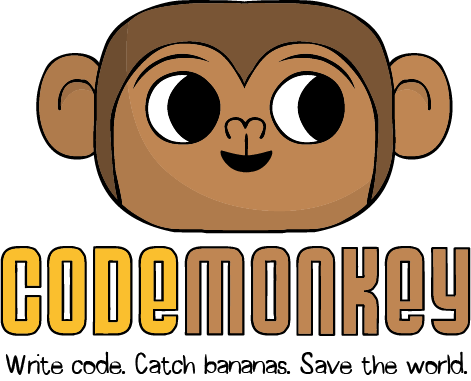
CodeMonkey has developed a pretty impressive learning system intended for kids ages 5-13. While the animations may not be the most sophisticated on the market, the learning is solid and can be an excellent way to develop that important computational thinking and teach kids from Kindergarten to Grade 8 coding in a way that’s quick, fun and understandable.
What is CodeMonkey
Founded in 2014, CodeMonkey is a web-based online coding program designed around the needs and interests of younger kids (K-8). It teaches real programming languages and concepts through the use of interactive video games, puzzles and project-centric courses.
How much does CodeMonkey cost?
CodeMonkey is a subscription based service with a couple plans for families.
Parent Plan
| Monthly | Quarterly | Yearly |
| $9.95 per month | $7.45 per month | $4.95 per month |
Homeschool Plan
| Quarterly | Yearly |
| $13.45 per month | $9.95 per month |
For home use (CodeMonkey has separate packages for schools) there are two plans to choose from – a parent plan and a homeschool plan for parents looking to integrate coding into their homeschool curriculum.
The parent plan is designed for individual families intending to use CodeMonkey as a supplement to their child’s regular education. It gives families pretty much everything they need to get started, a child and parent account, access to the courses and some progress tracking and support.
The homeschooling plan, meanwhile, provides access for up to 3 children and 2 parents (which can make it valuable for those looking to set up a coding microschool, as well). The subscription comes with a variety of coding integrated lesson plans, as well as solutions to the various exercises so you parents don’t have to be expert coders themselves to teach with the app. To monitor student progress and coding, it also provides parents with a student dashboard, making CodeMonkey a pretty all-inclusive package for parents of younger homeschoolers.
Is CodeMonkey worth the cost?
In our opinion yes, CodeMonkey provides pretty good value for its subscription cost.
To be honest there aren’t that many coding courses out there that are specifically designed to engage a younger audience. Due to the complexity of the material and, well, the need for sustained attention usually these courses are aimed at middle school kids or higher.
CodeMonkey fills this niche and provides programming courses for younger kids, grades K-8 in particular, some of which even align with a variety of educational standards.
In addition, subscribers do get a decent amount of content for the money – there are several different courses you can access at any time containing hundreds of challenges to work on. All these courses teach valuable computational thinking and develop problem solving skills that are critical for STEM in general and computer science and programming in particular.
The courses themselves aren’t overly long, however, which might be of concern to some parents, although we believe their length makes sense since the course is aimed at younger audiences with much more limited attention spans and interests in STEM coding.
Parents should know that subscriptions automatically renew, something we never appreciate. That means you have to remember to cancel at the end of your subscription period (which, as busy parents, we tend not to) or they will bill you again for the entire period.
CodeMonkey age groups
The company states that CodeMonkey is Appropriate for kids aged 5-13, that is from Kindergarten to Grade 8 or so.
Overall, we agree with this age range assessment.
CodeMonkey uses colorful, bright cartoon graphics which should maintain the interest of even very young students, while the character animations (although not the most sophisticated we’ve ever seen) is appealing to younger audiences.
The instructions that are given are easy and step-by-step, keeping things simple and clear enough for students with zero background in coding to follow along. Kindergarteners, who tend to be pre-reading and writing, can easily use the drag-and-drop block coding courses (with a little help from their parents).
What’s more, each lesson is centered around identifiable goal-oriented tasks with tangible achievements and results. For example, they may be tasked with “help the monkey catch the banana” or “help the beaver chop logs to build a house.”
While seemingly simple, this makes it very easy for kids to follow their code’s cause and effect, making it more suitable in helping younger children learn programming and an excellent STEM enrichment tool.
How CodeMonkey teaches coding for kids
CodeMonkey teaches coding by leading kids through a variety of interesting games, puzzles and challenges. The courses start from zero so kids don’t necessarily have to have any background in coding whatsoever to begin.
Their overall idea is to teach while immersing kids in bright, cartoony games that can sustain their interest. Coding and programming concepts are tightly woven into the games, in order to explore, complete tasks and solve puzzles kids have to input certain types of code.
For example, a challenge might involve getting a monkey to cross a river and grab a few bananas. The student would have to tell the monkey how many steps to go and where to go at each step.
To do so they would have to create and define a series of functions:
- Goto river
- Turnto turtle
- Goto banana
- And so on.

Challenges and Stars
Each individual course is made up of a number of challenges that students can work on and solve. Like levels in a video game, each challenge is designed around a specific coding concept (or concepts) that are presented as a problem or series of problems to solve.
There are two modes available, story mode and skill mode.
In story mode, students progress through the course by finishing each challenge level in order. After every challenge, students get a star-rating based on their solution. How many stars they get depends on things like if they’ve achieved all the challenge goals, used all the lesson material and if they’ve made their code as succinct as possible.
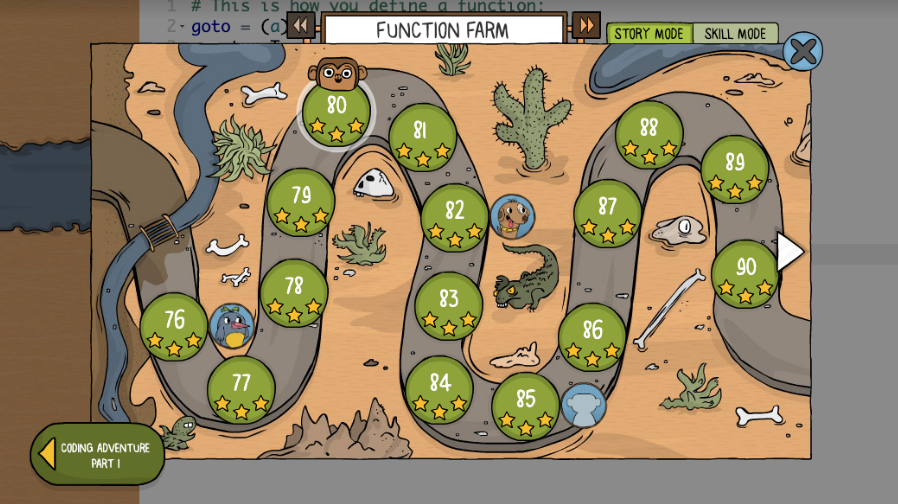
This gamification of learning makes things a little more interesting and encourages kids to work on their lessons and improve their skills by using easily understood achievements and results.
In skill mode, students can practice new challenges to work on their skills. Essentially, skill mode works alongside the story mode, as students progress through the story they unlock new challenges that they can complete in skill mode. This mode can be helpful in drilling important concepts or for working on specific skill deficits.
One thing to note is that CodeMonkey’s challenges can’t be skipped in story mode – students can only move freely between the ones they’ve already completed. While some kids may get frustrated or bored if they get stuck on a challenge and want to move forward with the game, this does prevent them from skipping around and missing key concepts that they’ll need later.
Finally, the company periodically updates and adds new challenges to its courses, which keeps things fresh and some of the courses have challenge builders where, if a student has completed all the challenges, they (or their teacher) can build new ones to test their skills, which we thought was clever.
CodeMonkey courses
CodeMonkey is designed to teach to a pretty wide age range, K-8. As you might expect, there is a progression of coding language complexity and learning objectives as the courses progress and go up in age range.
Generally speaking, however, younger students (K-3) start off with Scratch-like block coding that doesn’t require much (or any, really) typing skill and imparts a basic introduction to coding and sequential thinking.

Older students (Grades 3-5) who have better reading and writing skills can start courses that begin to teach the fundamentals of coding, like loops, sequences, functions and various conditionals, using a written coding language called CoffeeScript. CoffeeScript is kind of like Javascript with a simpler syntax that’s a lot easier for kids to get a handle on.
What is CoffeeScript?
CoffeeScript is a light coding language that is very similar to javascript (get it, coffee…java – ok, ok, these are computer scientists we’re talking about, after all). In fact it compiles down into Javascript. JavaScript has a tendency to become cumbersome, verbose, and, well, difficult for beginners so CoffeeScript uses a simpler syntax that’s easier to work with in many ways.
Finally, at the older end of the age range (Grades 5+) students are introduced to the widely used Python language and develop more sophisticated coding concepts, such as data types and structures, strings, sorts and more.
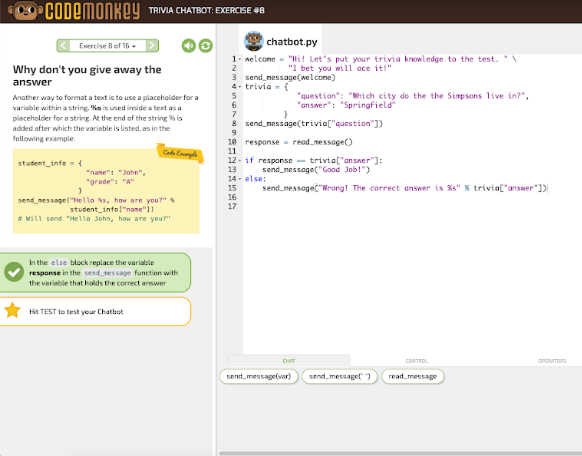
Overall, despite the seemingly simple nature of the games and tasks that CodeMonkey lays out, lids actually will learn a variety of important concepts in coding and problem solving, such as:
- Objects
- Arguments
- Conditionals
- Variables
- Loops
- Functions & Function calls
- Data Structures
- Server-side programming
- And more
Course Breakdown
CodeMonkey periodically adds new challenges and courses to its offerings. As of writing, however, here is a list and breakdown of the courses on offer.
Courses for Grades K-2
| Course | CodeMonkey Jr | Beaver Achiever |
| For Grades | Pre-K & K | 1st & 2nd Grade |
| Coding Style | Block Coding | Block Coding |
| Coding Language | Scratch | Scratch |
| Focus of Learning | Introduction to coding and problem solving | Basic coding concepts – loops, sequences, conditionals, if/else |
| Challenges | 30+ | 55 |
| Overview | Students use drag and drop code to help a cute little cartoon monkey move around the screen and find a treasure chest | Using the same block coding system, students take problem solving to a higher level by helping a beaver build a dam and throw a party for its friends. Getting, placing, and cutting logs for the dam, and selecting recipes for friends, all involve using the fundamentals of coding logic. |
Courses for Grades 2-5
| Course | Dodo Does Math | Coding Adventure |
| For Grades | Grades 2-4 | Grades 3-5 |
| Coding Style | Text-based coding | Text Based coding |
| Coding Language | CoffeeScript | CoffeeScript |
| Focus of Learning | Math practice through coding – addition/subtraction, multiplication & angles | Intermediate coding concepts such as objects, boolean logic, functions, array indexing, on-click triggers, return events and more |
| Challenges | 60 | 210+ |
| Overview | Students help a dodo bird navigate around its environment and achieve certain goals (finding its eggs, throwing lobsters around, etc) by calculating angles, doing multiplication and, of course, writing code | In CodeMonkey’s flagship course, students begin to use more advanced code in a multi-level game that is centered around a monkey navigating through a variety of environments collecting bananas. Students write code to help the monkey overcome a number of obstacles and solve puzzles along the way. |
Courses for Grades 6-8
| Course | Banana Tales | Coding Chatbots |
| For Grades | Grades 6-7 | Grade 8 |
| Coding Style | Text Based Coding | Text-based coding |
| Coding Language | Python | Python |
| Focus of Learning | Python programming fundamentals and some advanced coding concepts, including string manipulation, data types, bubble sorts and more. | In addition to learning Python programming concepts (data structures, server side programming etc) students begin to learn the critical thinking and logic necessary to create their own basic algorithmic chatbot |
| Challenges | 21+ | 70+ |
| Overview | Students are introduced to the programming language and concepts behind Python and have to use these new skills to help feed a baby monkey by figuring out how to deliver some delicious bananas. | Through Snowman letter guessing game, Students develop and use their python skills to learn the fundamentals necessary behind the creation of their own chatting robot program and progress to creating their own. |
Game Builder
While not exactly a course per se, CodeMonkey also has a game designing environment called Game Builder. This is an environment where kids can make their own games, share them with other CodeMonkey users or just modify and mess around with the CodeMonkey games.
There are some structured lesson plans and about 91 or so exercises associated with the Game Builder as well, mainly touching on concepts of game design such as:
- Animations with codemonkey sprites
- Loops, event handlers and triggers
- If/then and other conditional rules
Essentially, it’s like a very simplified 2D Roblox. The graphics and coding is more or less what you’d see in the older CodeMonkey courses, which makes sense since it’s built around the CodeMonkey platform and elements, which is kind of cool and a good way to get kids into more self-paced learning and the game design aspect might be a good way to get more reluctant learnings into coding if they’re into video games.
How long is each lesson
As we stated earlier, each CodeMonkey course is broken up into a variety of challenges. These challenges are usually pretty short, at the upper end being about 45 minutes long and shorter for courses designed around younger students.
While these aren’t very long lessons, we actually think that a shorter lesson length its a good idea for this particular age group. Remember that these courses are designed around younger kids (some as young as 5) whose attention span isn’t known for being all that long. Courses that seem to drag on may cause students to lose focus, get bored or get frustrated.
What do I need to get started with CodeMonkey?
CodeMonkey is web-based, meaning it works inside a web-browser (currently it is supported on Firefox, Chrome, Safari and Internet Explorer). There’s nothing to download, you simply log in from the CodeMonkey website, and the program can be used anywhere there’s high-speed internet.
That said, several courses do not work on mobile devices like tablets due to their requiring a mouse and keyboard to input certain code.
Bottom Line
In today’s technology-centric world it’s becoming increasingly critical for kids to develop coding skills as early as possible. Recognizing this, CodeMonkey has developed a pretty impressive learning system intended for kids ages 5-13. While the animations may not be the most sophisticated on the market, the learning is solid and can be an excellent way to develop that important computational thinking and teach kids from Kindergarten to Grade 8 coding in a way that’s quick, fun and understandable.

About the Author
David Belenky is a freelance writer, former science and math tutor and a tech enthusiast. When he’s not writing about educational tech, he likes to chill out with his family and dog at home.
