
With its entertaining cast of animated characters, interactive and activity-rich lessons, fun games, gamified environment and strong math learning, Mathseeds can be a great way to help students develop strong math skills in a fun and tear-free manner.
What We Like
But watch out for…
What Is Mathseeds?
Created by Blake eLearning, the makers of Reading Eggs, Mathseeds is an online app designed to help students learn and practice early math skills.
Throughout its 200 lessons, students develop fundamental skills through a combination of short lessons, games, animations, activities and even catchy songs.
What Ages Or Grades Is Mathseeds Intended For?
Mathseeds is broadly intended for students in K-3 and is aligned to Common Core standards for these grades, covering everything from basic counting and numeracy to geometry, fractions, word problems and more.
Homeschools should note, however, that Mathseeds is really more of a skill-based, rather than grade-linked, program and so can be easily used by students outside of its intended range, such as by precocious preschoolers and even older elementary students looking for remedial help.
That said, parents should note that although the underlying knowledge and skill is solid, Mathseeds does have a distinctly colorful and cartoon-like style that some older students may have a harder time connecting with.
Placement Test
Families switching from other programs and those new to homeschooling often have a hard time figuring out a student’s relative skill level at math, which in turn can make it hard to know where to start when learning at home.
Helpfully, Mathseeds includes a built-in, optional placement test that parents can use to get students started on a level that fits their individual knowledge and ability at math.
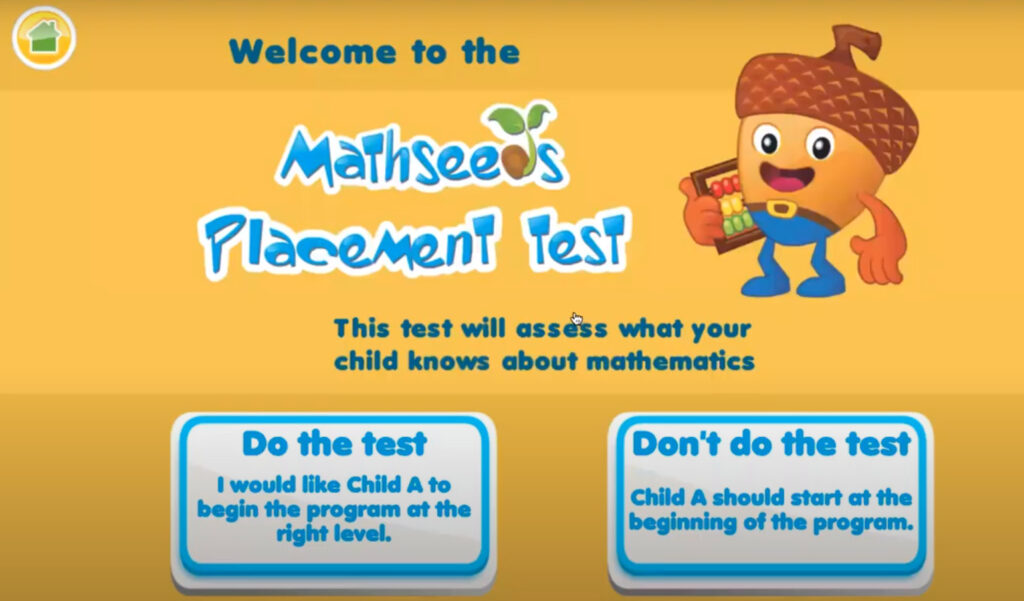
Mathseeds placement test, which students work on the first time they start the program, offers a series of progressively challenging questions across a number of math topics.
The test starts off with basic number identification and, so long as students continue to answer questions correctly, progresses to multiplication, graphing and even division, making the test pretty comprehensive in scope.
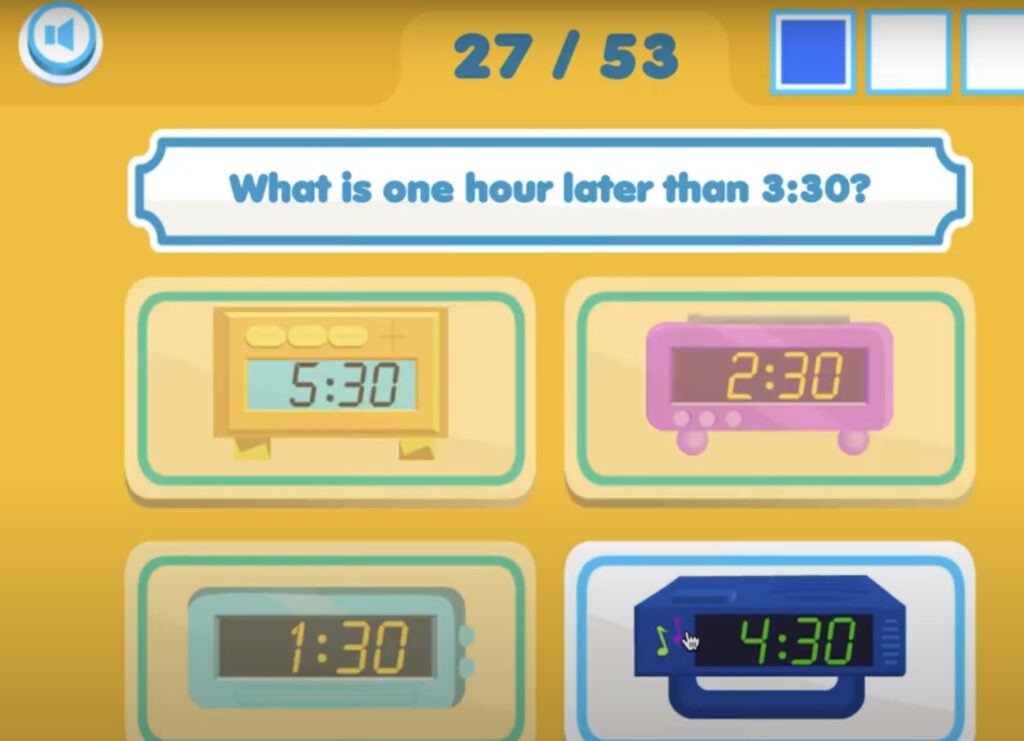
Written in multiple choice format, students click the write answer from a number of options.
In general, this means that there isn’t a lot of writing involved with Mathseeds’ placement test.
Combined with an in-built read aloud function, in general we feel the test is pretty accessible and shouldn’t be too work with, even for younger students and those with reading and writing difficulties.
Once the placement test is complete, the program lets students know how many questions they got right and what map they’ll start on.
Helpfully, the placement test makes no mention of grade level, which can make things a lot less embarrassing for older students who might need a bit more practice on the fundamentals.
One thing parents should note, however, is that, as the test does touch on a wide number of math topics across several grades, it can involve quite a few questions.
While perhaps not an issue for older students, it can be a bit much at times for younger students, who might need to take a break here and there to prevent them from becoming frustrated and/or making needless mistakes.
Mathseeds Look and Feel
Mathseeds is a complementary math program built into the main Reading Eggs, serving to supplement the main program’s phonics and reading instruction with early elementary math skills.
Consequently, the program shares many design features with Reading Eggs, including the use of an animated map, cartoon hosts, animated and musical lessons, gamified elements, general lesson format, assessments, skill-reinforcing mini-games and more.
Student Experience
Like Reading Eggs, Mathseeds uses a highly animated, colorful environment to attract and engage students.
When they log in, the student is first faced with a colorful main screen, which is fairly pleasant and fun to look at and guides them between their lessons, practice, assessments and various in-game rewards (which we will discuss a little later on).

Although each component on the main screen does have a fairly notable and memorable icon associated with it, parents of students who are still learning to read may initially need to help students get started as the icons above each area’s text aren’t necessarily always intuitive for young pre-readers to figure out on their own without practice.
For example, while a picture of a trophy or a video game controller are pretty self-evident, the use of a mushroom (for the student treehouse area) or a single wheeled futuristic car (for the Driving Test skill assessment ) may not be quite as easy for some students to figure out.
The math lessons themselves take place in and around a virtual cartoon world, with different “maps” and environments for students to explore (such as the deep sea, farms, the arctic, caves, the desert and more), which represents their personal learning pathway.

Each map has a number of different levels that students engage with, moving around much like a standard video game – level by level / lesson by lesson.
There are about 40 maps overall (at time of writing), which represent about 200 lessons in total.
The program is filled with a cast of fun cartoon characters, such as Buddy the acorn, Mango the Monkey, Waldo the Walrus and so on, who serve to help introduce and host lesson videos, activities and exercises.

These characters and their environment are animated in a fairly modern looking 2D animation style.
The program’s overall design is very child-friendly, making use of bright colors and smiling, friendly-looking characters that even younger kids will certainly feel comfortable around.
Interestingly, although the cartoon-style is somewhat simple and approachable, there can be a fair amount of eye-catching detail in the program’s background, which can be kind of fun.

The lessons themselves involve a lot of song, sound effects and a good deal of silly humor, which we feel does a pretty good job at helping keep students engaged and interested in their learning.
For example, a Saber Tooth tiger might get stuck while falling off a cliff, Looney Tunes-style, only to be revealed to have fallen a short distance and to have been playing a practical joke on the user the whole time.
In general, we found the program’s animations to be smooth and quick and the loading times between screens and activities, although present, to be fairly short, something we always appreciate in animation-intensive educational apps.
One thing parents should be aware of is that, having been designed in Australia, many of the characters do have accents that might be unfamiliar to younger students and harder for them to understand at times.
That said, parents can select from several voice over options, including an option for a US accent, which will deliver instructions in a clear computerized voice, which students should have no trouble understanding.
Further, the program has been localized to support US standards of measurement and currency where necessarily (inches, feet, dollars and so on), which is always helpful in a math program.
Family Dashboard
As a part of the Reading Eggs suite of learning programs, the parent’s dashboard for Mathseeds is located as a tab within the general family dashboard of the program.

In general, the dashboard is pretty straightforward and easy to use and centralizes a family’s learning, supporting and managing up to four individual accounts at once.
The dashboard uses a lot of effective whitespace and is generally uncluttered and relatively easy to navigate.
From the dash, parents can re-assign the placement test, adjust a student’s level manually (which is good if the student had a hard time sitting through the full test), as well as monitor student use of the app and their relative progress in their studies.

The dashboard also provides access to a number of homeschool worksheets, which correspond to each map and lesson.
Once clicked, these worksheets open up as PDFs and are essentially little lesson plans, containing learning objectives, vocabulary, standards alignment information and even hands-on activities to augment student learning further.

They also contain a variety of workbook-style exercises that can help reinforce student lessons and formalize the learning to a greater degree, which is kind of nice and can help make Mathseeds a little more of a full curriculum, rather than just a supplement, which is kind of cool.
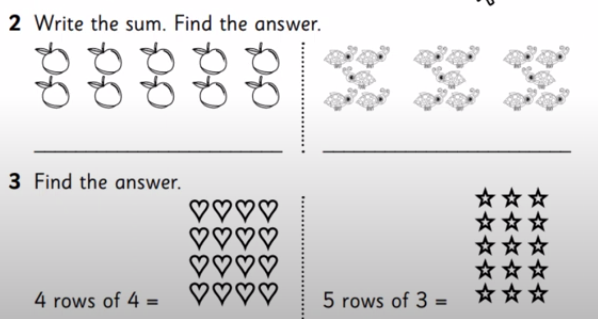
How Mathseeds Approaches Math Learning
Spiral Approach
Mathseeds tends to follow a spiral approach to teaching math topics and concepts.
In other words, the program breaks concepts down into smaller, more easily understood bits of information.
It then introduces these ideas a little at a time, often rotating in and introducing new ones, before revisiting them in later sessions in more depth.
For example, in lesson 64 students are introduced to money, learning to count, order and solve addition problems with various denominations of currency.
Later, in lesson 83, money is revisited again, with students refreshing their knowledge of different denominations of currency and addition problems, and then dive deeper into the topic with subtraction-based problems and by learning to compare costs, learning to mix and match denominations of currency and so on.
This spiral approach is in contrast to a mastery method, in which students would spend several lessons on a single idea until proficiency is reached and students move on completely, with little to no future lessons in that topic.
Although some students can feel a spiral approach to be a bit jarring, with new topics being introduced fairly frequently, and while some may prefer to sit and dive into a single topic at a time, a spiral approach can have a number of benefits.
Notably, as students encounter topics later on in their studies, they have greater opportunity for review and revision over time, which can help prevent knowledge and skill gaps from developing in the long term.
In addition, breaking down complex subjects into more bite-sized and digestible lessons can make concepts a bit more approachable and less intimidating for students, and can allow them to take a break and move on to another concept should they get stuck on something, which can be helpful.
Multisensory, interactive animated lessons
Rather than relying on a video lectures, parent-led lessons or even self-directed investigations, Mathseeds teaches math concepts using a number of relatively short animations featuring a cast of fun cartoon characters.
Speaking directly to the child, these characters help students explore ideas in math, interacting with their environment or with each other and even singing fairly catchy songs as they go along.
In this way, lessons can be quite amusing and engaging for students, who will likely enjoy the adventures these well-designed characters get up to.
The lessons are also very interactive.
Rather than having the characters stand and lecture students on some math concept or other, students are periodically expected to take part in little minigames or activities that drive the lesson forward.
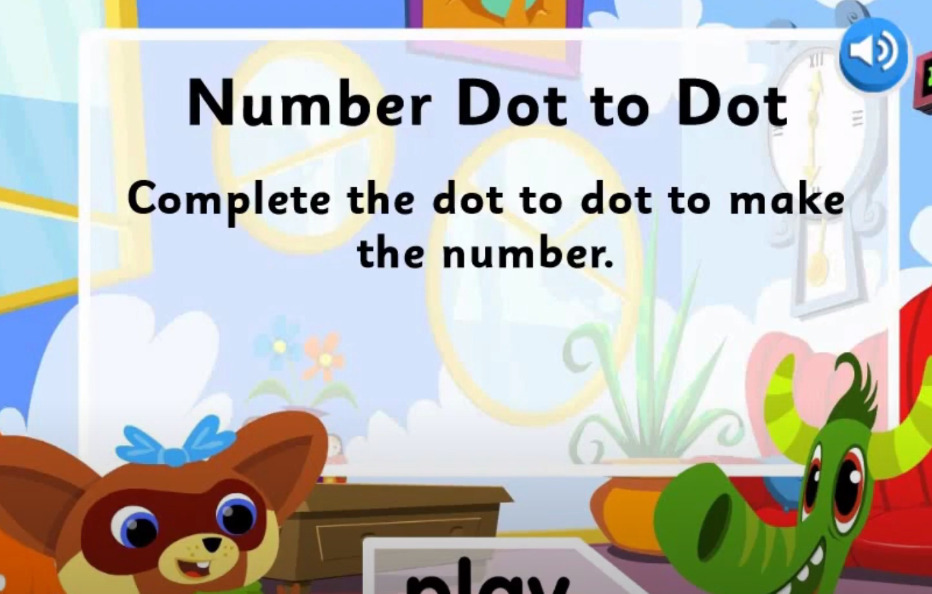
For example, in lesson 17, to help students learn the number 9 students must initially help Mango the Monkey put his pet bats back in a box.
With each click of a bat, the program counts upwards from 1 to 9, demonstrating the concept for the child.
Following this, the lesson then progresses to Mango “introducing” his friend, nine, and students begin more little minigames where they click different stylized versions of the number 9, pick the number 9 out from an arrangement of other numbers, hit different musical instruments 9 times to wake up a sleeping walrus, connecting dots to draw the number and so on.
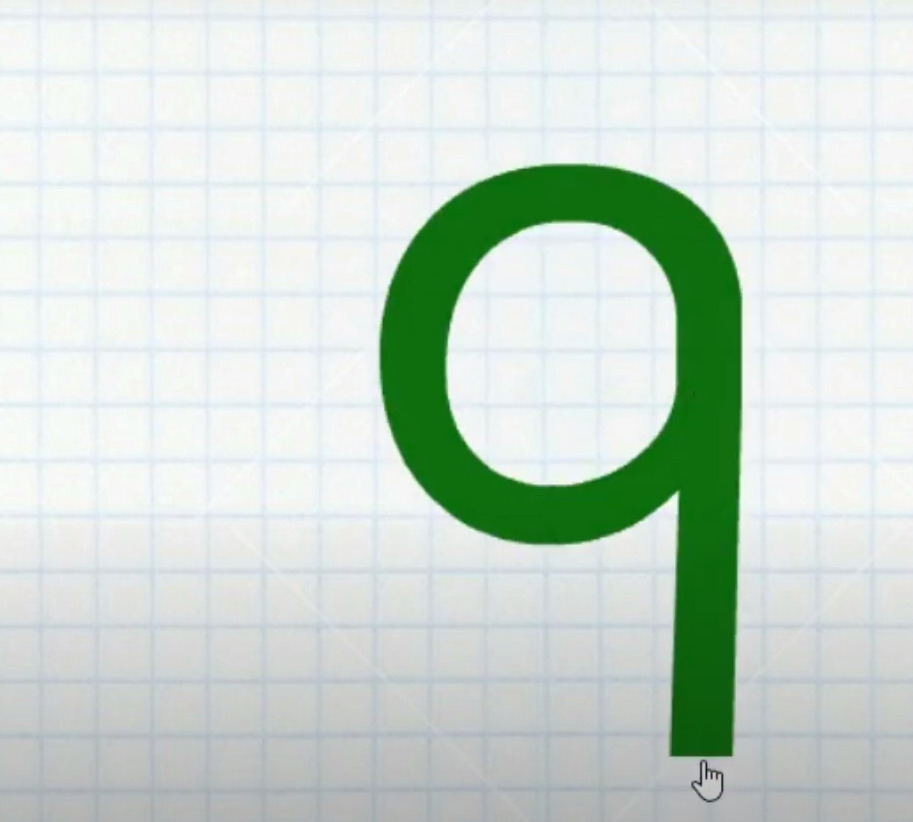
In this way, learning in Mathseeds is quite interactive, with students frequently needing to participate in their own learning in order to advance, which can help students absorb information a bit better compared to simply being a passive recipient of a lecture.
Further, there are quite a few activities per lesson, usually around 9 or so, providing a good deal of practice that can really reinforce a student’s learning across a number of topically-related skills.
For example, throughout the above lesson students get a good deal of comprehensive practice in:
- Recognizing the number 9
- Identifying and picking 9 out from other numbers
- Counting to 9
- Writing the number
- And more
On the downside, there can be quite a few reinforcing activities to get through for a given lesson.
Some students may pick certain concepts up quite quickly and may not need to go through quite as many exercises in order to master a concept and may become frustrated by the extra practice they receive.
Finally, at the end of each lesson students receive a little ebook that touches on the key concepts behind each lesson.
These are like little picture books that students can flip through.
They are pretty easy to read and, in general, we feel they can act as a kind of fun review, especially for students who are also working on their reading fluency.
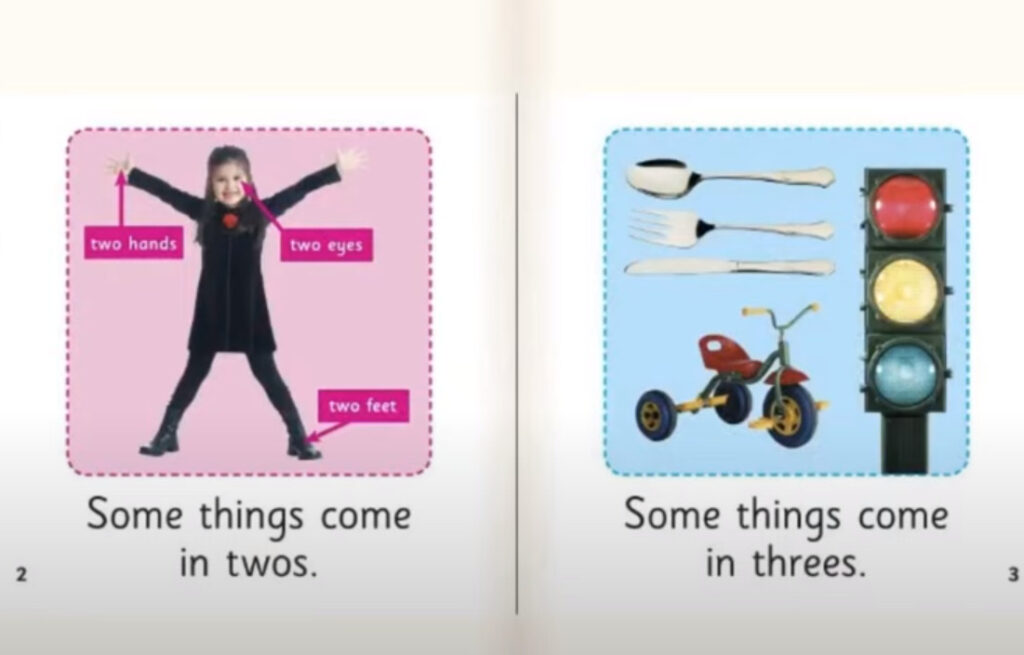
They also have a read aloud function, which can make things a little more accessible for younger students and those who have difficulties reading, which we always appreciate.
Gamified environment
Mathseeds is a gamified learning platform.
In other words, it has integrated a number of video game-like elements that are designed to keep students engaged and interested in its lessons.
Similar to some other learning programs out there, such as ABCMouse or Math Whizz, the program includes a treehouse, which students can decorate with different furniture and items, as well as an acorn avatar that students can accessorize with hats, clothing, colors and more.
Further, the program also offers students access to an arcade where students can play little mini video games in their downtime (a feature parents can, helpfully, turn off if a student becomes too distracted).

These extra areas and activities are designed as a reward for continued student engagement and learning in their lessons.
After each activity, students earn golden acorns, which fly to the side of the screen in a fun little animation.
These acorns act as in-game currency, with students using them to fund their trips to the arcade, to purchase accessories for their avatar, to purchase things for their treehouse and so on.
Consequently, students are constantly motivated to try new lessons and do their best at their activities and assessments in order to receive rewards.
In addition to the acorn-based reward system, students also receive new pets at the end of each lesson, which “hatch” out of a giant acorn and typically have some kind of amusing animation associated with them.
These critters act as an additional, collectable, reward for students, who can then interact with them on their map to elicit an amusing animation and/or sound.
How It Works
Mathseeds is a pretty straightforward program.
Once students complete the placement test, or once a parent has selected an appropriate level for them, they begin learning on a specific map with lessons appropriate to their skill and knowledge level.
Students are represented on screen by an avatar, an online acorn-like character that they can later tailor.
Each map is like a little video game world, with lessons making up each “level.”
The avatar moves through the map, lesson by lesson, until each is completed in turn.
While students are free to revisit past lessons, the game generally moves forward sequentially and students can only really move onto a new lesson once they’ve successfully completed the previous one, preventing students from skipping forward at random and getting lost with the material.
It is possible for parents to “set” students at a higher setting, which will allow them to freely select levels below where they have been placed.
However, it is important to keep in mind that spiral programs like Mathseeds do build on the concepts they introduce, and students jumping around backwards from level to level can miss important information and develop skill gaps that can harm them later on.
It’s also important to note that manually overriding placement will erase all progress tracking data to that point, which can be an issue if this little trick is done in the middle of student learning.
Once a level is selected, the animated lesson will begin.
As mentioned, these usually begin with an animated sequence, which serves to introduce the topic in question.

Each lesson tends to focus on a particular topic in math, such as identifying certain 2D shapes, addends of 5 or 7, counting to 20, splitting objects into halves or quarters and so on.
Often, a lesson will include a fun song or jingle about a math concept, which (in addition to being catchy) can serve to help students remember key facts or math knowledge.
The lesson will then guide students carefully through nine increasingly challenging but relatively short interactive activities that relate to these particular topics, interspersed with informative animations and general encouragement from the cast of characters.
The general progression of each lesson, and a list of completed/uncompleted activities, can be found on a sidebar that can rather conveniently slide out from the side of the screen.
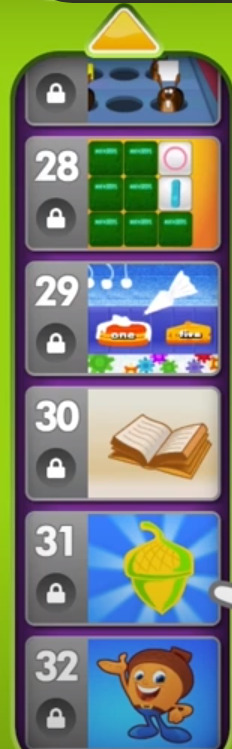
This can help students, particularly those prone to frustration, figure out how many activities are left in a session, which can be quite helpful.
The activities in a given lesson can be quite diverse and really depend on the topic being discussed.
Students might, for example, be asked to fit a certain number of boxes in a cubby hole, set a number line to launch a train, pick out the right shape from a stampeding herd of elephants, color certain shapes with a particular color of chalk to create a pattern, provide hungry monkeys with the right number of bananas and even learn to work their way through a word problem step by step.
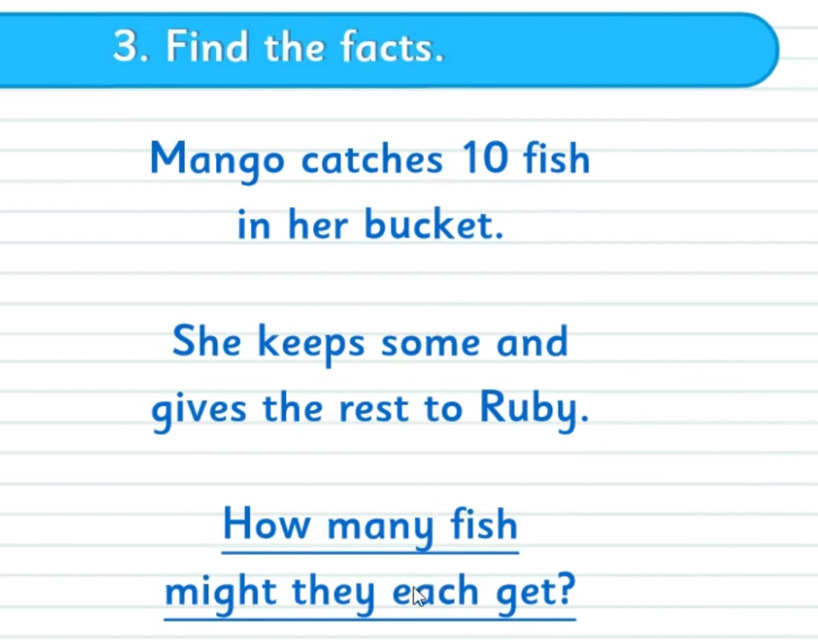
After each activity is completed, students earn points (in the form of golden acorns), which are displayed at the top of the aforementioned sidebar.
As mentioned previously, once all activities are complete, students receive a little on-screen illustrated ebook that contains a broad outline of the main points of a lesson, which is kind of cute.
These books are usually written pretty simply, which makes them ideal for beginner readers to try their hand at reading, and they can also be read aloud, which can be a good option for struggling readers or pre-readers working on their math skills.
At the end of the lesson, students are offered a short quiz (about 10 questions).
This quiz tests the specific skills and concepts taught in that lesson and is usually pretty low pressure, offering students 3 chances to get 8/10 correct.
Once this quiz is complete, students receive a certain amount of points, as well as a large acorn that will “hatch,” providing them with a new pet, some of which can be quite exotic and interesting (such as the deep sea barrel fish, seen below).

Once hatched, the pet appears on the map and can be interacted with by the student with a poke, usually eliciting some kind of fun animation or sound effect (parents of more easily distracted or wiggly students might want to keep an eye on this to make sure that lessons keep moving forward).
Students can use their accumulated acorns in a number of ways.
They can visit the arcade where they can spend some to play one of a number of casual mini-games, such as an Angry Birds clone (with eggs) or a platform-style game called Cow Jump.

These games are fairly entertaining, reminiscent in style and design of a typical mobile game and are generally fun to play.
They’re also skill-based, which ensures that students are still learning, even at play.
It is important, however, for parents to keep an eye on things and to make sure that students don’t spend too much time with these games, although Mathseeds does helpfully allow parents to toggle them on or off if necessary.
Another way students can spend their points is by customizing their avatar in the in-game store (Reggie’s shop).
As with other gamified learning platforms, users can buy their avatar clothing, accessories such as hats or glasses, different colored “skins,” and so on.
Further, students are also given their own “treehouse,” where they can buy different accessories (couches, tvs, computers, slides, beds, video game consoles, etc) and generally customize their space using their acorns, should they so choose.
In terms of assessments and dedicated practice, Mathseeds offers two different options.
The first are called Driving Tests, which are a kind of focused skill test.
Students can select the type of math topic they’d like to practice and are taken to a race course.
During these driving tests, they are in command of a race car, which zooms around an overhead track, periodically coming into contact with flags.

Each flag represents a math question on that topic, which pop up on the screen with answers in a multiple choice format.
Should the student answer the question correctly, the car continues on its journey.
Once all flags are down, the student is rewarded with a minute or so of time to race a car along a custom game, which is usually a kind of cool 2D platform jumper where students race around collecting cones for points.

Another kind of practice that students can work on is called Mental Minute.
Taking place in a kind of game-show like scenario, these are a kind of way of helping students hone math facts through dedicated practice and drill, with students answering as many computational questions as they can in a row in under a minute, earning badges and rewards for high scores.

Mental Minute’s gameshow looks and format can be kind of fun, especially with the race-the-clock format, although parents should be careful not to let students get too stressed out by it or, as with the other games, too focused on it.
Should a student want or need extra practice in a particular lesson, parents can, as we mentioned earlier, print out and use a lesson-specific worksheet, which can provide additional instructional material and focused, workbook-style math exercises that can help sharpen and reinforce skills further.
Finally, as a student works their way through Mathseeds, parents can monitor their progress from the dashboard, including how they are doing on their lessons, Mental Minutes, Driving Tests, end of lesson quizzes and whether they are spending too much time at the arcade, treehouse or shop.
Pros and Cons
Pros
Wonderfully animated with gorgeous cartoon graphics and humor
Mathseeds is gorgeously animated, with a modern cartoon style, fun characters, good voice acting and plenty of silly humor that is sure to keep young kids engaged and entertained while they learn.
Animated, multisensory lessons keep kids active and engaged
With Mathseeds, students are anything but passive learners.
During each animated lesson, students listen to songs, respond to prompts and engage in an assortment of activities and exercises to both learn and reinforce math concepts.
As a result, they are generally less likely to zone out and miss key information.
Common Core aligned math learning
Although masked by a fun, animated and game-like environment, the underlying math skills taught by Mathseeds are solid, aligning to Common Core K-3 standards for math education in the US.
Lots of different activities that keep things interesting and challenging
Mathseeds doesn’t just offer a lot of activities during lessons, it offers a wide variety of them, as well, which should keep students on their toes and tends to make the overall experience far less predictable and boring.
Games and practice are well-done, actually fun
More than just helping kids practice what they’re learning, the in-built games and activities in Mathseeds are highly dynamic and actually fun for students to play, which should extend their enjoyment of the program and help them keep wanting to learn.
Options for both skill-based assessment and dedicated math facts practice
With its Driving Test and Mental Minute, students have built-in opportunities to review and practice both their math skills and hone their math fact fluency.
Lots of fun gamified elements to keep students interested
Mathseeds has integrated a lot of video game elements into its core, which in turn should help students keep wanting to complete lessons and earn more rewards.
By earning acorns through their lessons and tests, students can then play more games and purchase more in-game items for their own amusement.
Lesson plans and worksheets can really round out the program’s lessons
Finally, in addition to the lessons, practice and games, Mathseeds also offers a number of downloadable and printable resources, such as lesson plans and workbook-style exercises, that can help formalize and reinforce the learning quite a bit more than the game itself.
Cons
Not every parent a fan of gamified learning and rewards
Gamified learning can have its drawbacks, as well.
Not every parent is comfortable with the idea of earning in-game money or points to spend, and some students do become focused on earning rewards and points, rather than on the learning itself.
Can increase screen time by a fair bit
Although the lessons themselves only take around 15-20 minutes to complete, once students become drawn in to their treehouse, the arcade, driving tests and/or other elements of the program, it can mean that they’ll spend quite a bit more time in front of a tablet or computer per week.
Who Is Mathseeds Ideal For?
Those looking to hone K-3 math skills in a fun and engaging way
Mathseeds is able to teach students key K-3 math skills using a combination of fun animations and engaging activities and games.
It can therefore be an ideal solution for families looking to hone math skills without a lot of fuss and tension.
Students who really enjoy learning through audiovisual lessons, video games and digital activities
Some students do well with traditional textbooks and lectures, while others prefer and do best with interactive, multimedia solutions.
With its colorful animations, interactive lessons and fun games, Mathseeds can be a great option for the latter.
Students who respond well to gamified learning
Students who respond well to earning rewards and trophies while learning will have a lot to like with Mathseeds as the program allows them to collect awards and trophies, as well as points to spend on in-game items, accessories and arcade games.
Parents of busy homeschools looking for a little more self-paced practice and learning
With its map system, real time progress tracking and consistent, structured lessons, Mathseeds is very capable at guiding students from lesson to lesson without the need for a lot of parental involvement.
This can make it a particularly valuable tool for busy parents, as it can free them up to take care of the myriad of tasks that homeschooling life can involve.
Who Is It Not Ideal For?
Those looking to reduce screen time and mobile device usage
At the end of the day, although some of the resources can be printed out, Mathseeds will increase the amount of time students spend in front of a screen per week, which some parents may have an issue with.
Easily distracted, very wiggly students
Mathseeds lessons and activities are brightly colored and animated, with extensively drawn characters, foregrounds and backgrounds, as well as music and sound effects, that can become a distraction for some students.
Further, some students can become distracted by the non-lesson elements of the program, such as its store and games (although they do require some earned acorns to function) and it’s Driving Tests and their platform-like game reward.
Price
Note: Prices correct as of writing, all prices in USD.
Generally speaking, a monthly subscription to Mathseeds costs around $13.99 per month on a month to month subscription, or $8.83 per month on a 12 month subscription.
The company does offer a 30 day free trial, although parents do need to sign up with a credit card or provide their Paypal information.
As always, we recommend that parents check out the latest prices for this program, as well as any discounts or sales that might be on offer.
Is It Worth The Price?
Ultimately, we feel that Mathseeds can provide a lot of value for homeschooling families.
The program’s animated lessons and colorful cast of characters can help students learn important math skills and knowledge in a fun, memorable and low-pressure way.
The program’s animations and cartoons are also beautifully designed and quite eye-catching, with a modern look, a lot of silly humor and, importantly, minimal loading times.
Further, the lessons are highly interactive, containing a wide variety of challenging minigames and activities that help students stay focused and engaged with their learning and that can really help them develop their math skills fully.
Further, the gamified nature of Mathseeds, where students accumulate acorns to play games and customize their characters and treehouses, can help keep things fun and can provide a compelling reason for students to come back and keep learning.
Finally, Mathseeds offers a lot of resources that can augment and formalize learning, including skill-based race assessments, game show-like math fact drills and an assortment of printable lesson plans and workbook exercises that can help formalize and translate student skill to a more familiar, written format.
Bottom Line
Providing students with an enjoyable and engaging math experience from a young age can be a great way of preventing them from developing a fear or aversion to this critical subject later on.
With its entertaining cast of animated characters, interactive and activity-rich lessons, fun games, gamified environment and strong math learning, Mathseeds can be a great way to help students develop strong math skills in a fun and tear-free manner.

About the Author
David Belenky is a freelance writer, former science and math tutor and a tech enthusiast. When he’s not writing about educational tech, he likes to chill out with his family and dog at home.
