
With its standards-aligned automated lessons, wide curricular coverage, highly individualized and adaptive learning, strong progress tracking metrics and fun learning-based rewards, we feel that MobyMax can be a highly effective, affordable and efficient online learning program for homeschooling families.
What We Like
But watch out for…
What Is MobyMax?
MobyMax is an online learning platform and curriculum for both schools and homeschools that is designed to identify and close individual learning gaps across a number of subjects and skill areas.
To do so, the program uses a combination of personalized gap finding skill tests, interactive instruction, adaptive questions and assignments, digital rewards and in-depth progress tracking capabilities.
What Ages Or Grades is MobyMax Intended For?
MobyMax is a learning program intended for students in K-8, aligning to common core standards for those grades in language arts, math, science and social studies.
Because of its adaptive learning algorithm, individualized learning pathways and because of its basis on demonstrable skill, rather than grade-level assumptions, MobyMax can, of course, be used by homeschooling students at pretty much any level of learning in our opinion.
More precocious students, for example, can make use of it to get the more advanced learning they require, while those in upper grades (even up to high school) can always use the program to get remedial help or simply brush up on the basics.
MobyMax makes finding the right level of learning a bit easier than some other programs as it offers a variety of pretty thorough online placement tests across several core subjects. Including math, reading and language.

These tests can automatically set the programs’ lessons, grade level and level of difficulty to suit a student’s actual ability in several subjects (as well as produce fairly in-depth reports), which we feel can be particularly useful for new homeschooling parents and non-traditional homeschoolers who may not be following a traditional grade progression.
In fact, because of its fairly thorough placement system and adaptive learning, we feel MobyMax can also be particularly useful for homeschooling students with jagged learning profiles, i.e. students who excel in one or several subjects but may be behind in others.
MobyMax Look, Feel and Functionality
MobyMax is aimed primarily at (and used by) schools and traditional learning environments, with a number of features that reflect a one-to-many teaching method, such as group glassrooms and activities.
That said, the company does offer a specific homeschool version with a more home learning-oriented dashboard and that generally makes one-to-one/few teaching and skill-building activities a little more prominent, although things like classroom dashboards and school district-based skill profiles still remain accessible in the background.

Generally speaking, MobyMax is a complete automated curriculum that, through standards-aligned interactive lessons across 27 subjects, online assignments and assessments, gamified incentives and in-depth progress tracking, is capable of identifying and carrying students through the process of learning, practice and assessment.
Like IXL and some other focused skill-building curricula, a good deal of this process is automated, with the program itself assigning skills, lessons and work based on the individual’s grade level and need as determined by its placement tests and on-going performance (as determined by an adaptive algorithm).
As a result, the program doesn’t really require a lot of day-to-day management and oversight from parents, which can be something of a timesaver as we’ll discuss a bit later.
When we used it, we found that MobyMax offers, on the whole, a very modern app-like experience that is clean, easy to understand and easy to navigate despite the considerable number of options, tools and classes that are available on the platform.
MobyMax Parents Dashboard
On the parent’s side, the program offers an intuitive dashboard with two main tabs – a “curriculum” tab and an “assign” tab.
The curriculum tab gives parents quick access to the many subjects MobyMax supports including:
- Math
- Science
- Social studies
- ELA
- Reading
- Writing
- Phonics
- And more
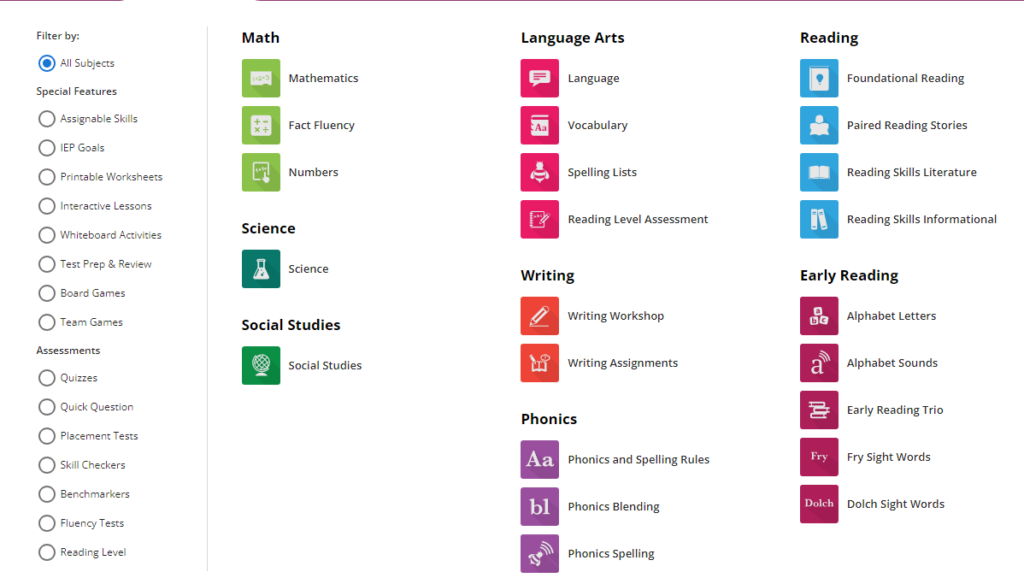
These subjects are represented by mobile-app style tiles and clicking on any of these takes parents to a fairly comprehensive and subject-specific progress tracking page that offers information on:
- Time spent on the program
- Where students are at in their lessons
- Lessons completed
- Scores and results on assignments and assessments
- Skills completed in a week
- Time spent on rewards
- Individual student grade level based on performance
- Skill proficiency
- And much more
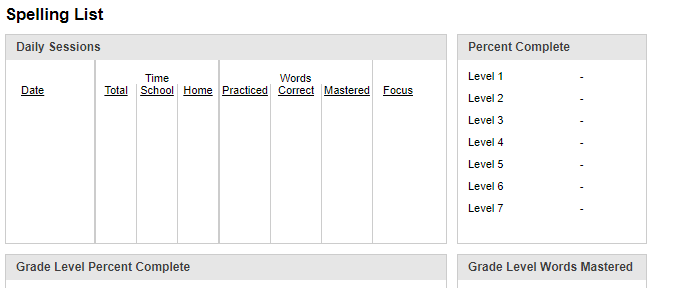
The “assign” tab, meanwhile, takes parents to a pretty capable lesson monitoring and assignment page where parents can see what students are working on and can even manually override the program, should they so choose.
Parents can, for example, set lessons, quizzes, assignments, goals or even create custom white board lessons for each subject, which can be a great way of integrating outside material or lesson plans with MobyMax content.

The ability to manually set work for students is always something we appreciate in these independent learning programs, being a nice option to have for parents who may want a bit more control and oversight over student work, as well as those who may want to follow an alternative homeschooling approach.
Students Dashboard
As with other online learning platforms, once parents set up an account for their children, each student is given their own login and password that allows them access to MobyMax from a custom generated family URL (mobymax[.]com/[family name], for example)
Once logged in, students are given a simplified menu of courses and skills that they can work on, as well as assignments, games and rewards (such as badges, certificates and even “behavior vibes”), an in-app messenger for sending internal messages to parents, and even an area to find or build so-called “Moby friends,” little cartoon animals and avatars that pop up in lessons and on screen from time to time.
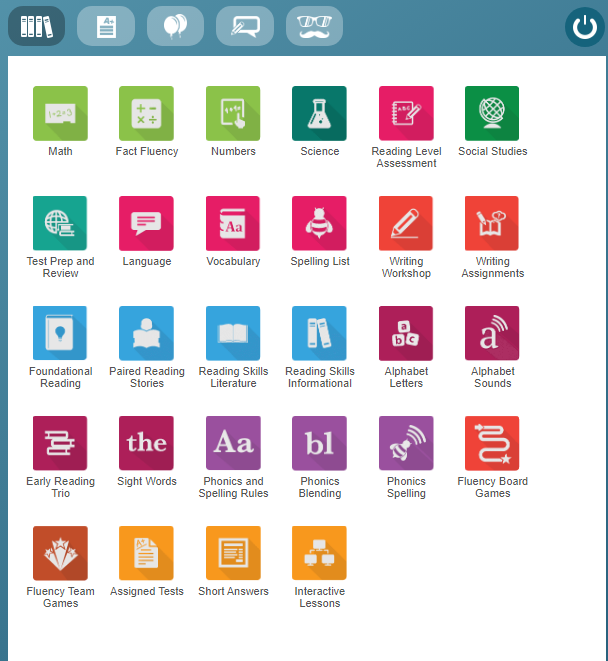
Interestingly, students are also given access to student-accessible progress tracking, which keeps track of their performance and goals, which we always appreciate as it tends to give students a sense of ownership over their own learning.
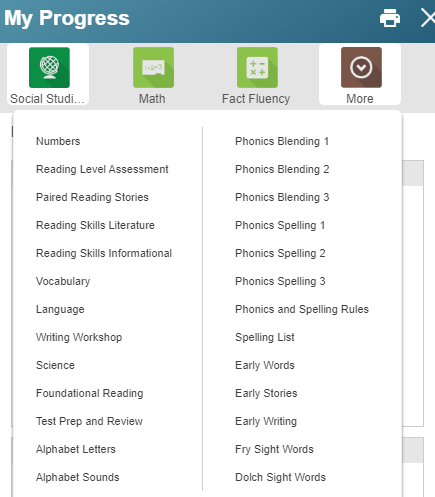
From the student dashboard, students are given interactive lessons, which appear in a central box that pops up on the screen, with the program using a combination of illustrations, audio and text.

This style of online learning is fairly simple, without any of the real video or complex animations that might be found in Generation Genius, Mystery Science or some of the other multimedia-style online learning programs we’ve looked at, but it is effective, straightforward and, interestingly, ideal for those with slower internet connections or more modest data plans.
Interestingly, there is also a read aloud function built into MobyMax lessons, which provides an audio component to lessons that can be particularly helpful to younger students and those with reading difficulties.
The audio is clear and very understandable, especially as the program highlights text as it reads it aloud, although it is done in a sort of computerized, robotic voice, which some students might not appreciate quite as much.
The lessons themselves are interactive and students do have a fair amount of control in their learning, often clicking around on certain elements, writing things in, moving things around and generally answering questions here and there as per instruction.
As a result, learning with MobyMax lessons is far from a passive experience, and this engaged learning approach has been shown to have positive effects on student outcomes, particularly when it comes to absorption and retention of information.
One thing to note, however, is that, depending on screen size, students may have to scroll up and down to see potential responses to questions or areas to click on, which can be a bit tricky for some younger users.
Finally, as we will discuss in more depth below, MobyMax is gamified to a degree, so students do get access to games and other rewards after “earning” them by doing their work and lessons.
In terms of their look and feel, the video games available in the program aren’t the most advanced 3D games out there, but they are nicely animated and fairly modern looking (similar to modern mobile options) and cover a diversity of play styles and interests, from puzzles to platformers and board games, so they should keep most kids interested and motivated in our opinion.

MobyMax Approach to Learning
Individualized skill development
As we mentioned, thanks to its in-depth placement testing, wide range of common core-aligned lessons (across 27 subjects, including standardized test prep) and an adaptive algorithm that modifies questions and learning to suit a student’s actual performance, MobyMax is able to target specific skill and knowledge gaps in students.
In other words, the program is able to figure out what areas of learning that students actually need help in and give them specific lessons and practice/assessment in those areas.
Consequently, with MobyMax students can spend more time working and practicing what they don’t know or are weak on and less time reviewing what they do, all while learning at the level they need (on, below or above grade level), making learning more efficient and effective.
It should be noted that MobyMax is also a full, common core aligned program for K-8 and can be (and has been) used as a main curriculum.
That said, in our opinion and when compared to some homeschooling resources out there, its lessons are not always the most animated or exciting, being largely interactive texts with built-in audio and practice components.
It therefore may not be every family’s or student’s preference and may need to be supplemented here and there, particularly by those who want learning to go beyond common core standards.
Further, the program can have a sort of “public school” feel to it, which shouldn’t be too surprising given that it is used widely by public schools across the US.
While probably not a huge factor for most families, it may be something of an issue for some homeschools who prefer a more alternative homeschool approach, such as Charlotte Mason, Classical, unschooling, Montessori and so on.
Adaptive learning
To help target a student’s grade level and the individual skills that they need to work on, MobyMax uses a built-in adaptive learning algorithm.
This algorithm analyzes student performance in real time and adjusts lesson questions, assignments and tests, making them easier or more challenging depending on student response.
Thus, although MobyMax’s placement tests can determine a student’s general grade level in certain subjects, this adaptive learning automatically adapts the program to meet a student’s actual ability as they go, preventing lessons from becoming too hard or too easy.
This can make the program a particularly good solution for students who learn things quickly, as well as those who may require a more gentle, slower approach to learning.
Like other adaptive programs we’ve looked at, however, it’s important to note that this means that parents will have to pay closer attention to goal-setting and tailor their (and student) expectations a little more as it can become a little more challenging to get 100% when the questions and quizzes adjust in difficulty.
Self-study
MobyMax is also an online learning platform that supports self-study.
Through its personalized learning, individualized placement and automatic lesson assignment, supports self-study, the program is able to carry students through the process of study, practice and assessment.
Students can more or less simply log into the program, see what lessons and assignments they have to complete and do so without needing a lot of day-to-day parental oversight or involvement.
As a result, the program can be ideal for homeschooling parents with busy schedules, for those looking to instill stronger independent learning skills and for those who can’t or don’t feel comfortable teaching certain subjects.
Gamified lessons
Finally, MobyMax’s learning is gamified.
In other words, the program rewards students for spending time on lessons, answering questions correctly, completing assignments and assessments and, of course, mastering skills.
In particular, the program offers students the ability to earn an assortment of digital badges and awards for doing their work well, and even lets them earn certificates for developing important skills, such as math fact fluency and others.

Like Legends of Learning and similar programs, MobyMax also provides students with access to a suite of fun mobile-style games.

In this way, MobyMax incentivizes learning, giving students a stronger, friendlier and non-academic motivation to keep learning and to do better on their assignments.
And, in our opinion, MobyMax does a pretty good job at this, particularly with their games.
The games are fun for kids to play, aren’t so totally connected to their core subject that they feel like more drill and, critically, the time allowed on them can be manually adjusted by parents so that students don’t spend too much time on them, which should help keep them focused on their work.
How It Works
On the whole, we feel that MobyMax is a fairly straightforward and easy to use online learning platform.
To start, parents set up an account for their students.
Once their student logs in, they initially take a placement test, a multiple choice style test that, on the basis of student performance, sets an initial grade level in math, reading, language arts and so on.
Each subsequent time a student logs onto MobyMax, they’ll land on their student dashboard, which contains the various different common-core aligned subjects and modules for that grade, such as math, language arts, science and social science, as well as phonics, math facts, test prep and more.
Students simply click on the icon for the subject or module they are supposed to learn that day and the program will launch their daily lessons.
Parents can also manually set their own daily lessons, custom work or assignments through their parental dashboard, after which the student will be directed upon login to an “assignment” tab instead of their main dashboard where their work will be waiting for them.
The lessons themselves are interactive and integrate a teaching component, which is made up of audio/video instruction with text, readings at upper levels, illustrations and audio.
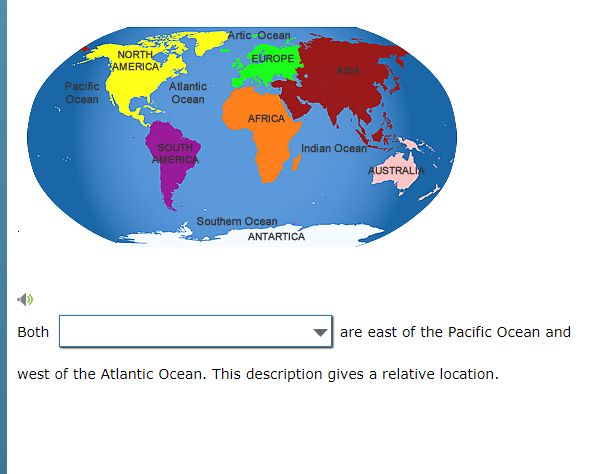
They also have a practice component, which can have students either pick things out on the screen, use on-screen manipulatives, answer short answer questions, do workbook style exercises or select an answer from a multiple choice list.
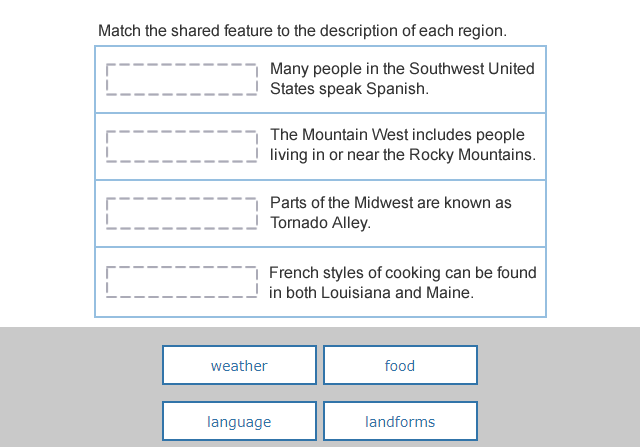
In order to move on to the next lesson, students need to move through all pages in a lesson and achieve a certain score on their practice questions, something like 70% by default.
Parents can, of course, raise or lower the proficiency bar for a lesson depending on their preferences or student need from their dashboard, among many, many other lesson customization options.
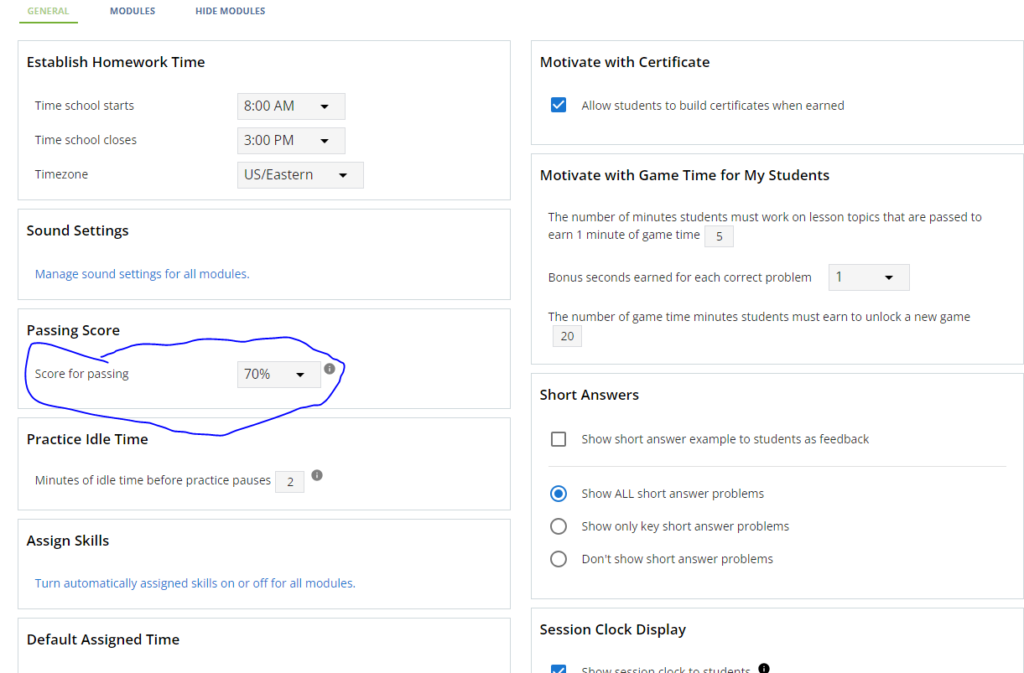
As students progress, they earn different rewards for finishing their lessons, doing review and getting answers correct, gamifying the learning to some degree and providing students with performance-tied incentives.
For example, for every 5 minutes of correct problem solving in lessons, they can earn a minute of gameplay and by completing a certain number of lessons (or building certain skills) they can unlock new games to play.
As an automated, self-study online platform, MobyMax tends to handle lessons, assignments, review and assessments, as well as tracking individual student skill development based on common core standards.
Although all of these can be modified or even replaced or removed from the parental controls, generally speaking the program tends to be a pretty hands-off experience for parents, as they step back into a more general administrative and oversight role.
In this role they typically determine what subjects should be studied on what day, use their parental dashboard to keep an eye on student performance for each subject or module, and (if necessary) change skill goals, test schedules, or even create custom assignments, work or lectures as they see fit.
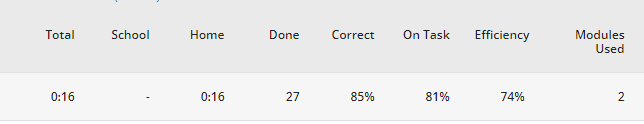
Pros & Cons of MobyMax
Pros
Affordable
At under $10 a month, and with access to tons of learning modules and lessons, MobyMax is very affordable and can represent good value for homeschooling families on stricter budgets.
Easy to use, straightforward
MobyMax is quite well designed, using a clean interface, largely automated tools and app-like icons that make it super easy for both parents and students to navigate and use without issue.
Common core aligned learning for over 27 subjects and modules
MobyMax is common core aligned and covers the core subjects for K-8 learning.
In addition, the program also offers focused help in key skills, such as phonics, math facts, standardized test prep and more, which makes it both expansive and well-rounded as a learning platform.
Effective self-study program
MobyMax is largely automated and can carry students through the entire process of learning, practice, review and assessment without much need for constant parental supervision, making it an effective independent learning program.
Individualized learning
Through its placement tests and adaptive learning algorithm, MobyMax can both identify a student’s grade level and hone in on the individual knowledge and skill gaps that they might have, providing them with focussed, individualized and more efficient learning.
Fun, gamified incentives
MobyMax is a gamified program and offers students access to an assortment of modern-looking games in exchange for learning and practice.
Unlike many other educational programs out there, these games aren’t necessarily linked to drill and can actually be fun for students to play, making them less stressful and more interesting and engaging.
Very detailed progress tracking
Due to its algorithm-driven learning, MobyMax monitors student progress and performance pretty closely and can give parents a very detailed and easy to understand look at their students actual current skill and knowledge in each subject and module offered.
Allows parents to customize pacing, goals and scheduling to a fair degree
While MobyMax is a pretty automated, self-study online program and while it doesn’t really require a lot of hands-on oversight on the part of parents, it does offer families a lot of options for customizing learning, whether that’s introducing custom whiteboard lessons, adjusting testing schedules, tailoring its gamified rewards or offering custom assignments for students to do.
Cons
Not the most exciting multimedia lessons we’ve seen
While they are certainly effective and while they cover common core skills and knowledge standards, the interactive lessons offered in MobyMax are largely text, illustration and audio-based and aren’t necessarily the most advanced or multimedia-oriented we’ve ever seen, lacking live action videos, music, complex animations and other things some students may prefer.
Can be a bit “public school-y” for some homeschool families
MobyMax is common core aligned and aimed largely at (and used by) schools across the US.
The program contains a lot of features designed for a traditional educational setting, such as teacher reviews, group activities and more, which some homeschooling families may not appreciate or require.
Who Is MobyMax Ideal For?
Parents looking for a solid online self-study program for K-8 students
MobyMax is a complete common core aligned curriculum that is capable of carrying students through its lessons, assignments and assessments in core subjects and modules and that can keep them motivated through its fun rewards and online games.
Homeschooling families with very busy schedules
As MobyMax does not really require a lot of constant oversight on the part of parents, it can be a good option for busy parents who may not have the time to sit and teach their students in every subject.
Students who respond well to gamified learning
As a reward, MobyMax offers students a wide variety of modern, mobile-style games that are actually fun and interesting to play and don’t simply feel like more drill or practice.
As a result, they can be effective incentives for students to keep learning and keep honing their skills.
Those looking for targeted, supplemental learning
MobyMax’s placement tests and adaptive learning algorithm give it the ability to identify and focus on specific gaps in learning and skill development, which in turn can make it a very effective method of providing supplemental learning in the areas that students need the most help in.
Who Is It Not Ideal For?
Parents who want to reduce screen time
As an online program with digital, interactive lessons, assignments and assessment, MobyMax will increase the amount of time that students spend in front of a screen in a given week.
Parents who enjoy being hands-on when it comes to learning and practice
While parents can customize its pacing and incentives, as well as insert their own custom assignments, assessments and learning, MobyMax’s strength really stems from its ability to automate learning and teaching without a lot of parental involvement.
Consequently, it may not be the best option for parents looking to conduct and teach students themselves on a day-to-day basis.
Those looking for alternative, religious or non-common core aligned learning approaches
MobyMax is a secular, common-core aligned program whose interactive lessons, practice and testing largely resemble and are compatible with traditional educational methods and approaches.
As a result, it may not be the best solution for those interested in faith-based programs, alternative teaching styles or non-common core curricula.
Price
.Note: Prices correct as of writing, all prices in USD.
⭐ Free 30 day trial available
MobyMax is offered for both schools and families learning at home.
MobyMax families, which is the program that most homeschoolers will use, costs about $7.99 per month.
As always, parents should check for the program’s latest price, as well as any discounts or offers that may be available.
Is It Worth The Price?
While we don’t feel that MobyMax isn’t all that expensive as a complete online curriculum or supplement, we still believe it can offer homeschooling families a lot of value.
The program is easy to use, both for parents and students, and covers over 27 subjects and learning modules that represent both core subjects and critical skills (phonics, math facts, etc) required for K-8 students.
While perhaps not the most multimedia-rich, its lessons are comprehensive and interactive, and are linked to an adaptive learning algorithm that adjusts to a student’s actual performance so that things never get too hard or too boring for them.
MobyMax also does an excellent job at incentivizing student learning, encouraging students to learn and work harder at their studies through fun badges, skill-recognizing certificates and, of course, a suite of fun, modern-looking video games.
Finally, MobyMax largely automates learning, with lessons that carry students through the process of learning without the need for a ton of daily oversight, allowing busy parents to focus on the many other tasks that homeschooling and family life can require.
At the same time, though, the program also offers parents a considerable number of customization options that allow them to tailor the program’s approach, scheduling, pacing, incentives and even learning to their own needs and preferences.
Bottom Line
With its standards-aligned automated lessons, wide curricular coverage, highly individualized and adaptive learning, strong progress tracking metrics and fun learning-based rewards, we feel that MobyMax can be a highly effective, affordable and efficient online learning program for homeschooling families.

About the Author
David Belenky is a freelance writer, former science and math tutor and a tech enthusiast. When he’s not writing about educational tech, he likes to chill out with his family and dog at home.
