
“Overall, we think Tynker is a great way to learn coding in general, and Python and Javascript in particular, through a variety of engaging projects and modules. Past students tend to enjoy it, and we think it can be a useful addition to AP exam prep as well.”
What We Like
What We Don’t Like
What is Tynker
Tynker offers a variety of courses to teach kids 7 and up the basics of coding and tries to keep things fun and interesting by linking it to video games, drones and robots.
Tynker coding options include a variety of real life, text-based languages such as Python, Javascript, HTML/CSS, as well as several visual block coding options for beginners and younger students.
How Much Does Tynker Cost?
Tynker currently offers users three tiers of pricing (prices correct as of writing):
Individual Plans
| 3 Months (Quarterly) | 12 Months | 3 Year |
|---|---|---|
| $25/month | $15/month | $7.50/month |
Family plans (up to 4 users):
| 3 Months (Quarterly) | 12 Months | 3 Year |
|---|---|---|
| $40/month | $24/month | $12/month |
Gift Plans
| 1 Year | 1 Year Family (for 4 accounts) |
|---|---|
| $180 | $288 |
While Tynker isn’t the most affordable option for coding, as an online coding platform for kids it does give students access to a good variety of language options and engaging projects that can be good preparation for AP exams and life in general.
One thing we didn’t like is that Tynker accounts are auto renewing, which we find annoying. They will rebill you automatically when your subscription ends and it has to be turned off if you want to cancel your plan. Doing so is also a bit tricky, requiring you to go to your dashboard, find the subscription and disable the autorenew function.
Age Group
Tynker is aimed at kids aged 7 and up.
It also offers Tynker Junior, which is a simplified learning experience designed for kids 5-7, which we like since most other programs mainly target kids in grade 4 and up leaving parents who want to introduce coding at a younger age without many options.
Tynker Coding: What Languages Do They Teach?
Currently, in terms of popular real-world text based coding languages, Tynker mainly covers Python and JavaScript, which are probably the most popular languages for kids to learn and are often covered in school as well.
The company also makes use of a number of interesting activities and games based on block coding, which can help develop coding logic and structured thinking among younger kids.
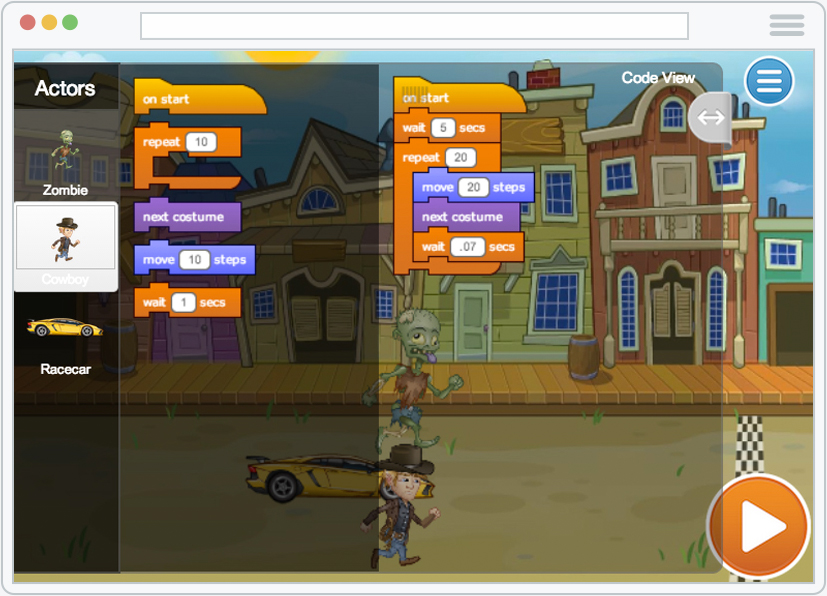
Tynker also has some HTML/CSS that kids can learn, which we liked as it can help them learn web development essentials and better understand websites and the online world around them.
How Tynker Teaches Coding for Kids
A self-paced coding system, Tynker helps kids learn coding through a combination of videos, coding activities, and regular skill assessments and quizzes. They even offer opportunities for students to win badges and awards, as well as test their code against other users in multiplayer code-offs. Tynker also periodically runs a codeathon contest that students can enter in order.
Courses are divided up by how appropriate Tynker feels the courses and concepts are for each age group.
Ages 5-7 – The beginners courses are largely focused on teaching logic and getting students into the overall idea of coding, the games and coding are more simple: block coding apps and games. For example, a student might use simple commands to move a 2D racing car around the screen.
Ages 8-13 – At this level, students are given a mix of block and text-based code. The block coding games are a little more complex, for example creating programmable dragons to search for treasure or create multi-level video games.

Students at this age range are also introduced, at the more advanced stages, to real-world text coding, such as Python and Javascript. They can learn to create simple apps and can become familiar with the languages themselves and the experience of typed coding.
Ages 14+ – At its most advanced, Tynker introduces students to Python in more advanced and complex games, as well as more complicated concepts (e.g. lists, classes and recursions) that are appropriate for middle and high schoolers.
It also introduces advanced real-world concepts in programming, such as collision physics, artificial intelligence, and hardware and robotics programming. These concepts are taught through pretty cool and engaging activities and games (like synching and controlling virtual drones, creating a pedometer fpr micro:bit) in either block code or text code.
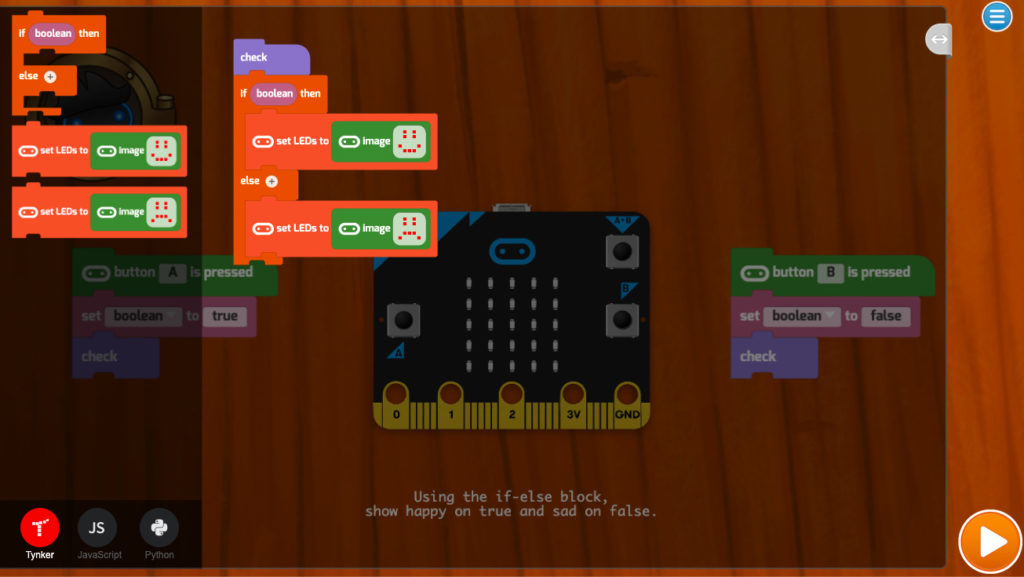
Separating the learning modules into different age groups is an interesting choice, and we think it’s pretty effective since some of the more complicated concepts might fly over the head of younger students without exposure to algebra (for example). However, we feel inexperienced older beginners may have a hard time with some of the upper level modules and be discouraged should they have to go back an age group, while precocious learners may get bored with more simple games.
Code is entered and run, much like professional programming, by typing commands into a text editor (IDLE and Atom, for example, for those in the know).
Some students might be a little intimidated at first, but we think the video hosts do a good job explaining most commands and how to use them in simple english, and we feel it gives kids an experience that is much more like the real world.
Codakid uses popular kids games, such as Minecraft, as backdrops to their projects. In other words, a lesson might be centered around creating and modifying a tool or items in Minecraft.
They also have courses that let kids build their own generic style games (tower defense, little 2d fighting games and even a variety of relatively high quality 3d games) in a step by step manner.
We find that this method is not only a lot of fun, but by connecting coding to things they understand and enjoy we feel it really helps kids engage with and better understand the code
Tynker Hour of Code
Hour of Code is an worldwide educational movement started by Code.org and Computer Science Education Week that tries to popularize and demystify coding among kids through short, interesting one-hour coding tutorials and activities.
As you might expect, Tynker is an active partner in the movement, offering a wide variety of their own Tynker Hour of Code activities.
Spanning the range of coding languages offered by Tynker, block coding, HTML/CSS, JavaScript and Python, there are dozens of games and activities that kids can choose from, such as creating various web pages, creating and solving puzzles, and building simple games.
There is even the option to try and match wits and coding skills with other kids by competing in periodic contests that Tynker hosts.
There are a few activities that are more directly educational and can integrate with a variety of learning modules both at home and at school. These include some interesting space-oriented, NASA themed projects, ecologically-oriented activities that are part of the UN Sustainable Development Goals project, some STEM-learning projects and more.
Tynker Hour of Code activities are free and accessible on the company website. Overall, the activities are usually pretty interesting for kids (we particularly liked coding a lunar rover to search and scan the moon’s surface), the instructions are clear and the graphics and built-in browser-based coding environment are attractive and work extremely well for their purpose.
If you’re a fan of the hour of code movement and want to see if it works well for your kids, or you just want to get a feel for how Tynker can teach coding, Tynker’s Hour of Code is definitely worth a look.
How Long Are Coding Courses?
As the program is self-paced, it depends on the course and the child’s speed and progression. Each lesson is roughly 45 minutes to 1 hour long and there are about 16 lessons to a course, so expect 15-16 hours per course.
Do They Offer Multichild Family Discounts?
Yes. Tynker offers family plans that can accommodate up to 4 family members at once for only 50% more than a similar individual plan.
Tynker System Requirements – What do I Need to Run it?
Generally speaking you’ll need a computer with 4GB of RAM and a high speed internet connection, which makes sense since the graphics aren’t too intensive.
We didn’t love the fact that Tinker’s online courses and lessons are not available on mobile, as it makes learning somewhat more limited and probably is more annoying for households where mobile devices outnumber traditional computers.

About the Author
David Belenky is a freelance writer, former science and math tutor and a tech enthusiast. When he’s not writing about educational tech, he likes to chill out with his family and dog at home.
