
If you are looking for a rigorous online math program that can help students develop a strong understanding of math and teaches in a way that encourages them to think critically and strategically about math, and won’t bore them to tears while doing so, Redbird Math might just be the math curriculum to consider.
What We Like
But watch out for…
What Is Redbird Math
Offered by McGraw Hill and originally designed by Stanford University’s Educational Program for Gifted Youth, Redbird Math is an online program that offers adaptive, personalized and self-paced learning in math.
Through explicit and interactive digital instruction, games, digital manipulatives and even probjets, Redbird Math offers students a strong, conceptual math education that can help them better understand how math fits into today’s STEM-driven world.
What Grades Or Ages Is Redbird Math Intended For?
Redbird math is a K-7 online math program, covering the breadth of elementary school math from basic numeracy to ratios, expressions and basic geometry.
The program is common core aligned and follows a typical grade progression, with fairly straightforward grade levels, so parents shouldn’t have too hard a time figuring out where to start with the program.
That said, because it is an online self-study program, and because of the personalized and adaptive nature of the program, it can be used by students who are studying outside of typical grade levels, such as by precocious learners or those who want to brush up on the fundamentals of a previous grade.
In case a parent is uncertain as to where to start, the program does have a placement test built into the program.
When accessing the course for the first time, students are given a placement test of sorts (“Kick-off Challenge”), an activity that can take about 20 minutes or so to complete and that involves a selection of different types of math questions at different levels.
Doing so allows the program to figure out a student’s skill and knowledge level, which in turn allows the program to more or less automatically place a student into a particular grade.
The placement can be pretty precise, to the point where it can even place a student in the middle of a grade based on its interpretation of their individual skillset, and parents can even allow their student to retake the placement test, if need be.
Parents can review their student’s work and, of course, they have the ability to override this placement, should they feel a mistake has been made, or if they feel the student hasn’t performed at their best or if they simply want the student to work on a particular level, which is always useful.
Redbird’s Approach To Teaching Math
Conceptual
Redbird Math is something of a conceptual math program.
In other words, Redbird Math’s instructional component focuses a good deal on helping students understand the why of math concepts, i.e. why math works the way it does, why certain formulas develop, why they are important, why certain strategies are used and how to logically approach and analyze math problems.
As a result, Redbird tends to place a stronger emphasis on developing mathematical reasoning, number sense and critical thinking compared to many other math programs out there.
Students spend a considerable amount of time solving complex and multi-step word problems, working on mental math, working out puzzles and becoming comfortable seeing/approaching problems in different ways and solving them using different strategies.
This approach can be very different from more traditional, procedural programs that many parents are used to, such as Saxon, where the emphasis is more on teaching students how to solve problems quickly and efficiently, with the lessons involving more memorization of math facts and particular strategies, drill and typically a greater proportion of computational problem sets.
Mastery
Similar to programs such as Singapore Math, Math Mammoth or Math in Focus, Redbird Math is a mastery math program, which means that students tend to work on one concept in math at a time, delving into it over several lessons and only moving onto another topic once they can demonstrate some kind of proficiency (or mastery) in it.
This is as opposed to a spiral approach, which might teach a little bit of a topic at a time and then move on, expecting to revisit the first topic at a later point in the student’s studies and in greater depth.
A mastery approach can be very beneficial in many ways, allowing students to focus on one topic at a time and allowing them to dive deeply into it for longer periods of time, making it ideal for students who like to explore things to completion.
On the downside, however, mastery programs like Redbird can be a bit boring for students who don’t like spending several lessons or an entire unit on a single concept.
It is worth noting that some mastery programs do tend to have a reputation for not including a lot of practice and revision of previously learned concepts, since students are assumed to have mastered the idea.
Redbird Math, however, does include a good deal of revision and practice of past material, both in the form of unit reviews and its projects, which can require the application of math from different units and lessons.
Online, self-paced learning
Redbird Math is an online and self-paced math program.
The program’s lessons, math tools (including manipulatives) and practice exercises are all digital and available online, through a web-browser, and can be accessed at any time and from practically any device.
Although younger students (K-2) will still likely need parental supervision, the online and self-study nature of the program means older homeschool students can be set to learn on their own and at their own pace, freeing parents to focus on other tasks.
Because it is online and digital, Redbird Math also provides parents with more sophisticated tools for managing the learning, including fairly in-depth progress tracking that can give them an idea of how students are doing in their work and can measure student skill progression down to the individual math topic.
On the downside, however, this does mean that students will be working off a screen for longer periods of time, which can be an issue for some families, and it means that students will need access to high speed internet, which can be a problem for those living in more rural areas.
Multimedia Lessons and Activities
Rather than teaching through traditional text or static illustrations, Redbird Math provides students with a multimedia learning environment.
Like other online math programs, Redbird primarily uses text to convey information but also adds video, audio and even on-screen widgets and digital manipulatives into the mix, making learning more engaging and interactive for students, which can be helpful in preventing them from simply tuning out.
Personalized and Adaptive
Redbird Math is an adaptive math program.
This means that the program has a built-in algorithm that adjusts the pace of the program, the amount of practice offered and the relative difficulty of its questions pulled from its 15,000+ question bank based on a student’s actual performance.
If a student, for example, is having a bit of trouble answering practice questions, the program might lower the difficulty of subsequent exercises so they don’t become frustrated and offer more practice opportunities.
Conversely, if a student is doing well, the program can slowly adjust the difficulty upwards to meet their skill level and reduce the overall amount of practice required so the student doesn’t become bored.
A hallmark of more advanced online programs, Redbird’s adaptive technology can really help personalize a student’s learning, adjusting the level of challenge based on their actual skill and knowledge, rather than depending on grade level or age.
Similarly, because Redbird adjusts the amount of practice offered based on a student’s proficiency with the material, it can make learning more efficient by allowing students to spend less time on things they know and more time honing their skill at the things they don’t.
One thing that parents should be aware of when it comes to adaptive programs is the impact it can have on goal setting.
Because adaptive programs can increase their difficulty as students answer questions correctly, it becomes harder and harder for students to achieve a perfect or very high score on their assessments.
As such it is important that parents set more realistic goals as part of their progress tracking so as not to frustrate the student.
Project-Based Learning
Finally, and beginning in Grade 2, Redbird Mathematics has integrated an assortment of interesting projects into its curriculum.
Every few units or so, students have the opportunity to review and synthesize their learning and apply what they have learned to plan, execute and ultimately solve a particular challenge.
These projects take learning a little bit further and deeper than traditional practice exercises, encouraging students to not only use the math they’ve learned to that point but also challenge students to make use of their planning and higher order thinking skills, such as analyzing an issue and overcoming different problems.
These projects are based on and cover a wide variety of real life STEM problems, such as building a satellite, designing and programming a video game, or designing a wind turbine, and are intended to connect math to real life situations, as well as demonstrate to students the utility of what they are learning in a more realistic, exciting and appreciable way than the generic math application exercises found in other programs.
Interestingly, as part of the project-based learning component, students are provided with videos from real life STEM professionals, who both introduce the challenge and discuss their profession in a little detail, giving students a bit of insight into the world of science.
Students also make use of simulated tools based on those used by real scientists, such as coding environments, design tools, various simulators and more.
How It Works
Redbird Math is a browser-based program that users can access from pretty much any internet capable device, Mac or PC.
After signing up and creating an account, using the program is pretty straightforward.
Each unit in the course begins with a video.
Usually lasting a couple minutes, these videos serve to introduce a concept and, in line with the program’s strong emphasis on conceptual understanding, demonstrates the math concept’s importance and use in real life situations, outlining why it’s used and why it is important to learn.
For example, a unit on multiplication might explain how aerospace engineers working on satellites and space equipment might use multiplication to figure out how much of a particular material they will need to build an important device or component.
Finally, the videos provide a broad, point form outline of the entire unit, which is helpful in helping students (and parents) get a clear idea of what they are going to learn and any course expectations.

Following the unit introduction, students have a short series of exercises (about 3 items or so) called “Show What You Know,” which assesses their previous knowledge or conceptual mastery in the subject at hand, much like some other math resources and programs, such as Spectrum Math, tend to do.
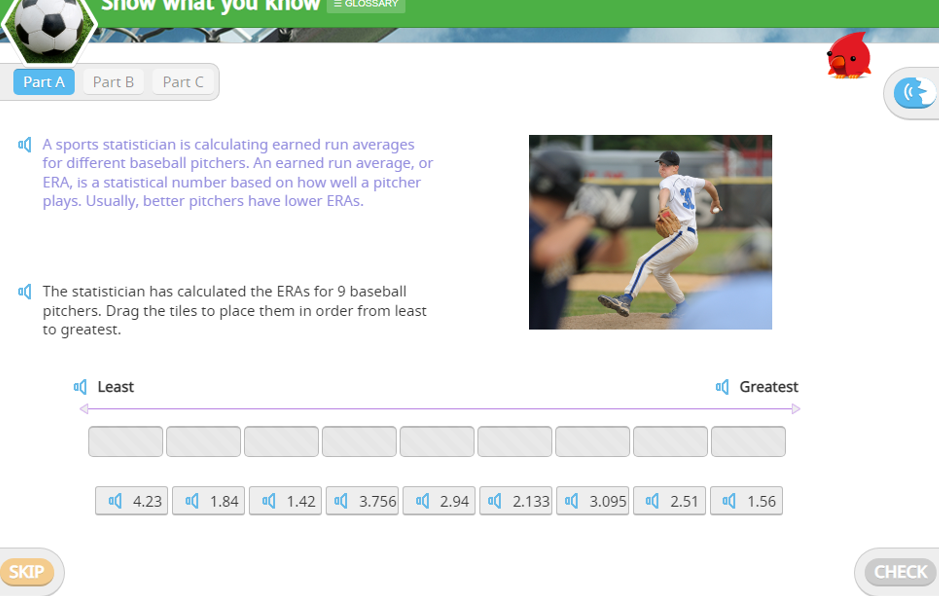
After this, Redbird Math lessons begin.
There are well over 500 lessons in the program itself, essentially covering elementary school math (K-7).
The lessons themselves follow a three part structure – Understand, Apply, Create.
Essentially, this structure is intended to guide a student through the process of developing understanding of a math concept, developing some skill and proficiency at using it and then applying that knowledge to a real world problem or situation.
Understand
As might be expected, each lesson in Redbird Math starts off by introducing a concept in math and then teaching it to the student.
To do so, Redbird uses a variety of multimedia tools, such as videos, animations, pictures, interactive questions, text, audio and more, which both help clarify ideas in math and make things a little more interesting and engaging for the student.

A conceptual program, Redbird’s instruction aims to impart a deeper understanding of math topics, at times presenting math concepts in different ways and frequently exploring different strategies and approaches to problem solving and encouraging students to use their critical thinking and logic skills, rather than forcing them to memorize a step-by-step procedure for solving problems.
Similar to programs such as Math U See, Singapore Math and Math in Focus, Redbird Math uses manipulatives as part of its focus on understanding.
At any given time, students can use counters, various shapes, base 10 blocks and more to help them work through certain math ideas or concepts in a more hands-on way.
By having something they can play around with rather than just relying on equations and symbols, manipulatives can help students better grasp some of the more abstract concepts in math that tend to give students problems early on.
Unlike other manipulatives-heavy math programs, however, Redbird’s manipulatives are digital and integrated into the program.
Instead of using little plastic objects, students can access a wide variety of on-screen apps and widgets that they can pull, drag and drop to help them solve problems and explore concepts.
For example, a student working on multiplication might be provided with a rectangle multiplication manipulative for some of their exercises to help them find the product of two numbers, such as in the example below.
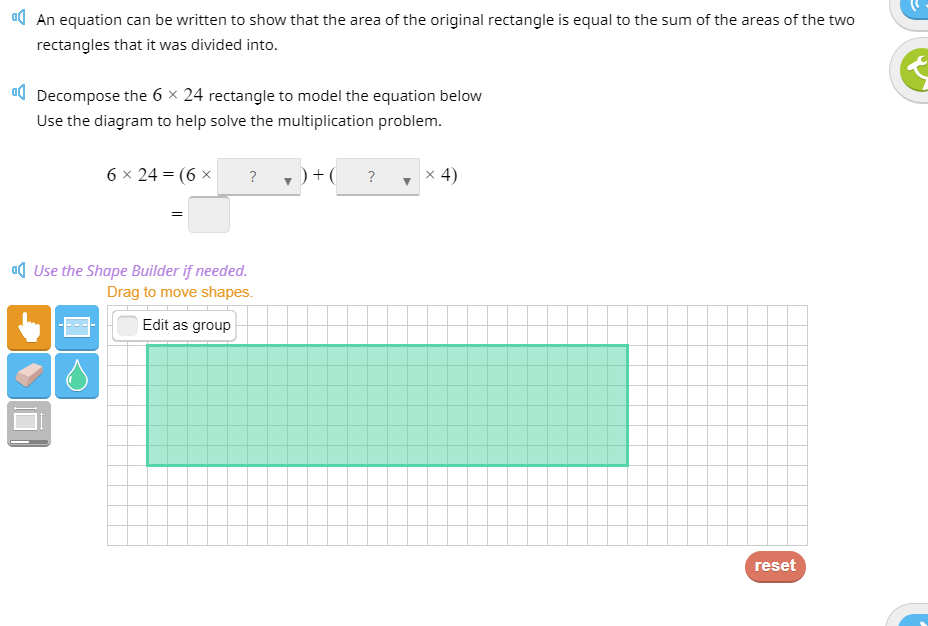
Rather than taking their eyes off the screen to physically handle cubes or pattern blocks, with this widget, students can drag little bars around to create a suitably representative rectangle that can help them solve a given problem.
Although they can take a little time for students to get the hang of, particularly if they are more used to physical items, these digital manipulatives work pretty well and have the added benefit of allowing students to work from a single screen and let parents get away with not to have to deal with keeping, storing and organizing various physical objects before each lesson (especially since Redbird provides the correct manipulative for each task).
Apply
After being introduced to and learning a math concept, students are then given an opportunity to work on their skill fluency – that is, the ability to solve math problems quickly and correctly using that math concept- through a variety of practice problems and games.
Practice problems in Redbird Math come in a variety of types and the program does a good job at mixing them up so that students don’t get as bored with them.
As with other conceptual math programs, there tends to be more of a focus on word problems, applications of strategy and challenging multi-step problems than straight computation and drill-type questions, although students do get some of these mixed in as well.
As with the instructional component of the lessons, the program may also include problems that encourage students to use digital manipulatives to solve them.
But perhaps most interesting, at least in our opinion, is that Redbird often includes questions that relate to real world problems or applications of math, even making use of videos, pictures or animations, which can really help students understand the importance of what they are learning.
Regardless of the type of problem, students get two attempts at answering a question, and they can click the “?” button to receive a step-by-step review of the relevant concept, something that we like and believe can be useful, particularly with trickier problems.
If a student misses a problem completely, the program will offer the solution as well as a detailed explanation, which is nice.
It’s important to note that Redbird Math is an adaptive math program, so as students answer questions the program adjusts the difficulty of the next problem accordingly.
So, for example, if a student starts to answer questions quickly and easily, the program will start to offer increasingly complex problems.
If a student continues to do well, the program may assume that mastery of a concept has been achieved and will move forward.
Conversely, if a student starts missing or having trouble with certain questions, Redbird will take a step back and offer easier or more simple practice problems for them to work on.
In this way, the program adjusts to the student and their particular skill and knowledge level, allowing the student to constantly be challenged but without exceeding their ability and frustrating them quite as much as some other programs might.
One thing that makes Redbird a little more interesting compared to other math programs is that its practice section isn’t just made up of workbook-like exercises (as adaptive and challenging as they may be).
Towards the end of the Apply component of lessons, students are given the opportunity to practice their skills using different math-related video games.
These are sort of flash-style/Mathblaster type games where students use different math concepts or skills to accomplish certain goals and win.

For example, in Math Buzz (Grade 3) students choose and drag a seed labeled with a particular number to flowers with another number so that the product of the two matches what is on the hive, releasing the correct amount of bees and allowing them to go home.
And, much like the practice exercises that came before, the games adapt to player responses and can become more challenging as their skill increases.
As there are numerous seeds flying around and numerous flowers to choose from, students have to think a bit more deeply and figure out which two numbers out of a set will be the best choice.

Thus, while seemingly simple, the game is actually a little more complex than most and can involve quite a bit of on-the-fly critical thinking, especially considering it is intended for third graders.
Finally, at the end of a unit, students are given a final exercise to complete.
This unit concluding exercise is kind of like a short comprehensive quiz that touches on the various different topics and concepts and tests a students comprehension through different, challenging question types.
Create
Once students have learned a few concepts (after a few units) and have gotten a little practice at them, Redbird Math takes things a little further and introduces a project-based learning component (starting from Grade 2).
Through various mini-projects, students are expected to demonstrate their mastery of math concepts by figuring out ways to solve different problems and tasks using the math they have learned in creative ways.
Redbird offers several different types of projects that can pop up depending on the unit, providing students with a good deal of variety.
Some projects, for example, may involve designing a device or product, others may involve simulations of events or technologies and still others may have the student “code” a program of their own using various in-app visual coding tools.
By and large, however, the projects in Redbird Math tend to relate to STEM subjects and do so in a very practical manner.
For example, a project might deal with aeronautics and space exploration by having the student build a satellite, another might solve a problem in engineering by having them evacuate a city, while still another may have them code an exercise program.
The projects themselves follow a fairly consistent pattern.
The overall topic is introduced in a video.
At upper grades these are hosted by actual STEM professionals who discuss their profession and the particulars of the challenge involved, which can in turn give students a better understanding of STEM careers, which is kind of cool.
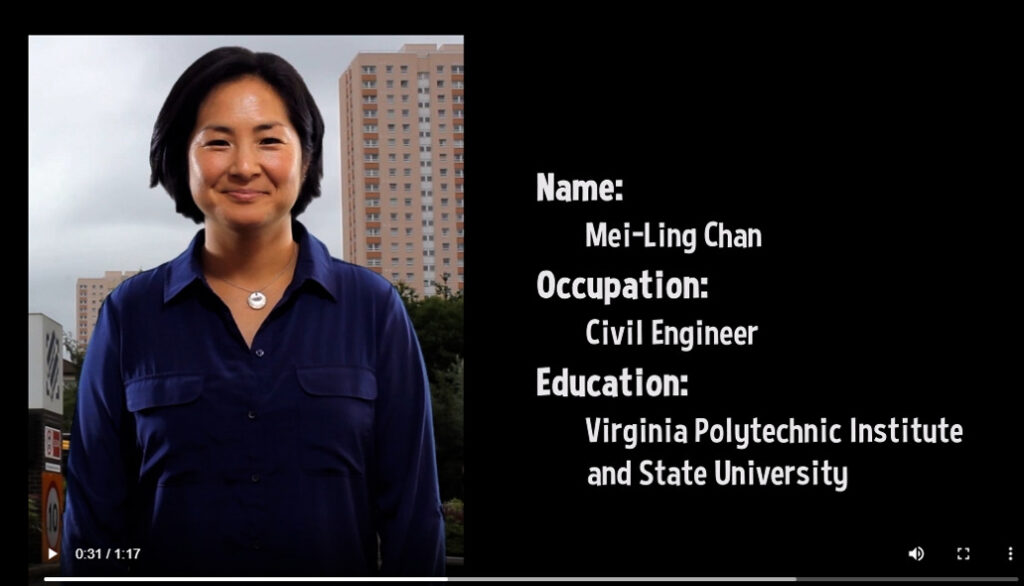
Students must then figure out for themselves which tasks are most relevant for solving or completing the challenge in question, something that will push their critical thinking and sequential logic skills a little further and makes the program a little less spoon-fed to students.
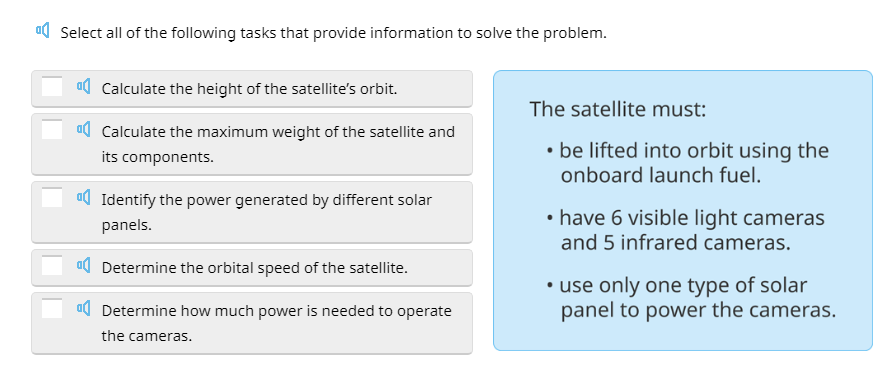
Students are then asked to use specific math skills using a variety of interactive digital tools or simulators, inputting their solutions in specific areas and dragging and dropping certain items to get things working properly and completing their project.

Overall, the projects involved in Redbird Math can be very interesting and certainly are quite robust.
Throughout the different stages of these projects, students are not only challenged to recall and put to use the math they’ve learned over several units, but are also challenged to think logically and sequentially, as well as needing to learn to analyze and synthesize data, before being given the opportunity to use virtual representations of real life (and in some cases very advanced) STEM tools and systems.
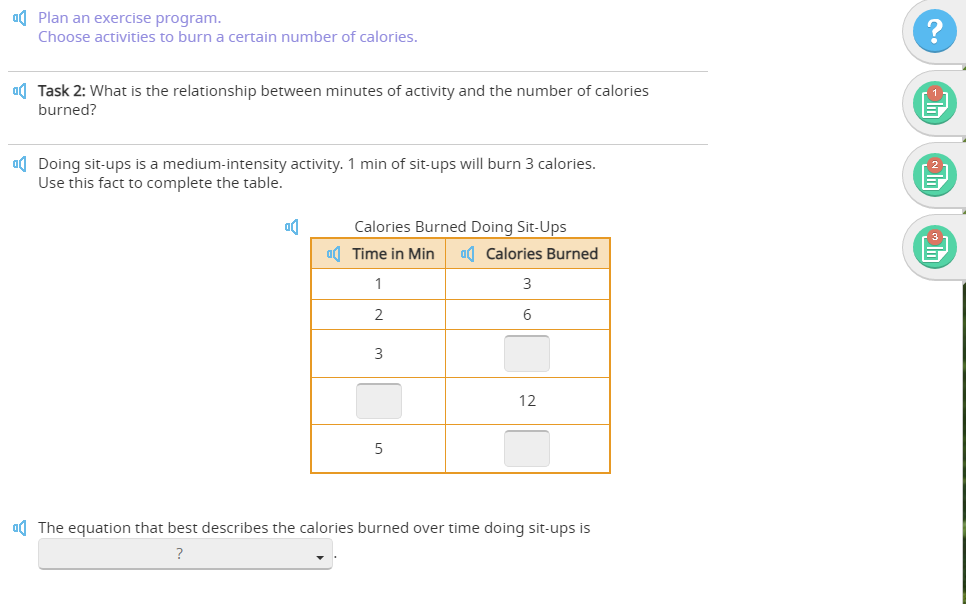
Our thoughts on Redbird Math lessons
Overall, Redbird Math can be a highly effective way of learning math online.
It is a strong conceptual math program that takes the time to dive deeply into math learning, focusing on helping students understand why they are doing what they are doing and (perhaps as importantly) helping them understand the importance and applicability of what they are doing.
As part of its math curriculum, students learn to approach problems in a variety of different ways and learn different strategies for tackling problems, challenging their critical thinking and logic skills and providing them with the confidence and tools necessary to handle novel or unusual math problems if and when they show up down the road.
Its method of teaching these math concepts is highly stimulating, using a variety of multimedia tools, such as video, audio and interactive widgets, to explore concepts in a far more effective and interesting way for students than a traditional textbook.
Further, it does so in a highly interactive manner as well, with students actively participating in their lessons and being able to use various digital tools and manipulatives, providing a somewhat “hands-on” math experience that can help students get their heads around certain concepts and problem-solving strategies.
We also felt that the designers of the program put a lot of effort in making the program very accessible.
Although there can be a lot of text on each page the program offers a fairly decent (if robotic sounding) text-to-speech function that can help students with reading difficulties, and there isn’t a lot of typing or keyboard work involved – most things can be dragged and dropped into place, which is good news for younger students and those with fine motor control difficulties.
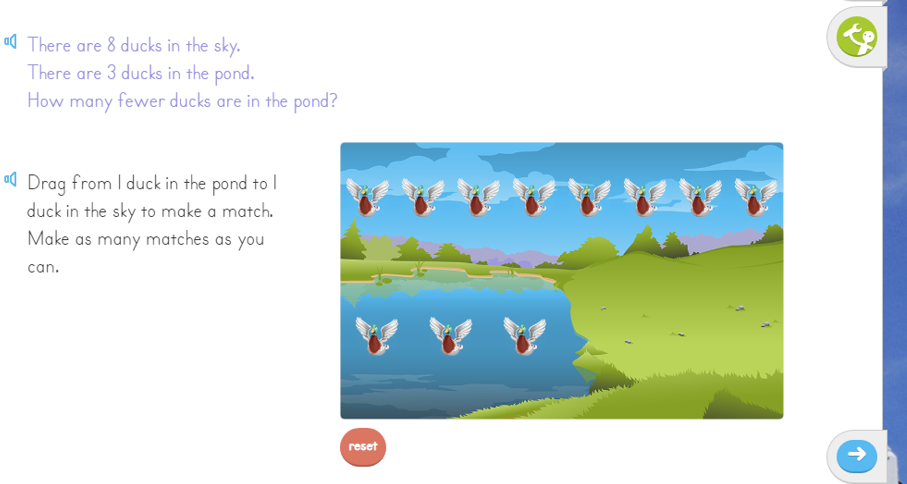
Beyond this instruction, and unlike some other conceptual math programs out there, Redbird Math also provides a lot of solid practice as part of each lesson, allowing students to sharpen their math skills and develop a stronger ability to put math concepts to use.
The exercises it provides can be quite complex, as well, at times mixing in complex word problems, mental math practice and multi-step exercises to provide well-balanced and fairly rigorous practice.
And they are adaptive, as well, becoming increasingly difficult or easy depending on the students actual performance, which in turn provides the student with a more personalized learning experience.
Unlike many other math programs, however, Redbird Math’s practice isn’t just limited to workbook-style practice.
As part of its practice component, Redbird also provides students with a variety of animated games that allow them to drill their burgeoning skills in a more fun and stimulating way.
It also integrates a project-based learning component that not only helps students practice and review different math concepts, but also provides them with a better understanding of how math can be applied to solve important real world problems.
While other programs, such as Primary Mathematics, Math in Focus and even Saxon, integrate this type of exploration of math’s real world uses, in our opinion none really do so to the level and depth of Redbird Math.
In Redbird, these real world applications are often very STEM oriented (rather than being general in nature as with other programs) and explore concepts at a high level, at times having real world science professionals introduce topics and allowing students to plan, design, simulate or even code their way through a challenge using realistic digital tools and apps.
Finally, with Redbird, parents are provided with fairly sophisticated progress tracking tools that allow them to see what a student is learning, how students are doing on their exercises, how much time they are spending on each section or lesson, and even providing parents with the ability to see a click-by-click replay of a student’s session.
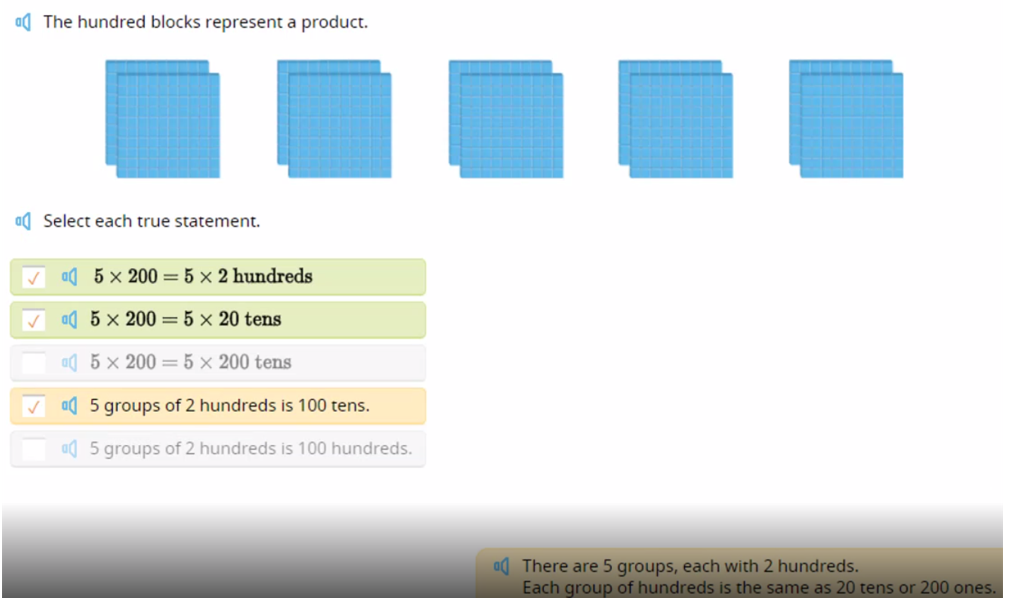
On the downside, Redbird Math can be a challenging and advanced math program for some students.
Its teaching sessions can sometimes move at a quick pace and can occasionally require parents to step in and provide further explanation.
Similarly, its practice sessions can offer fairly sophisticated problem sets, frequently requiring students to really think critically about what they are being asked to do.
As such, while it can be a great program for those who enjoy math or have a talent for it, it may be a bit tough on students who aren’t that “mathy” or on struggling learners.
Further, while we enjoyed the many different projects that Redbird Math includes as part of its curriculum, we felt they were, on the whole, very STEM oriented.
While we feel this is a very positive thing in today’s world and enjoyed them ourselves, parents should keep in mind that not every student is as interested in STEM and may prefer to see math applications in other subjects or professions.
Finally, parents need to keep in mind that Redbird Math is an online, browser based program. Although not particularly the most graphically intense program out there, families who live in areas with slower internet may find themselves sitting through the occasional long-ish loading time.
How Rigorous Is Redbird Math?
While it is designed to adapt to students needs and is common core aligned, in general Redbird Math is something of a rigorous and advanced math program – something that is perhaps unsurprising given that it was developed by Stanford’s Educational Program for Gifted Youth.
Redbird is a conceptual math program, and as such focuses a good deal on teaching students the concepts and theory behind math (as far as K-7 math can go anyway), frequently presenting different ways to look at a problem, and is a program that often challenges students to analyze and reason through problems using their critical thinking and logic skills rather than teaching them a single, step-by-step sequence.
In practice, this means that in general students will be presented with more word problems, puzzles and multi-step problems with Redbird than computational, drill-based problem sets.
As an example, in the picture below students are asked to break down and analyze a fictional student’s work to figure out where they went wrong at different steps, an usual, complex but interesting exercise that challenges a students understanding of the material as well as their ability to reason and analyze someone elses’ thinking.
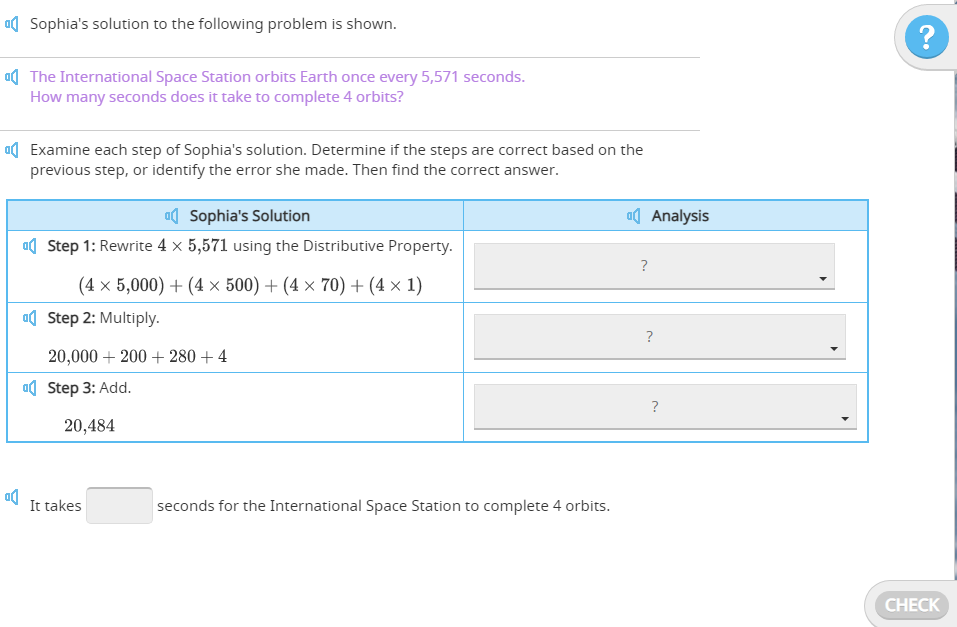
With all that said, Redbird does try and make its program as approachable as possible.
At every step of the way students can click a button to see a concept review or get helpful hints or tips, the program offers them the use of digital manipulatives to help work through concepts or problems in a more hands-on and understandable way, and the program itself is adaptive and can increase or decrease the pace and difficulty of its material (and the amount of practice) based on how well and how quickly the student is absorbing the material.
Although it can certainly be used by students who struggle with math or who are math phobic, to get the most out of it we believe such students may need to start at a lower level and work their way up and may need a little more guidance and support.
Pros And Cons
Pros
Online, browser-based always accessible learning
Redbird Math is an online, self-paced math program that is accessed through a web-browser.
As such, students can study using its materials practically anytime, anywhere and regardless of the user’s device or operating system.
Rigorous, conceptual K-7 math curriculum
Redbird Math offers parents and students a pretty rigorous and comprehensive K-7 math curriculum that can help them develop a stronger understanding of math and sharper math skills.
The curriculum explores concepts in a fair amount of depth and challenges students to use their critical thinking and logic skills when approaching problems, helping them learn to view and approach new problems in different ways and using different strategies.
Learning is adaptive
Redbird is an adaptive learning program and can therefore adapt and personalize its learning and practice around a students’ actual knowledge and skill in real time. The program can become more challenging if a student is breezing through it or go at a slower pace and offer more practice to those that are struggling.
Engaging multimedia-based instruction and practice
To help teach its concepts in a more interesting way, Redbird Math uses a variety of multimedia tools, including video, audio, text, animations and more, which helps keep the lessons fresh and engaging so students won’t tune out.
Similarly, the program offers a good deal of practice beyond the usual workbook-style math problems, allowing students to hone their skills in entertaining and animated math games and fascinating and interactive STEM projects.
Very cool, STEM-oriented project based learning component
At the end of a few units students have the ability to see how the math they are learning can be used in real life situations through a variety of projects.
These projects are typically STEM-related, touching on fields such as coding, engineering, aerospace and more, and allow students to engage in planning and mathematical preparation before allowing them to use virtual scientific tools to complete a task.
Along the way, students also receive a good introduction to various different scientific fields and topics through videos hosted by STEM professionals.
Includes digital manipulatives
Redbird Math integrates a good deal of manipulative work into both its teaching and its practice components, using a variety of digital manipulatives that effectively simulate the real thing.
As a result, students can get “hands-on” with the program to better grasp certain math concepts, all without taking their attention away from the screen.
Includes fun math games
Throughout Redbird, students will have the opportunity to play various math games to hone their practical math skills and develop fluency without having to do a lot of drill.
These games are bright, colorful and well-animated and can be surprisingly challenging, giving students a good math workout without feeling like busywork.
Advanced progress tracking
Parents and teachers using Redbird are given access to fairly sophisticated progress tracking that allows them to monitor how a child is doing in their studies, including how long they are studying, what they are studying, what topics are giving them trouble, how many questions they are getting right, how many attempts they take to answer questions, how often they play games, and much much more.
It even allows them to view a click-by-click replay of a lesson in order to get an extremely granular and detailed understanding of student learning.
Good inclusion of accessibility options
Redbird Math is also very accessible for students with learning challenges. The program offers lots of text-to-speech and allows students to drag and drop items rather than forcing them to type things in.
Cons
Can be very reading heavy at times
Although it does use quite a bit of video and animations to help teach, there is a lot of text throughout Redbird Math’s lessons, exercises and projects, which can be hard for students with reading difficulties.
While there is always the option of text to speech, it can be a bit robotic and some students may not always enjoy it quite that much.
May be a little too challenging for some students
Although it does adapt to student needs, Redbird Math is a fairly rigorous math program with a strong emphasis on problem solving and critical thinking.
While not a bad thing at all, it may not be the best option for students who struggle or are intimidated by math and who may need extra support and guidance to succeed.
STEM projects may not be for everyone
While we certainly enjoyed the various STEM projects included in Redbird Math, not every math student is necessarily into science, technology and engineering to the same degree and may prefer more general projects to which they can apply their learning.
Who Is Redbird Ideal For?
Parents looking for a rigorous, online/self-study math course
With its focus on conceptual understanding, critical thinking and challenging problems, Redbird Math can be an ideal solution for homeschooling parents looking for a comprehensive, thorough and rigorous math curriculum for their students.
And, because it is online and self-study, it takes a lot of the burden off of busier parents, letting them to shift from a teaching role to a guidance role and freeing them to take care of other tasks.
Those looking for a strong conceptual math program
Redbird Math is a high quality and rigorous conceptual math program that not only challenges students to think about why the math works the way it does, but also gets them thinking about why it’s important and how it can be used to solve real life problems.
Further, unlike some other conceptual programs out there, with its various adaptive exercises, games and projects, Redbird provides enough practice that students can develop strong math skill fluency, as well as understanding.
Talented math students
Being developed by Stanford University’s Educational Program for Gifted Youth, it is perhaps unsurprising that Redbird is a good option for those with an aptitude for math.
Aside from being fairly rigorous and project-oriented, the program is adaptive and can adjust its pace and the difficulty of practice to a student’s actual skill in a math topic, meaning that talented math students won’t zip as quickly through it and become bored.
Those who get bored with a traditional, textbook and workbook curriculum
Some students don’t mind learning by studying a topic and then doing practice exercises about it in a workbook. Others, however, can quickly get bored with this tried-and-true approach.
Redbird Math not only teaches math concepts, but allows students to get practice in what they’re learning through traditional exercises, an assortment of fun (and challenging) video games and host of fascinating STEM-oriented projects that get them solving real-life challenges using a wide variety of interactive digital tools.
Students interested in seeing how math can be applied to the real world
Whether it is through its introductory videos or interactive projects, a significant component of Redbird Math involves learning about how math concepts can be applied to solve real world problems and challenges, which in turn can make what a student is learning more meaningful to them.
Students who hate rote memorization and drill
Compared to programs like Saxon, there is far less of an emphasis on standard drill and memorization of math facts in Redbird Math.
Instead, students are given more of a chance to develop an understanding of why they are doing what they’re doing and there is a stronger overall emphasis on using logic and critical thinking to solve problems, which is good news for students that are prone to drill and kill.
Who Is It Not Ideal For?
Parents who are wary of screentime
Redbird Math is an online math program and, aside from perhaps working things out on paper, students spend most of their time working on a screen.
Everything from explanations of math concepts to practice exercises to manipulative work and projects are digital and done in the program.
This can be a concern for parents who are already wary about how much time their student is spending staring at a device.
Parents and students who prefer a straightforward, traditional approach to math
A conceptual math program, Redbird Math can be a bit of a departure from how parents themselves have learned math, spending a good deal of time building an understanding of why math works the way it does, as well as introducing and exploring different strategies and approaches for solving problems.
Similarly, while some students enjoy digging into the math to understand more about it, others may prefer a more procedural approach where there is more of a focus on solving math problems simply, accurately and quickly.
Students who really struggle in math
Although it is adaptive and can adjust to a student’s skill and knowledge level, Redbird Math is a rigorous self-paced math program that doesn’t shy away from diving deeply into math learning or introducing more complex math problems and applications.
Although it can be used by anyone, students who are struggling in math or who suffer from severe math phobia may become frustrated by its quick pace and challenging nature, and may need to slow things down, get more help and guidance or even move down a grade and work on more fundamental skills.
Price
Note: All prices correct as of writing, all prices in USD.
An online program, Redbird Math is available as a yearly subscription.
It can be purchased alone or as part of a bundle with Redbird’s other products (Language Arts).
Generally speaking, it can be picked up for about $40 or so per year.
As always it is important to check for a program’s latest prices and any discounts that may apply.
Or
Is It Worth The Price?
Overall, we feel that Redbird Math can provide a lot of benefits to the right homeschooling family, especially given its relatively affordable price.
For the price of a single subscription, parents and students get full access to a complete K-7 math curriculum that uses clear and engaging multimedia instruction and offers a host of digital manipulatives that can help students better understand and work through the abstract and complex math concepts that they may face.
Redbird’s curriculum is also quite comprehensive and rigorous, offering students a mastery-based and conceptual math program that dives deeply into math concepts and that strongly emphasizes critical thinking, strategy and logic skills over rote memorization and endless drill.
Finally, the learning is enhanced by a variety of adaptive math questions and games, interesting and often sophisticated STEM projects, as well as detailed progress tracking and analytics that can give parents a more fine grained understanding of their student’s strengths and weaknesses in each topic of math.
Bottom Line
If you are looking for a rigorous online math program that can help students develop a strong understanding of math and teaches in a way that encourages them to think critically and strategically about math, and won’t bore them to tears while doing so, Redbird Math might just be the math curriculum to consider.

About the Author
David Belenky is a freelance writer, former science and math tutor and a tech enthusiast. When he’s not writing about educational tech, he likes to chill out with his family and dog at home.
