
While Reading Eggs may not entirely replace the classroom, used consistently and systematically with proper parental oversight we think that Reading Eggs can be a fun and powerful tool to get kids reading and reading quickly.
And for under $10 a month, we think that’s a great deal for any parent.
What We Like
But watch out for…
What is Reading Eggs
Founded in 2008 in Australia, Reading Eggs is an online, synthetic phonics-based reading program for kids ages 2–13 (preK to grade 6) that has become pretty popular in households and classrooms around the world.
Available as an app on iTunes and Android, or as a browser based web program, Reading Eggs focusing on the five pillars of reading instruction (phonemic awareness, phonics, fluency, vocabulary, and comprehension) and, through its entertaining and gamified environment, is intended to help kids develop a foundation for reading in a fun and interactive way.
What Ages and Grades Is Reading Eggs Intended For?
As we will discuss a little later on, a subscription to Reading Eggs provides access to several programs that develop a wide range of skills, from letter sound connections and print awareness to reading comprehension, spelling and more.
On the whole, we would say that, as a whole, a subscription to Reading Eggs can be appropriate for students ages 2-13 or roughly preschool to grade 6, with each component program being aimed at students at different ages and skill levels, such as described in the chart below.
| Program | Ages | Skills Taught |
| Reading Eggs Junior | 2-4 | Pre-reading |
| Reading Eggs | 4-7 | Phonics instruction |
| Reading Eggs Eggspress | 7-13 | Reading comprehension, spelling |
| Mathseeds | 5-9 | K-3 math skills |
It is important to note that, at its core, Reading Eggs is skills-based, rather than grade- or age-linked, so its recommended ages or grades are just that – recommendations.
Consequently, its programs can be easily used as a resource by those learning outside of a traditional learning progression, such as by precocious younger children or even older students who need to work on the fundamentals of reading.
That said, we do feel that some significantly older remedial students may have a hard time engaging with some of the more essential skill-building programs, such as Reading Eggs or Junior, due to their colorful cartoon styles, which are pretty squarely aimed at younger children.

Placement Tests
When it comes to skill-based programs, especially when it comes to reading, it can sometimes be hard for parents to know exactly where to start, particularly if a child has already developed some reading skill.
Luckily, Reading Eggs offers placement testing for each of its programs, usually taking the form of a short online quiz, which typically offer a variety of progressively challenging multiple choice questions.
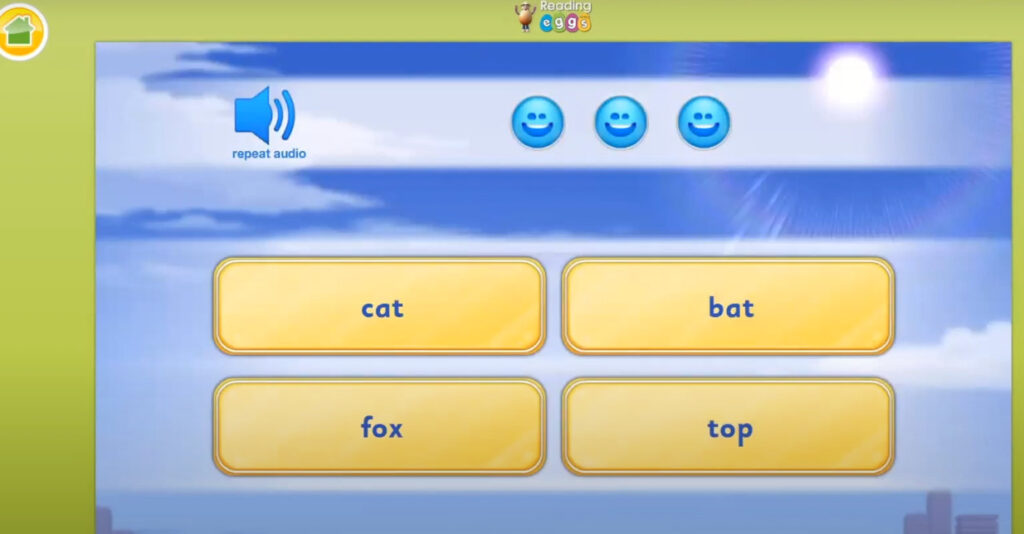
For example, with some questions students might hear a word or sentence and have to pick it out by reading several options, while in others they may have to pick out an incorrectly spelled word.
Based on their results, students will be assigned a certain level or map to start off on.
Should the test not reflect a student’s true ability for whatever reason, parents can override and set their level manually, which is always a nice option to have, especially with younger students who may have a harder time sitting still for the duration.
Reading Eggs Look and Feel
Much like Teach Your Monster To Read, ABCMouse and similar programs, Reading Eggs uses a distinct, animated cartoon style for all its programs.
While it’s not quite on the same level as some of the most sophisticated 3D games out there, on our devices the animations were crisp and smooth with bright and colorful graphics and, we believe, does a good job at attracting and maintaining kids’ attention.
Reading eggs is also extremely easy to use for both kids and parents.
Everything is clearly laid out with bright, clearly marked animated icons and navigational arrows are prominently displayed, yet helpfully kept in the top corners of the screen, preventing kids from accidentally pressing them.
As a result, we don’t think that even pre-readers would have any issue using this program, especially with light parental supervision.
One thing that parents should know about Reading Eggs as a whole is that, being created in Australia, it does have a Australian feel to it. Many of the character voices have accents that, while certainly fun and fairly crisp and clear, might be a little unfamiliar to US-based kids (although they should have no problem following them).
That said, it is important to note that important instructions are usually given in a computerized, accentless voice that is quite clear and easy to understand, although less fun.
Further, in terms of the actual content, the information does adapt to your set location.
For example, in Mathseeds many of the lessons will use US spelling or currency if you are based in the USA, so it should be quite usable to students around the world.
One issue we had with the usage of Reading Eggs, however, is the fact that it requires an internet connection to work.
To be certain, there are printables and other activities you can do offline but the bulk of the programs requires you to be connected to the internet to work.
While this isn’t usually a problem in today’s world, it does limit where learning can be done and some parents may prefer to give their kids devices with the internet disabled for safety reasons.
Finally, while the animations and sounds did an excellent job at getting our kids/testers interested in using the app, they could get a bit distracting as attention wanes.
Kids may, for example, deliberately make a mistake to amuse themselves with the “boing” sound a wrong answer makes.
What’s Offered: Different Reading Eggs Programs
A subscription to Reading Eggs gives families access to several programs that touch on the different stages of reading and learning. These are:
- Reading Eggs Junior
- Reading Eggs
- Reading Eggs Eggspress
Taken together, this makes Reading Eggs a pretty complete system and does a pretty good job at taking kids from being non-readers to at least a grade school level of reading and reading comprehension.
In addition to its reading programs, a subscription to Reading Eggs also includes access to the company’s math education program, Mathseeds, which is kind of cool and helps broaden the learning capability of the program to a fair degree.
Reading Eggs Junior
Designed around the needs of pre-readers ages 2-4, Reading Eggs Junior really focuses on the essential skills that kids will need before starting their reading journey, such as alphabet recognition and letter awareness, print awareness, letter-sounds, listening comprehension and developing the motivation to read through fun games and activities.
Reading Eggs Junior is made up of three essential components: the activities and games, a library of books, a collection of videos and an animated sliding navigation screen (Explore the Lands).
Pre-Reading Activities
Reading Eggs Junior contains a lot of education activities to help kids develop pre-reading skills. For example, there are:
Sound buttons – an activity that encourages kids to hear how words are pronounced and order the letters that make them up

Alphabet – which gets kids used to identifying and hearing letters of the alphabet – letting kids hear how letters are pronounced and getting them used to identifying and finding particular letters alongside other letters or in words
Jack in the box – a game in which kids have to put away toys that begin with the letter on the toy box
In addition to reading-focused activities there are other handy activities that parents will like such as a handwriting app, which in the mobile app lets kids practice their handwriting by “writing” letters on the screen, as well as games focusing on color identification, counting, memory games and more.
Books
Reading Eggs Junior also gives young kids access to a library of “read to me” books. There are quite a few books in the library, well over 200 books in total, that we think are nicely illustrated with either hand drawn illustrations of photographs.

In general, the program reads the book aloud as kids use the screen to physically turn pages. The overall idea is to encourage kids to enjoy books and reading while building language skills, in particular concentration, listening comprehension, print awareness and vocabulary skills.
Many of the books in the library are designed for the Reading Eggs program, so you won’t find many classic or popular children’s novels here.
That said, there are a wide range of topics and subjects.
There are nonfiction, concept driven educational books, such as exploring countries around the world, machines,pets, things to do around the house and more, that are in the style of those well-known “my first book of” series found in libraries everywhere.
There are also a variety of short children’s fiction books with some fun characters such as Prince Axel and his sister Princess Daisy Boo, a cute bird named Quiggle, Reggie and Friends and the Adventures of Spot.
It should be noted that because this is a global program not all the books are in English. There are Spanish and Chinese book collections as well, which can be good for multilingual families or those looking to develop second-language literacy.
Videos
Finally, Reading Eggs Junior also gives kids a video library to enjoy.
Almost like a little pre-screened YouTube collection, the video library contains various entertaining videos that kids can watch.
These generally cater to kids across the age range for which Reading Eggs Junior is intended, and while they’re not all reading related, they are all educational in some manner.
There’s a great deal of variety both in subject and style in the videos, there are videos about the alphabet, life skills, counting and numeracy, animals and ecology, as well as real life videos of science experiments and other educational activities that kids can enjoy and perhaps even do at home.
We like that Reading Eggs has this feature as it gives kids a break from their learning while keeping them within the app and in a learning mindset.
Interestingly (and helpfully), because Reading Eggs Junior and Reading Eggs have some overlap at the younger ages, and because young kids may be drawn to the casual and entertaining Reading Eggs Junior rather than doing the more challenging lessons in Reading Eggs, the company included the ability to disable Reading Eggs Junior so that students can focus more easily.
Reading Eggs
The flagship and namesake app of the Reading Eggs lineup, Reading Eggs is where the more structured phonics and reading instruction begins.
Reading Egg teaches kids key reading skills such as the recognition and writing of letters, phonics skills, sight words, vocabulary, comprehension, suffixes, prefixes, and plurals.
The age range states 3-7 but we would say some of the games and mechanics might be a bit challenging to those at the younger end of this range and we’d probably say 4-7.
Reading Eggs Lessons
In total there are 120 lessons that are helpfully broken down into 3 progressive levels of reading.
Level 1 – Starting out
For absolute beginners with little to no real reading skills, Level 1 teaches kids the sounds and names of the alphabet letters, basic sight words, essential decoding and phonics skills to read very simple words.
While there is some overlap with the Reading Eggs Junior app in this regard, we think that this is more intended for young kids who have shown signs of being ready to learn to read and can sit still, pay attention and follow a structured program and lessons, as opposed to the more free-form and casual nature of Reading Eggs Junior.
Level 2 – Beginning to Read
At this level, learning is centered more around the foundational skills of reading. building on the skills of Level 1 and moving forwards, this letter-sound relationships, word families, high frequency sight words, and more.
Level 3 – Building confidence
Taking kids to the early reading stage, this level teaches more advanced phonic patterns and begins to work on fluency, reading longer words and developing reading comprehension.
The lessons themselves are highly interactive. Kids are guided along animated lessons with clearly voiced instructions and use the screen in a variety of activities that become progressively more challenging as they go along.
This is represented by an animated map that a student’s avatar will go through, with each lesson represented by a numbered “stage” that they’ll come across on their journey through the program.

Reading eggs takes a multisensory learning approach, amply covering visual, auditory and kinesthetic styles of learning through animations, songs and sounds and its learning by doing lesson style.
The activities are nicely varied and change up periodically during a lesson so kids won’t get bored quickly and overall the tone is kept quite casual and fun, even with wrong answers, which we think makes it a lot less intimidating to younger kids.

Before they start any lessons, kids can take a placement test which will then assess the students skills at reading and reading comprehension and determine which level they should begin with. There is also the option to simply start at the beginning, letting kids work sequentially through the lessons.
Helpfully, if parents feel the placement test results don’t really reflect the abilities of their child (for example if a child gets a case of test anxiety), parents can re-adjust their kids starting level through the parent dashboard.
In terms of student control, while kids can go back and review lessons, they can’t skip forward. This is nice as it prevents students skipping material out of boredom and really builds on those fundamentals.
Aside from the lessons there are a variety of areas and activities that kids can use.
These are unlockable and by default require kids to “earn” them by working through their lessons, which is helpful since it can keep kids focused, and prevents them from using the app as a game system.
Driving Test – Really, Driving Test is an assessment of student skills that students are learning in Reading Eggs that’s hidden behind a driving game. It assesses things like sight word knowledge and phonic skills through a series of short tests.
These tests, however, are gamified slightly, taking place in an amusing car track where completing a test unlocks a fun little driving game.

It may not replace the latest high speed action video game, and may not fool more advanced students, but it is a good idea and can take some of the stress off of testing these important concepts.
While some parents may balk at testing and drill, we think it’s actually quite good that Reading Eggs included this as it can actually be a critical part of learning to read as assessing and practicing sight word recognition is a good way of reducing the cognitive load of reading, increase fluency and lets the child focus more on reading comprehension
Skills Bank Spelling – To help kids with their spelling, Skills Bank Spelling includes dozens of spelling lessons and interactive activities that challenge students to spell certain words.
Story Factory – Quite an interesting activity, Story Factory incentivizing creativity and the use of newfound reading and writing skills. It allows students to write and build their own stories, including adding their own illustrations, and then enter them into a weekly story writing competition where other Reading Eggs users vote on the best story.
The winner can win up to 200 Golden Eggs to spend in the app as they see fit, which can be a nice incentive.
The Arcade – The Arcade allows kids to redeem the points they’ve accumulated and play a number of cartoon games as a break from learning. The games are generally in the style of popular mobile games, and include things like concentration games, building games, putt putt/minigolf, puzzles.
Once again, they’re not cutting edge video games but they’re casually fun and should keep kids entertained in between lessons.
The Plaza – The Plaza is kind of like a shopping mall where kids can redeem their golden egg points and buy things for their avatar, like clothing, furniture, pets, musical instruments and more
Student Dashboard
Students can keep track of their progress themselves with their own little dashboard. It is obviously more limited than the parental dashboard, but is built in a way that makes sense to kids.
The dashboard covers which lessons they’ve completed, which lesson they’re on, how many golden eggs they’ve earned, which books they’ve read, which challenges they’ve completed and so on.
It’s pretty handy in that it lets kids keep track of information that they may find useful and, while it won’t give them insights on their reading levels and lexile scores, it keeps the information relevant and meaningful to them while remaining fairly casual and non intimidating.
Reading Eggs Eggspress
Reading Eggspress is an app designed for olders students in grades 1 to 6 (ages 7-13) who are aiming to become independent readers.
The Reading Eggs Eggspress offers more than 400 lessons across six grade levels. Understanding that the foundations of basic reading skills have been set, in general the program focuses on two aspects of reading skills that are critical to this age group: reading comprehension and spelling.
Reading Comprehension
Reading comprehension skills are taught through some 220 lessons split across grade levels (40 lessons per grade).
Material is presented sequentially, with a mix of fiction and nonfiction texts and increases in difficulty as kids progress. Like with Reading Eggs, this is represented as a cartoon map with “stages” that the child’s avatar will come across as they move along their path.
Through interactive games and activities, each lesson focuses on one or a couple of these concepts at a time, which keeps things manageable but still challenging.
One lesson may be a multiple choice question to identify the type of text and what it might be about, while another may have a student to study a word and then use a variety of activities to challenge them on its proper use, its part of speech and so on.

Although sometimes a little repetitive, the program does change activities up on occasion to keep things interesting and the skills developed do come into play when texts are presented.
Before lessons in comprehension can begin, however, kids take a short 20 question quiz to assess reading and comprehension skills to determine the level at which they’ll start.
The questions take the form of short passages that test a child’s understanding of a presented passage with multiple choice questions and can test things like understanding certain vocabulary words, picking out main ideas, drawing conclusions or inferences, and more.
The questions become progressively more difficult until the child gets 3 wrong, which ends the test and sets a level.
Oddly, unlike Reading Eggs, the placement test is not optional, although it can be redone or overridden through the parent dashboard.
Overall, the reading comprehension material is quite good and comprehensive. Students learn a variety of grade-appropriate skills, such as learning to identify main ideas, identifying types of texts (fiction, nonfiction, poetry, etc), comparing and contrasting, summarizing, drawing conclusions and inferences and more.
Spelling
Spelling is covered under English Skills, kids can learn spelling through 200+ spelling lessons divided across grade levels.
Spelling lessons are broken up across different word families (ee, ea, er, and the like) and concepts, such as homophones, plurals, voweled words and more.
English Skill spelling lessons are a little different in format than reading comprehension.
Students are first presented with an instructional video that explains the concept and provides examples.
They then take a variety of skill and knowledge testing questions and challenges, such as find the incorrectly spelled word from a list, inputting correct spelling via keyboard, and more. To make things less stressful, the app often intersperses spelling related games into these question banks tapping incorrectly spelled words as part of an interactive game and more.
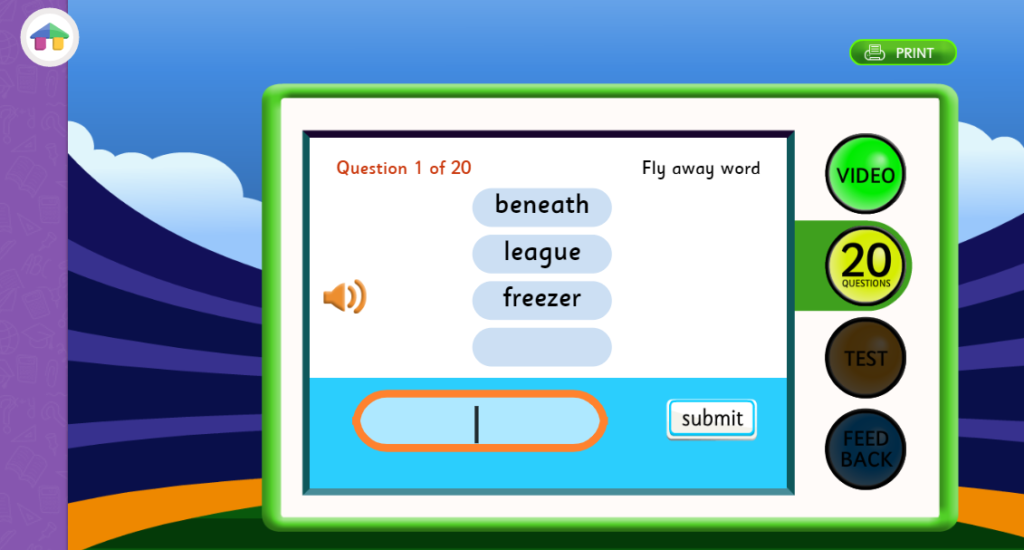
Students then complete a test of their skills and are even given a chance to submit feedback.
One thing to be aware of is that the spelling tests and questions do often require typing in responses so if you’re using a mobile device it is a lot easier if you also have a keyboard, as this can prevent accidental misspellings.
Other Features
Like Reading Eggs, Reading Eggspress has a number of other features to keep learning interesting and engaging.
Avatar and decorations – Like other programs in the Reading Eggs series, kids have their own avatar with its own home base, in this case an apartment, that they can decorate with a variety of decorations, pets, furniture, clothing and other things that they can purchase at a digital mall with the golden egg “points” they earn.
There is also a digital trophy case where kids can admire their achievements.
Targets – The Targets section is really a way of keeping track of goals that kids can set for themselves, helping them get used to keeping track of their own progress. It is set to a flying theme, progressing from starter goals (Taking Flight) to more advanced ones (Going Stratospheric).
We liked this section of the app as we felt that this flight theme moves goal setting away from a purely academic focus and gives kids a more casual, conceptual way of viewing their own progress, which we think can reduce the stress of learning in the long run.
The Stadium – The stadium is a competitive leaderboard that challenges kids to go up against other Eggspress users at their age and skill level (or against the computer) in an all out battle focused on spelling, vocabulary, usage and grammar that can earn them redeemable points and even a position on a global leaderboard.
Library
Reading Eggspress provides kids with a digital library filled with age appropriate books covering a wide range of topics. Ranging from earth science to myths to fantasy to science fiction, it seems that there really is something for every child.
The library is really well organized and easy to use, and you can easily adjust the age range of the books to fit your child’s reading level and filter them by category and subject.
Interestingly, the app provides valuable information for each book on the “cover page,” including reading age level, lexile score, chapters and pages. Like Goodreads or Amazon there are even reviews by other users and a star rating for every title so kids can determine the quality of a book before starting.
Mathseeds
Included with a subscription to Reading Eggs is the Mathseeds app, which moves away from reading comprehension towards developing early math skills in kids ages 3-9.
Mathseeds is made up of over 200 interactive lessons that are very similar in style to the Reading Eggs series. Lessons are broken up into short and distinct topics and involve a number of interactive games and activities that integrate, teach and test these concepts.
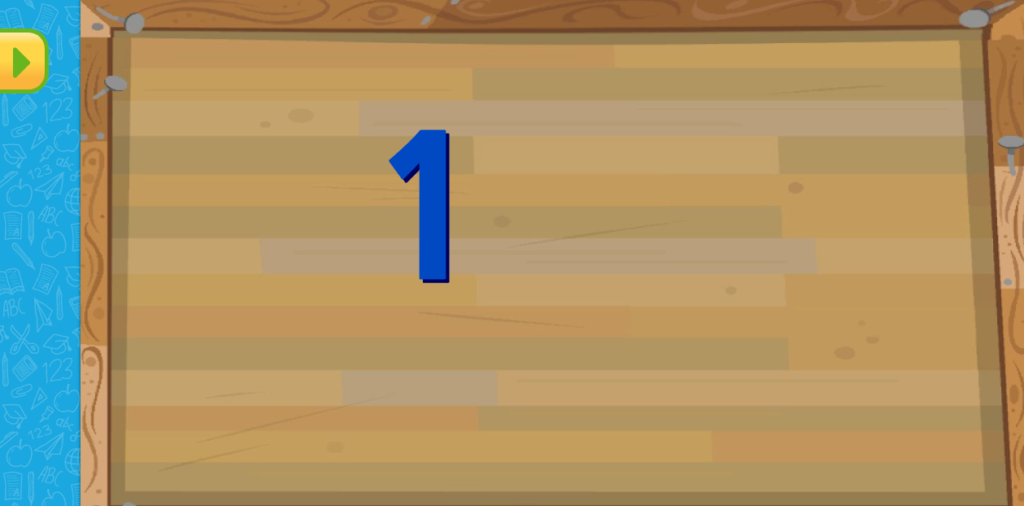
Starting off with the very fundamental concepts of mathematics, such as number recognition and counting, Mathseeds lessons progress sequentially to more advanced concepts such as number liners, multiplication/division and even angles and symmetries.
This is all represented by a cartoon avatar moving around an animated map and encountering lesson “stages” and levels as they go.
Mathseeds gives parents the option of a placement test, which assesses a child’s skills in basic math and numeracy and will adjust their starting lesson level depending on their performance. Given that many parents may be apprehensive about teaching math themselves, this can be quite a useful feature.
That said, kids can choose to start at the beginning and parents are given the flexibility to override the placement test and choose for themselves where they feel their child should start using the Family Dashboard.
Borrowing much of its styling from Reading Eggs, Mathseeds has a number of similar features designed to keep kids engaged while they learn.
In the arcade there are a number of mobile-style games that can be accessed (and toggled on and off from the parent dashboard), there is an interactive math facts area (Mental Minute), a shop, a hangout for the child’s avatar (Treehouse) and even the same Driving Test quiz program, designed around math this time.
There are also a number of activity sheets that can be downloaded and printed out if parents want to take learning offline or away from the screen.
Check out our in-depth review of Mathseeds for more information
How Reading Eggs Works
Reading Eggs is, at its core, a synthetic phonics-based reading program.
Designed to supplement classroom or homeschool language arts instruction, it is tied to the five principles of reading instruction: phonemic awareness, phonics, fluency, vocabulary, and reading comprehension.
Simply put, all this means it teaches reading by breaking words down into their component sounds (phonemes), drawing a connection between sounds and letters, and then connecting those sounds and letters into words.
Essentially, kids learn to “decode,” or break words down into individual letter-sounds, before putting those sounds together.
Once kids reach a certain skill level at the basics, they can then begin to work on reading faster and on their understanding of text.
Overall, Reading Eggs gives parents access to several versions of Reading Eggs, which are aimed at different age ranges (or reading abilities) and which we will review individually below.
These are:
Reading Eggs Junior – aimed at pre-readers ages 2-4, the focus in this program is on developing key pre-reading skills
Reading Eggs (ages 3-7) – aimed at emergent readers ages 3-7, Reading eggs teaches early reading skills, basic reading comprehension and brings kids to about a grade 2 level of reading.
Reading Eggspress (grades 1-6) – building on the fundamentals developed in Reading Eggs, Reading Eggspress is aimed at beginner readers ages 3–7 and focuses more on fluency, reading and reading comprehension.
In addition to teaching fundamental reading skills, Reading Eggs also includes a couple other programs that parents might find to be useful learning supplements.
Mathseeds (ages 3–9) – Mathseeds is a math skills program for kids in Pre-K to Grade 3 and acts as a complimentary educational program to Reading Eggs.
It covers a wide range of math topics for younger kids, including basic shapes and geometry, counting and skip-counting, measurement, addition and subtraction, basic multiplication and more.
Fast Phonics – An online, dedicated phonics program, Fast Phonics can work in tandem with Reading Eggs and Reading Eggspress to reinforce phonics instruction and improve kids reading skill through a variety of interactive games and activities.
Overall, each of these versions of the Reading Eggs program follow a similar overall layout for users.
In general, kids can choose an avatar (a cartoon character representing themselves) that can be customized and be given a place to “hangout” and decorate.
A central menu area connects students to interactive and animated lessons and activities, there are various games that kids can play, a reward system that lets kids “buy” rewards, a library where kids can access age and grade appropriate reading material, various assessments and quizzes, and progress tracking for both kids and parents.
This similar look and feel between the various apps creates a sense of familiarity, and this familiarity makes progressing between apps a lot easier since kids don’t have to spend a lot of time learning how to navigate around the app.
Family Dashboard
The Reading Eggs subscription also provides families with a centralized dashboard for tracking their kids progress, as well as monitoring and adjusting their kids accounts (helpfully for large families, the program supports up to 4 individual kids accounts).
Layout Wise everything is pretty easy to access and well-labelled with cute icons so parents won’t have too hard a time figuring everything out and can spend more time overseeing their kids learning.
In terms of progress tracking, Reading Eggs is fairly comprehensive and can give parents good insight into how their children are progressing.
Parents can view and track student progress and app usage, as well as view things like completed reading lessons, assessment and test results, books read, book difficulty levels and more.
The Family Dashboard also gives parents substantial flexibility and control over their kids app usage and learning. For example, from the dashboard parents can access printable worksheets and supplementary material (for offline learning), override placement tests and change grade levels, and even enable/disable arcades and other entertainment features.
One issue we had, however, is that the Dashboard is really only accessible from a web browser. If the student is logged in and/or using the program itself, your have to log out of your child’s account, upon which you’re taken to the dashboard and account settings.
Although not really an issue if you’re using reading eggs on a tablet or mobile device, this can be a bit annoying for those relying on desktops or laptops
Reading Eggs and Gamification Of Learning
Reading isn’t always the easiest skill for kids to master. Depending on the child, reading skills can come quickly or become an incredibly frustrating experience
There has been a great deal of research demonstrating that kids assimilate and retain new information and skills best when they’re having fun, particularly if it replicates many of the aspects of a game, referred to as the gamification of learning.
Reading Eggs has clearly taken this to heart and we have been impressed overall by their integration of game-based elements into learning.
All of their programs, from Junior to Eggspress allow students to collect reward points (golden eggs), spend their rewards, compete against other Reading Eggs users, or play interactive educational games as part of the learning experience.
This allows the system to provide immediate feedback (through “golden egg” points) and indicate to the student reading skill progress in a way that’s more accessible and familiar to them (through the programs trophies, progress bars and levels)
The gamified nature of Reading Eggs, and its colorful and cartoonish environment, does a great job at creating sustained engagement with the learning material, capturing kids interest and motivating them to continue.
More than that, in our opinion, putting them in a game like environment gives students a sense of control over their reading skills.
Young children know that reading is important, after all they’re told as much frequently by parents and teachers, and putting it in their hands, in a non-judgemental, casual way that they can control, can go a long way in preventing them from developing resentments towards reading in the long run.
Our Thoughts: Does Reading Eggs really work?
We believe that Reading Eggs is a highly effective synthetic phonics based learning system for kids that can be a great way to help kids develop critical reading skills quickly.
Critically, Reading Eggs offers kids an individualized learning path to reading. This starts with the placement tests that assess reading levels and helps place students at the correct reading level, preventing them from becoming overwhelmed or bored by the material, and continues with the one-on-one sequential and progressive instruction.
Reading Eggs also addresses all five essential components of literacy instruction. Starting with Phonemic Awareness, builds into phonics instruction and more advanced reading skills, such as reading comprehension and spelling.
The method of instruction that it uses is highly interactive and rewarding for kids, effectively creating a sense of engagement and provides a sense of meaning to achievements and progress that kids are familiar with and can readily understand.
Because it teaches in smaller chunks of plentiful short and interactive lessons, the program adheres to best practices of reading instruction, such as the Leveled Literacy Intervention, and this type of methodology has been demonstrated to improve students reading skills quickly, particularly in bringing them to grade-appropriate reading levels.
Pros and Cons of Reading Eggs
Pros
Affordable
At under $10 per month and with free access to several educational programs, Reading Eggs provides a good deal of value at an affordable price.
Comprehensive
A subscription to Reading Eggs provides users with access to programs aimed at developing pre-reading, reading and comprehension/spelling skills, as well as K-3 math development, making it a very comprehensive learning program overall.
Lots of multisensory, fun lessons
Combining songs, games, reading and fun animations, Reading Eggs offers students an exciting and multisensory learning experience that can help them stay more engaged and connected to their learning.
Extensive library of readers and texts
In each of its programs, Reading Eggs offers students an extensive collection of age and level-appropriate digital books and readers to help them practice their reading.
These are not only fun to read, but their ready availability can potentially save parents a good deal of time and money.
Engaging, game-based learning
During lessons Reading Eggs allows students to play a wide variety of reading-related games, which can add a bit of fun and excitement to their learning and help make things a lot less stressful.
In addition, the program often makes use of gamified elements (such as points, avatars, collectable in-game items and more), which can help keep students engaged and interested.
Includes math skills development
A subscription to Reading Eggs also gives students access to Mathseeds, a program that will allow them to also work on key K-3 math skills.
In this way, and without requiring an extra purchase, Reading Eggs can be a lot more broadly useful to homeschooling families.
Runs on most devices smoothly
While students may need to sit through the occasional loading time, by and large Reading Eggs isn’t really all that demanding in terms of hardware requirements and does an excellent job running on most devices.
The program ran smoothly when we looked at it and there was no glitching, stuttering or crashing in our experience.
Cons
Loading times
As with many other animated learning apps, there can be some loading times between levels and maps, which can annoy some students.
Parent dashboard is browser-based
While parents do have access to a rather extensive array of progress tracking tools, they do need to be accessed through a browser, which can be an issue if a family is working off a single computer.
Really needs an internet connection to get the most out of it
By and large, Reading Eggs requires an active internet connection, which some parents may not feel comfortable leaving their child alone with.
Who Is Reading Eggs Ideal For?
Those looking to teach reading in a fun and engaging way
Reading Eggs uses a lot of brightly colored animations, games and animations that can make it an attractive solution for students and parents looking for something more stimulating than a traditional, perhaps boring, phonics and reading program.
Students who learn best through audiovisual lessons and activities
While some students excel with traditional textbooks and lectures, others may thrive with the kind of interactive games and multimedia lessons that Reading Eggs can provide.
Students who do well with game-based/gamified learning
In order to reinforce learning, Reading Eggs makes use of quite a few fun games and rewards students for practicing with points and in-game currencies that they can spend on digital goodies.
In this way, it can be an excellent program for fans of video games and gamified learning.
Parents looking for more self-paced reading learning and practice
While younger students may need help here and there, for the most part Reading Eggs is a self-study program that can instruct students in phonetic reading and guide them through their lessons, making it a great choice for busier families.
Homeschools on a strict budget
At just under $10 per month and providing quite a bit of educational content and resources, Reading Eggs is ultimately fairly easy to squeeze into even tighter homeschool budgets.
Who Is It Not Ideal For?
Those looking to reduce screen time
At the end of the day, Reading Eggs is an app and online program, which can be an issue for parents looking to reduce the amount of time their child is spending staring at a digital device each week.
Those who aren’t a fan of game-based/gamified learning
Some homeschooling parents are simply not fans of game-based learning and many feel that gamifying lessons doesn’t really align with their core values.
For these parents Reading Eggs may not be the best solution out there.
Easily distracted and wiggly students
All of Reading Eggs’ programs are brightly colored and extensively animated with lots of fun sound effects and music that can act as a distraction for some students that can impact their learning, particularly when combined with its game-based elements.
Price
Note: Prices are in US Dollars, and are current as of writing.
As with similar reading apps, Reading Eggs uses a pretty straight forward subscription-based pricing model.
Parents can choose to be billed monthly for $9.99 per month, or choose to be billed up front with a yearly subscription for $69.99, which can save them quite a bit of money.
Is It Worth the Money?
Overall, for under $10 per month, we feel that Reading Eggs can deliver a lot of value for money.
Included in the subscription package is complete access to the full suite of Reading Eggs programs, including those for pre-readers (Junior), emergent readers (Readings Eggs) and beginner readers (Reading Eggspress), as well as a dedicated app for phonics improvement and drill (Fast Phonics), and a math skills development program (Mathseeds).
Therefore, for one price and from one central app parents and kids can progress through the various stages of reading development.
Once a student has learned the fundamentals with Reading Eggs Junior/Reading Eggs, for example, they can easily progress to more advanced reading skills (comprehension and spelling) with Reading Eggspress or work on their fluency with Fast Phonics – all without having to download (and pay for) additional apps.
Further, the programs themselves contain a vast amount of content.
Reading Eggs, Reading Eggs Junior and Reading Eggspress each contain well over 100 highly interactive and multisensory lessons and assessments, and even have tons of fun activities, challenges, contests and even video games to keep things entertaining and motivating.
Each program also has their own age- and grade-appropriate digital library, with a combined total of 2500+ books to choose from. While perhaps not the most brand new selections out there, the books are engaging and can give parents an easy way to track their child’s reading progress.
For those who want to occasionally take learning offline or limit screen time, Reading Eggs also gives parents access to hundreds of printable worksheets and activities.
Interestingly, for homeschooling parents, the app also contains a variety of homeschooling resources and scope and sequence guides included as Bonus Material.
Finally, Reading Eggs supports access for up to 4 children for no extra cost. Each child gets their own account to work with and their progress can be monitored separately by parents from a centralized dashboard, making Reading Eggs an extremely attractive option for larger families of young children.
On the downside, because Reading Eggs is a subscription service, it renews automatically, so you’ll have to remember to cancel it 24 hours before the end of your subscription period or you’ll be rebilled automatically.
Bottom Line
In short, while Reading Eggs may not replace the classroom, used consistently and systematically with proper parental oversight we think that Reading Eggs can be a fun and powerful tool to get kids reading and reading quickly.
And for under $10 a month, we think that’s a great deal for any parent.
FAQ
Reading Eggs Hardware and Technical Requirements

About the Author
Anne Miller is the editor of The Smarter Learning Guide and is a passionate advocate for education and educational technology. A mom of two, she majored in English Language and Literature and worked as a substitute teacher and tutor for several years. When not writing she continues to root for the Yankees and the Giants.
