
With its personalized, age-appropriate and highly interactive learning, a solid and proven synthetic phonics system and a host of other in-app activities that focus on developing math skills and, crucially, social and emotional learning, Homer’s Learn & Grow learning app has a lot to offer younger kids.
What We Like
But Be Careful
What is Homer Learn & Grow
Founded in 2012, Homer Learn & Grow is an early learning and reading app aimed at kids 2 to 8.
At its core, the app is designed to teach kids to read through a synthetic phonics system that uses a wide variety of interactive, multisensory activities, such as drawing, voice instruction, animations, songs, stories and more.
In addition to literacy, Homer Learn & Grow teaches math, includes a good amount of social and emotional learning and content designed to spark creativity and promote critical thinking.
Price
⭐ Try it for 30 days with Homer’s free trial
All prices are correct as of writing, reflect a regular price and are in USD.
| Monthly | Yearly | Bundle |
| $9.99 | $119.88 | $209.86 |
| Up to 4 child profiles | Up to 4 child profiles | Up to 4 child profiles |
| Offline activities & resources | Offline activities & resources | Offline activities & resources |
| 3 Explore kids |
Homer Learn and Grow is a subscription based app. Users can choose a month to month plan for $9.99 or a yearly plan for $119.88.
There is also a bundle package of the Homer Learn & Grow that includes the app and several Explore Kits, each of which includes 5+ activities as well as a variety of physical learning products, such as magnets, flash cards, activity books, themed gift items and more.
All plans include access for up to 4 individual profiles for kids and a variety of offline printable material and resources, should parents want to take learning away from a screen.
One downside, however, to their pricing is that Homer Learn & Grow is a subscription application. This means that at the end of your billing cycle it will renew automatically, so so you’ll have to remember to cancel before your billing period ends or you’ll be rebilled.
If you’re unsure if it’s right for your family, Homer offers a 30 day free trial.
Also, Homer sometimes runs discounts and incentives on their Learn and Grow plans, so you should definitely check their current pricing.
How it works
Homer’s Personalized Learning Process
As you begin to set up an account, and before your child can access the learning modules, Homer will (as many kids apps do) ask you for your child’s name, birthday and a preferred avatar.
However, Homer Learn & Grow does what many reading apps and learning apps out there fail to do for younger kids – it creates a more meaningful and individualized learning experience by connecting the learning to their personal interests instead of just relying on age and skill level.
Personalize by Skill Level
Before your child begins working with Homer Learn & Grow you’ll be asked a series of questions, the answers of which the app will try to determine the approximate learning level for your child in order to configure the lessons they’ll be offered.
For example, you’ll be asked a series of questions about your child’s skill at numbers, the alphabet, their familiarity with shapes, any existing phonics reading skills, spelling and more.
After answering the best you can (in the form of yes, no, some or not sure), the app will then place your child in one of a number of stages – toddler, preschool, pre-k, early learning and growing learner.
Also, depending on the exact answers you provide, the app will set a number of learning goals as well.
For example, it may recommend that early learners work on developing basic phonics skills or that growing learners work on spelling and developing reading fluency.
In addition to reading and math skills, Learn & Grow also will set a number of social and emotional learning (SEL) recommendations, i.e. a variety of life skills that help create a more well-rounded learning experience.
These can include things like learning empathy, improving self-expression, developing self-confidence and resilience and more.
Personalize by Personal Interests
In addition to these more academic personalization choices, Homer Learn & Grow actually works to incorporate the child’s interests into the learning material to try and create a more engaging and meaningful learning experience through presented content.
Parents are asked to select as many of their child’s interests as they can think of from a long list of subjects. For example, you can select from topics such as vehicles, superheroes robots, oceans, holidays, bugs, arts and crafts, dinosaurs, princesses, history, nursery rhymes, science and more.
Effects of Personalization of Learning
All these selections actually do change the topics and subjects that are presented in the learning material, for example by changing how advanced the math material is or the level of phonics material.
This ensures that kids work on the topics that they need to and creates a customized learning experience for that child.
Even the interest-based personalization is not just surface level. The app actually will try and configure a good deal of its lesson plans according to these selections, offering activities or content that relate in some way to the selected interests.
With interests, it’s not a total reconfiguration, mind you – a child whose interests are in bugs, science, dinosaurs and history may still see content related to princesses and holidays for example – but we did see a noticeable difference between accounts.
Overall this personalization of learning pathways is quite an interesting idea.
Unlike some other apps, Homer Learn & Grow doesn’t merely presuppose age as an indicator of skill and goal setting but takes their actual knowledge, skills and interests (admittedly as provided by the parent) into account as well.
Helpfully, Homer gives parents the ability to change lesson pathways, goals and interests at any given time through the parents dashboard.
So if a parent feels that things are a little too advanced or too easy, or if a child decides they don’t like a particular interest anymore (as we know they tend to do), the curriculum and content personalization can be readjusted quickly and easily, so there’s no need to worry about being locked in to anything.
Homer Learn & Grow Learning Components
There are several components to the Learn & Grow app: a reading pathway that teaches literacy, a math learning section, stories/songs, games and a selection of creativity-inspiring activities.
Reading Pathway
Homer Learn & Grow’s reading pathway is where the bulk of the apps reading lessons take place.
The lessons themselves are self-guided and the curriculum is based on synthetic phonics. This is the process of learning individual letter sounds, blending the sounds to read words, and breaking words down into component sounds in order to spell.
At the beginning stages, kids learn letter sounds, letter recognition, word recognition and as they advance they begin to work on reading comprehension and fluency.
The Reading Pathway is also a scaffolded lesson plan, which is particularly useful for young kids learning brand new material. This means it breaks down complex topics into lots of smaller lessons that build on each other in a step by step manner, guided by on-screen instructions.

The lessons themselves are multisensory. Clear and simple audio and video instruction is provided from engaging animations and narration, and involves a number of highly interactive activities to make things more hands-on.
After following a prompt kids are presented with phonics-related activities that have them speak, draw, select or otherwise physically interact with the on-screen activities. For example, kids may have activities that require them to identify letters on basketballs and drag them into a net, use a built in drawing program or even use a built-in microphone to directly “speak” back to the program.
This multisensory approach to phonics not only adheres to the best practices of teaching literacy by tapping into different sensory pathways, but also is ideal in reaching kids who have different learning styles.
Overall, we found Homer’s reading lessons to be quite impressive.
Instruction is clear and kept simple with plenty of visual prompts, which allows pre-readers to use the app independently or with minimal parental oversight.
The lessons are also individualized, tailored as they are to age group, skills and interests. Depending on your selected child’s interests, reading lessons may include specific topics and themes such as robots, sports, planes, or dinosaurs.
The lessons are highly interactive with lots of different high-interest activities, and
and the personalization factor means that kids are more likely to find the activities to be more meaningful to them.
Finally, the reading pathway offers plenty of positive encouragement along the way and keeps learning very casual, creating what is a very stress-free and engaging learning experience.
Math
In addition to phonics and reading, Homer Learn & Grow also incorporates early math learning, creating a more complete learning system for young kids.
Filled with the same colorful animated characters as the Reading Pathway (in fact we found them to be very similar in look and feel), the math lessons are also multisensory and highly interactive, teaching early numeracy and arithmetic through a variety of on-screen games and activities.
Ordinal numbers, for example, might be taught by sending a variety of animal characters down a slide and a game of introducing (adding) and removing (subtracting) cars from the fictional town of Sumville may teach basic arithmetic.
Unlike the learning pathway, however students (or parents) can pick and choose which lesson they would like to work on.
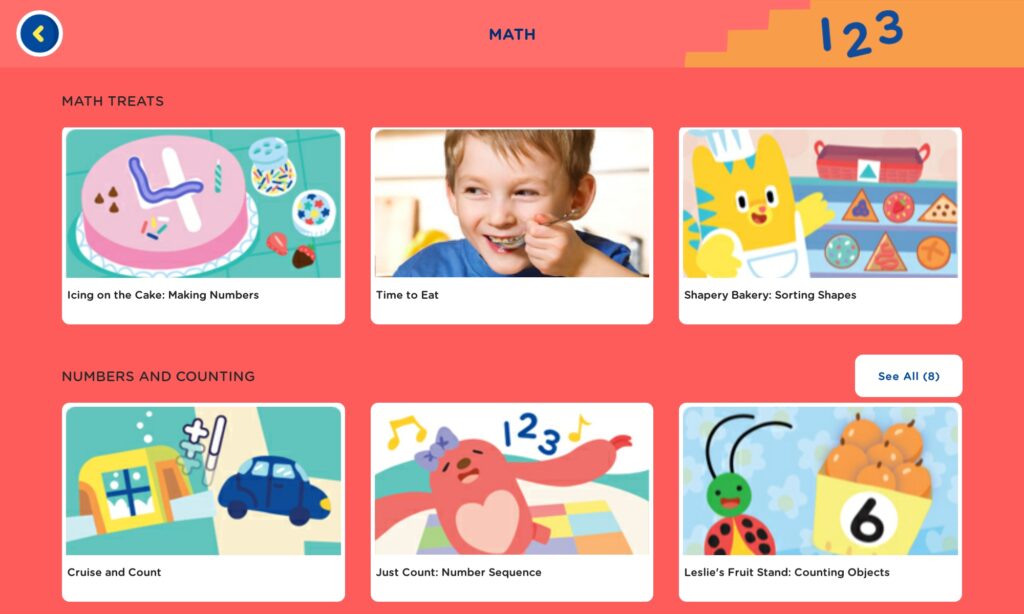
This does give parents a lot of freedom and can prevent kids from being overwhelmed by the material, but you should note that this means it’s not as sequential or organized in a linear path.
Other Features
Homer Learn & grow has a number of other educational features within the program. Although these aren’t really the main focus of the app, and don’t necessarily have as much content as the reading pathway or math sections, we do find that they do support the main educational material pretty well and the company is constantly updating and adding new content to them, which is a plus.
Stories
Homer Learn & Grow offers a number of read-aloud books that children can peruse in the Stories section.
These stories are animated read alouds where, much in the vein of storybook apps like Vooks, the illustrations are brought to life and animated into motion and words are highlighted as the narration goes on.
This style of animated read to me books is highly popular and engaging with early readers and their use in teaching reading is actually backed up by studies that show that they capture attention and help develop textual understanding better than static imagery.
Simply put, their motion and special effects grab kids attention better and for longer periods of time, directing their attention to important central details, and when presented with highlighted text at the same time seems to promote visual and verbal processing, resulting in deeper comprehension.
In terms of content, the book topics are by and large curated around the interest categories that Homer Learn & Grow offers – from robots to science to nursery rhymes there is a wide variety on offer.
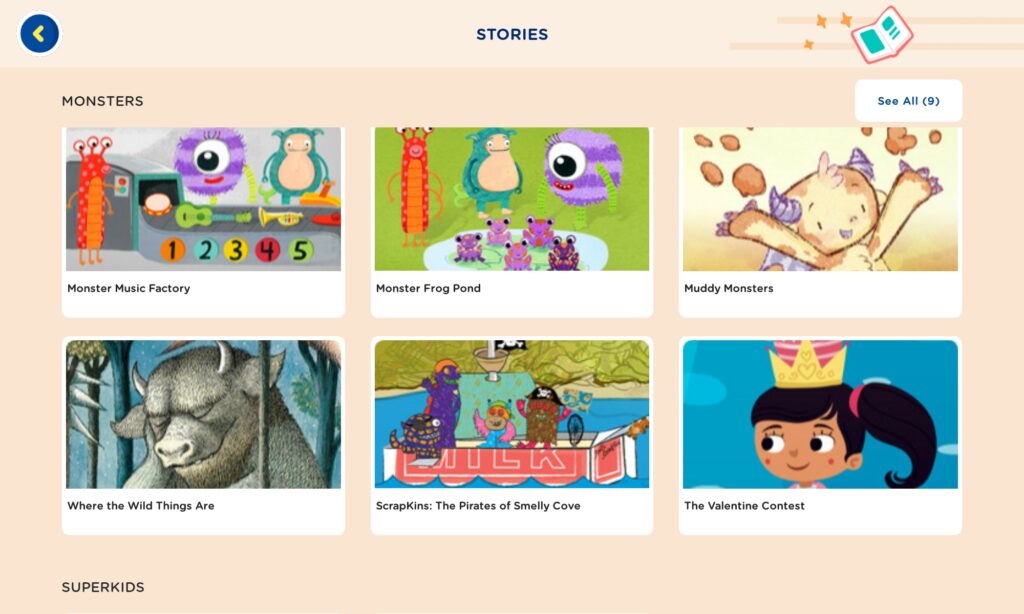
You can even find stories that overlap in interests, such as Robots in Space (robots + space) or Sid the The Science Kids Rolie Polies (Bugs + Science).
Interestingly, there are also some classics (red riding hood, the lion and the mouse, stone soup etc) and a variety of popular titles such as Where the Wild Things Are, some Thomas the Tank Engine stories, Angelina Ballerina and more.
Really, when it comes to Homer Learn & Grow’s library of books, there’s something for everyone.
Games
Homer’s learning app also contains a variety of educational games designed to work on a number of important reading and learning skills.
For example, there are listening games, rhyming, memory games, brain teasers and puzzles.
Reminding us of classic web browser/flash games, these aren’t the most sophisticated video games out there, but they are educational and often provide a welcome break from learning without having to leave the app.
Creativity
Building on the theme of “Growing,” Homer Learn & Grow offers an outlet for creative development in its Creativity section.
Essentially this is a library of guided interactive activities that encourage various creative skills, such as storybuilding, drawing, building and more.
Some creative activities are static and calming and can help relax kids at the end of a lesson. For example, they have a suite of “make your own story” activities, where kids can spend time and play around with stickers to create on-screen artwork that they can then explain to their parents as a story.
Others activities are more animated and interactive, creating a more engaging (and sometimes even educational) creative experience. For example, kids might explore a freestyle build game that also helps them learn shapes and how they fit together.
Like the Games section, although these creative activities won’t compete with the top dedicated apps on the market, they can offer a nice and welcome break for kids in between learning exercises.
Parental Controls and Progress Tracking
Homer Learn & Grow offers parents a variety of controls, all helpfully accessible from the app or from a web browser.
Accessing it requires passing a security feature (inputting your birth year) to prevent kids accessing it (or their siblings) accounts, which is clever.
From the parental controls, you can manage your children’s profiles, adjust background sounds and contact customer service if you run into issues.
Billing and account settings, however, are accessible only through the web browser.
Unlike other programs, unfortunately Homer Learn & Grow does not have progress tracking analytics built into the program for monitoring app usage, reading level development or other such information.
While some parents may not be big fans of the constant tracking of their child’s performance, more often than not this information can be important in making sure that a child is progressing or using the app for its intended purpose.
Admittedly, this is less of a concern for kids in this young age group, but it is a feature that we would have liked and, to their credit, the company says they are working on bringing these into the app in the future.
Homer Learn & Grow: Look, Feel and Usability
As a learning app, Homer Learn & Grow has a sleek and very modern feel to it. We found it to be smooth, reliable, quick loading and responsive and it is, overall, quite well designed from a user standpoint.
It is also quite user friendly. Icons are large and well placed and there are plenty of audio prompts to help guide users.
Even pre-readers find it easy to use and navigate, which is good considering the age range for which it is intended.
One thing we appreciate is that the app seems well designed for little wandering fingers. The app does a good job at making it difficult for kids to accidentally click out of windows or otherwise close lessons by mistake.
In terms of the content, such as lessons, they are very colorful, with smooth animations and we feel they should be quite engaging to younger kids.
When it comes to the extra features, such as stories, games, songs and so on, while it is quite easy to scroll through and browse, and while titles are helpfully divided up by subject, we do wish there was more in the way of easy filtering and internal search functions so parents could more easily search for books that interest their kids and filter out those that don’t.
One other issue with Homer Learn & Grow, particularly with the non-reading path sections (math, songs, stories, etc) is that much of their content is not stored natively within the app.
Instead, you have to click each lesson individually and to download them from the web before playing.
While this has the positive effect of reducing app bloat and making things run a lot more quickly, reliably and smoothly than some other mobile learning apps out there – depending on your internet speed each lesson can take a few seconds to a minute or more to download.
So you’ll have to use a bit more forethought in putting together a lesson plan for this material or else risk your child getting bored, losing focus or getting frustrated with the wait.
Homer Learn & Grow and The Homer Reading App
Homer Learn & Grow is the most up to date and complete version of the Homer learning program, having added the most up to date content and taking into consideration user feedback.
The Homer learning app is currently available for both iOS and Android devices.
That said, if you do log in through the company website you may notice that the Homer learning program is also still accessible from a web browser as the Homer Reading app.
Essentially this is an older version of Learn & Grow with a few less features and a different different look and feel than the app.
Where the mobile app is very streamlined and modern looking, The web browser has a different, colorful cartoon-like feel to it. The menu is completely different and the learning paths, for example, are represented by an animated map with different “levels” each representing a lesson.
An older version of the app, The Homer Reading app is a little more fiddly to use and is missing some of the newer content that’s available to app users as well as some subjects and skills but otherwise offers the same synthetic phonics program, math games and more that Homer users have come to love.
On the whole, we recommend that parents stick with the Learn & Grow app due to its smoother feel, more up to date content and mobile accessibility, but we actually think it’s great that Homer left access to the web app for the time being.
We feel it expands the number of devices on which Homer can be accessed, as some households may not want or be able to provide mobile devices for kids in this young age range.
So, Is Homer Learn & Grow Worth the Money?
For less than $10 per month, we’d say the Homer Learn & Grow reading app does give you a lot for your money.
The pedagogy is quite solid, based as it is on proven and effective synthetic phonics reading programs.
Unlike many other reading apps out there, Homer Learn & Grow offers a personalized self-guided learning experience tailored around the interests, age and skills of the child. Because it is not a one-size fits all approach, this offers a greater degree of individualized learning and ultimately creates a more meaningful learning experience, which tends to improve learning outcomes.
And the app does cover a wide range of interests to choose from. From princesses to science to superheroes to bugs and monsters, there seems to be topics for everyone. Helpfully, parents can select as many as they feel are relevant, so it can be of great help to students with diverse or unusual interests.
Aside from the personalized learning path, there is a also great deal of content for the price. With over 1,000 games and stories for kids to enjoy, including animated read-to-me stories and many brain teaser games and puzzles.
Finally, Homer Learn & Grow doesn’t just include reading. It also covers math topics, including basic numeracy and arithmetic, as well as social and emotional learning (SEL) content – the “Grow” part of Learn & Grow, presumably – which focuses on developing emotional awareness, patience, and other critical life skills
Bottom Line
With its personalized, age-appropriate and highly interactive learning, a solid and proven synthetic phonics system and a host of other in-app activities that focus on developing math skills and, crucially, social and emotional learning, Homer Learn & Grow has a lot to offer.
For less than $10 a month, it is a sleek, comprehensive and affordable reading app that can really benefit younger kids in their learning journey.
FAQ

About the Author
Anne Miller is the editor of The Smarter Learning Guide and is a passionate advocate for education and educational technology. A mom of two, she majored in English Language and Literature and worked as a substitute teacher and tutor for several years. When not writing she continues to root for the Yankees and the Giants.
